 Show Posts Show Posts
|
|
Pages: 1 [2] 3 4 5
|
|
45
|
Help / Windows 8 / Windows 8.1 / Re: Background color for sorted column in winrar, utorrent & others
|
on: February 06, 2013, 07:02:03 pm
|
|
It's Fonts, Colors, & System Metrics > Fonts & System Metrics > window:color.
If you use rgb 0,0,0 a part of winrar etc turns grey for some reason,try rgb 1,0,0 .
|
|
|
|
|
46
|
Help / Windows 8 / Windows 8.1 / Re: Search Box Font
|
on: February 05, 2013, 05:18:12 pm
|
Adding a font here works for me: Styles > EditStyle Note: After the first test the added font seems to stick,changing and re testing another font required my vsb to be closed an restarted. Note 2:The Haxrcorp font is not working with this method.  |
|
|
|
|
47
|
Help / Windows 7 / Re: Advance Start Menu Help Please
|
on: January 12, 2013, 05:56:51 pm
|
|
Do you want to get rid of the blur altogether?
Only way I know how is by doing this:
Go to
Start Menu > Panels > Aero > Top > Search > Open Box
change the content margins to 2000, -2000, -2000, -2000
but this also gets rid of the searchbox,it still works when you start typing,you just can't see the box.
|
|
|
|
|
50
|
Windows Style Builder / Bug Reports / Re: Recently errors during save and test
|
on: June 02, 2012, 08:00:15 pm
|
|
That's good,
one time after a database update Avast stopped Restorator from working,it gave a message of this though,I had to add it to the exclusions list in Avast settings,maybe you can add WSB to your antivirus exclusions,or report it as a false positive to Avira.
After a couple of Avast database updates Restorator was working ok and I no longer have to add it to exclusions.
Thanks for posting your fix.
|
|
|
|
|
52
|
Help / Windows 7 / Re: Firefox (12) Color
|
on: May 27, 2012, 08:15:09 am
|
Easiest way: In the script you linked to delete the "chrome://branding/content/icon16.png" between the brackets,now left click between the brackets and use the ' insert ' button in stylish ,select 'Data url' from the dropdown and select your white Firefox .png , now preview and save. Option 2: "chrome://branding/content/icon16.png" is an address in your Firefox omni.ja file pointing to a firefox icon with the name icon16,you could look in the omni file and replace the icon with the one you want to use (make sure to rename it icon16).This way is not so good because when Firefox updates the omni file will be replaced with a new standard file and you'll have to repeat the process.  |
|
|
|
|
54
|
Help / Windows 7 / Re: Firefox (12) Color
|
on: May 26, 2012, 10:47:10 pm
|
|
Everything in the screen I posted is standard firefox ui (apart from the back/forward buttons),that picture was just to show that BTNFACE:COLOR worked.As I said,when answering questions here members will assume you are using a standard firefox and you want a way to theme it using WSB ,Firefox mainly uses it's own Ui so there's not much you can do to it with WSB.
Try this for the button Height (if you want to change the button width replace 'Height' with 'Width') and font size.
#main-window #appmenu-button
{
font-size: ?px !important;
max-height: ?px !important;
}
|
|
|
|
|
55
|
Help / Windows 7 / Re: Firefox (12) Color
|
on: May 26, 2012, 03:17:20 am
|
|
Yeah,my Firefox is done with a large script in stylish or added to firefox user chrome,not something I could give a tutorial on(it's about a 1000 lines of code ).
You can do the tabs with stylish,you'll find many scripts and info about how to do this at the stylish/userstyles forums.
The VSB web page can be set in the Look and Layout preferences in your VSB profile (Dark Theme)
Note : When I asked if Firefox was default I meant is it standard/not customized,,as soon as you start customizing it there's a strong chance the default elements will get overridden.The answers you'll get here will be for standard apps etc .
|
|
|
|
|
56
|
Help / Windows 7 / Re: Firefox (12) Color
|
on: May 25, 2012, 02:40:33 am
|
Fonts, Colors, & System Metrics > Fonts & System Metrics > BTNFACE:COLOR colors those locations for me. The difference in tab color is created by a different colored transparent overlay in the Firefox UI. NOTE: Stylish scripts and/or firefox themes will override this location if themed to do so,are you using default Firefox?. You could upload your theme and I'm sure someone will take a look for you  > BTNFACE:COLOR  |
|
|
|
|
57
|
Help / Windows 7 / Re: Need help please .
|
on: May 18, 2012, 02:15:56 pm
|
|
You'll find that menu in this post :
http://vistastylebuilder.com/forum/index.php?topic=1436.0
Open default up and add a textcolor to the hot state.
|
|
|
|
|
60
|
Other / Other / Re: Start button
|
on: April 27, 2012, 09:34:07 pm
|
Got a feeling you mean the win-flag  , but.....the borders for buttons and most stuff are btn shadow/ButtonHilight color etc, if you look at this post it might help you out,I uploaded a modified classic theme file,open it in notepad and all the colors to edit are down at the bottom of the file. http://vistastylebuilder.com/forum/index.php?topic=1624.0 |
|
|
|
|
62
|
Main / Future Concepts and Ideas / Re: [WIP] New Import/Export Open/Save dialogs
|
on: April 22, 2012, 12:01:02 am
|
|
Looks really good,statusbar always showing is great, more info in it as well )),having used debug mode it's a must for me now,everyone should know about it.Same with the alpha/magic pink options,once you know they're there you'll get used to using them.
These updates can only make WSB more user friendly
|
|
|
|
|
64
|
Help / Windows 7 / Re: Text change ?
|
on: March 18, 2012, 08:13:48 pm
|
|
I've never done this but you could try : for about windows
C:\Windows\Branding\Basebrd\en-US > basebrd.dll.mui
Open it with a res hacker and check the strings file to see if you get a text match and edit it.
For the other look in :
C:\Windows\System32\en-US folder, maybe try WinSATAPI.dll.mui, or Perfcenter.dll.mui again look in the string file.
Not promising anything,these are just suggestions,edit at your own risk !
|
|
|
|
|
65
|
Help / Windows 7 / Re: Check box Bold text
|
on: March 14, 2012, 12:02:51 pm
|
|
In that window for me I have radio buttons,maybe try adding a font at :
Buttons, Boxes, & Controls > Buttons > Button > RadioButton and check to see if the "text crop " bug shows up any where else.
Edit : noticed in WSB Control Preview window the radio button text gets cropped, haven't seen the bug anywhere else but I haven't looked that hard .
The uifile's are in powercpl.dll , you'll see references to radiobutton/checkbox font's at the beginning.
|
|
|
|
|
69
|
Help / Windows 7 / Re: Explorer screen font locations. Help please.
|
on: January 20, 2012, 09:32:57 am
|
You can try this for explorer content view but it also changes the font for the text on the right of your picture. Change: UIItem background="argb(0,0,0,0)" contentalign="topleft" To: UIItem background="argb(0,0,0,0)" contentalign="topleft" font="gtf(Listview, 6, 0,809)" Font will be here: Lists, Menus & Tabs > ListView > GroupHeader > BODYFONT:FONT Note: Somewhere in windows the font you want to change must be coded to render a little larger than normal,maybe the "110%" that 3am mentioned,so set the font size to 4 or 5 to make it smaller than the "6" you are using for the other views. The only way you might take control of the specific font you want is by going through the UIFILE and adding the font code to all the itemview locations and testing as you try each edit,even then you're not guaranteed to get a result. |
|
|
|
|
72
|
Help / Windows 7 / Re: Windows System Rating
|
on: January 11, 2012, 01:23:17 pm
|
|
The score number has something to do with having transparency in the image,as you can see mine's made up of solid colors,no transparency ,no bad looking number.
|
|
|
|
|
74
|
Help / Windows 7 / Re: Windows System Rating
|
on: January 11, 2012, 12:36:05 pm
|
|
For the score Background change the Bitmaps here:
C:\Windows\System32 > WinSATAPI.dll > Bitmap's 221 and 222 .
|
|
|
|
|
75
|
Other / Other / Re: OSK Mod
|
on: January 08, 2012, 03:01:34 am
|
|
You'll find all this stuff in :
C:\Program Files\Common Files\Microsoft Shared\ink\Tipres.dll > Bitmap4 folder
|
|
|
|
|
76
|
Help / Windows 7 / Re: Navigation Button background image
|
on: December 02, 2011, 02:41:18 pm
|
Dave, I'm not an expert on this, so assume inserting a transparent pixel is by adding canvas width on left side of the existing image ... I'll keep playing on this ...
That's right,so it pads the actual image. You can also try adjusting the left/right contentmargins here: Toolbars, Headers and Rebar > Rebar > NavBar > Basic > Base > Band |
|
|
|
|
77
|
Help / Windows 7 / Re: Navigation Button background image
|
on: December 02, 2011, 12:44:58 pm
|
|
I can't recreate your button problem,mine are ok in Basic and Aero.Have you tried anyone else's explorerframe.dll.
To move the Addressband:
Add transparent pixels to the left side of the Addressband image,this will push the Addressband image to the right,then increase the "left" contentmargin to move the addressband contents to the right,use trial and error till you get what you want.
Locations for the above are here
Address, Breadcrumb & Search > Address > AddressBand > Basic > AddressBand > <1>
The theme in the pic is Aero,but it's also complete in Basic...
|
|
|
|
|
78
|
Help / Windows 7 / Re: Navigation Button background image
|
on: December 01, 2011, 09:17:17 pm
|
Which control panel windows? might help if you post a picture. These ones show up in the "Wizard" windows: Buttons, Boxes & Controls > Buttons > Navigation > BackButton and ForwardButton (Different DPI here as well) 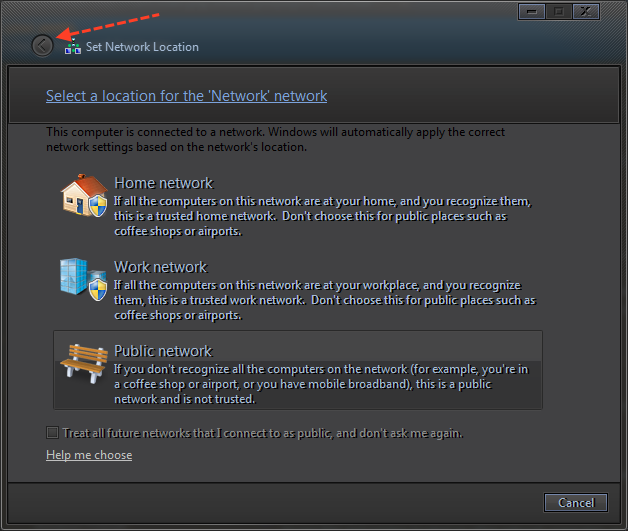 |
|
|
|
|
80
|
Help / Windows 7 / Re: Navigation Button background image
|
on: November 30, 2011, 09:47:44 pm
|
|
280's the one to change ,did you reboot after? if you're using 64bit you'll need to change the .dll in sys32 and syswow folder.It's a good idea to copy the dll to your desktop and do the edit from there.
|
|
|
|
|