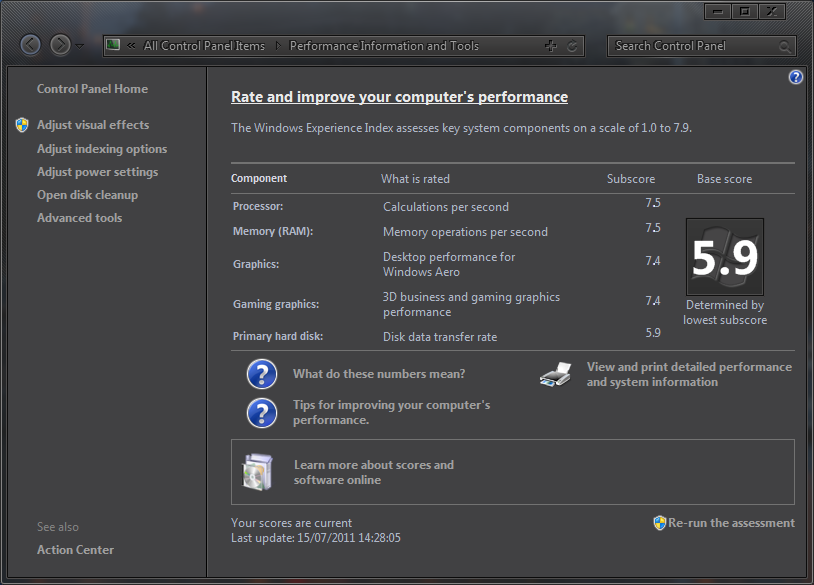Show Posts Show Posts
|
|
Pages: 1 2 3 [4] 5
|
|
121
|
Other / Other / Re: WEI background
|
on: July 25, 2011, 07:23:33 pm
|
I got this so far,a little fine tuning to do then I'll update the post. 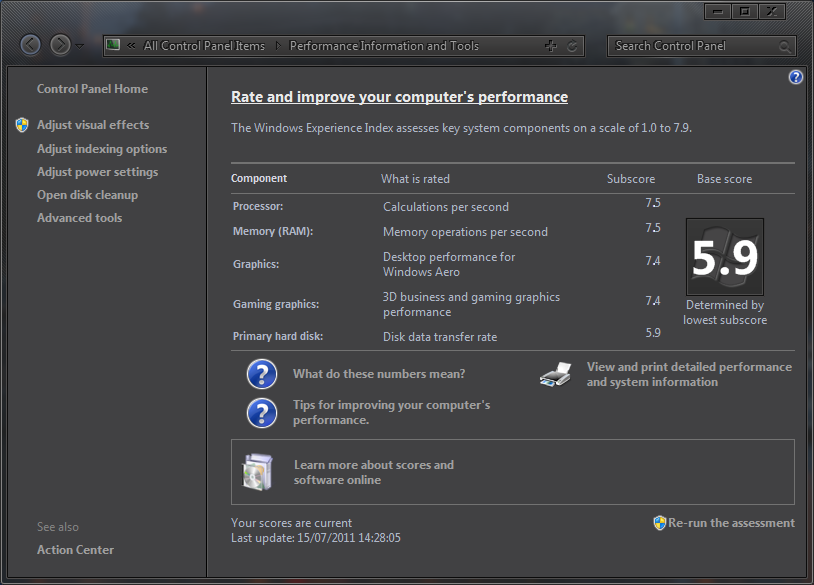 |
|
|
|
|
122
|
Other / Other / Re: Update background
|
on: July 24, 2011, 02:06:25 pm
|
You told me this sometime ago and I know it's in your maps , it's a cool find,that area had bugged me for ages,Thanks  |
|
|
|
|
123
|
Help / Windows 7 / Re: More Stuff
|
on: July 24, 2011, 12:03:05 am
|
The arrows are here- C:\Windows\System32\en-US\sdiageng.dll.mui - they are named " EXPAND.PNG " and " COLLAPSE.PNG " in the html folder  Note : Give your new images the same name as the originals, see above. |
|
|
|
|
125
|
Help / Windows 7 / Re: More Stuff
|
on: July 23, 2011, 10:00:53 pm
|
3 is harder than it looks, maybe a .png in an RCData folder somewhere ...( like those gadgets window arrows )  |
|
|
|
|
126
|
Help / Windows 7 / Re: More Stuff
|
on: July 23, 2011, 08:32:19 pm
|
The larger white area might be a system color going by the system text colors in that window,the separator might be in action centercpl.dll or action center.dll/ Diagcpl.dll ui files .Bitmaps  Looks like we're playing with this for a few hours  |
|
|
|
|
128
|
Help / Windows 7 / Re: Scrollbar help
|
on: June 14, 2011, 07:15:08 pm
|
Maybe Appcontrolmodule is the combobox area in the "save as" explorer windows, just a guess .  |
|
|
|
|
130
|
Help / Windows 7 / Re: Scrollbar help
|
on: June 08, 2011, 08:43:58 pm
|
That's pretty good.   Any way that bit of code ( direction="rtl" ) can be added to the shellstyle? |
|
|
|
|
131
|
Help / Windows 7 / Re: Right angled corners?
|
on: June 05, 2011, 12:22:51 am
|
|
You just have to remake the images at those locations with corners instead of curves, easy as that.Your new images don't have to be the same size as the original aero ones.
You'll probably hear this a lot :it's sometimes a good idea to open someone else's theme up in vsb to get an understanding of how they did certain things...
|
|
|
|
|
132
|
Help / Windows 7 / Re: Restore/Minimize/Close button resize problem.
|
on: May 30, 2011, 06:17:33 pm
|
|
Windows and Caption Buttons > Aero > DWM Window > Controls > Captions > Window > Close Button > Normal Button > Active and Inactive > CONTENTMARGIN:MARGINS
This is what the numbers are for ( left, right, top, bottom)
If you increase the number for left by 2,you'll have to decrease the number for right by 2 to stop the glyph from squashing, same for top and bottom ( you can use "-" minus numbers here as well .. ,don't go too far left or the close button glyph will turn into the restore button,this goes for all 3 caption button glyphs, you can only move them so far..
|
|
|
|
|
135
|
Help / Windows 7 / Re: Restore/Minimize/Close button resize problem.
|
on: May 29, 2011, 08:13:20 pm
|
Here's a screen of a theme I did,those buttons are 14x14 mounted in the middle of a 28x24 transparent background,I'd suggest mounting them in a transparent background the same size as the original aero buttons for your first go . Took me a while when I first did these,if you get really stuck I'll send you this theme and you can open it in vsb to see how I did it...  |
|
|
|
|
136
|
Help / Windows 7 / Re: snipping tool window not shown correctly
|
on: May 28, 2011, 05:25:28 pm
|
whoa that is fucking messed up o_O
so at least its definitely not theme related
I just installed your fonts,ran a test and I get the bug, so, I'd say it has something to do with the font you are using. --------------------------------------------------------------------------------------------------------------- Picture of test with your font installed..  |
|
|
|
|
138
|
Help / Windows 7 / Re: snipping tool window not shown correctly
|
on: May 28, 2011, 03:13:40 pm
|
damn that really sucks :/ but funny when i load the default aero style the snipping tool appears to be just fine, switch back to mine ... epic fail  Just tried your theme and it shows up fine for me (Win7 64bit).  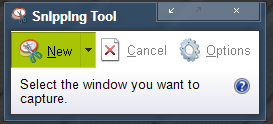 |
|
|
|
|
141
|
Help / Windows 7 / Re: OS X Tiger for XP, on Windows 7
|
on: May 10, 2011, 12:17:30 pm
|
|
No I'm NOT talking about pinned, the picture was before I posted the other values when you decided to tell us you had quick launch enabled.YOU are the one with the problem ,not me.
|
|
|
|
|
142
|
Help / Windows 7 / Re: OS X Tiger for XP, on Windows 7
|
on: May 10, 2011, 11:58:19 am
|
|
Regarding your taskbar,I told you last night it can be done in your theme with quick launch enabled,I've done it,it boots up and stays the same size, you're doing something wrong,that's why it won't work for you.Stick at it ,you'll work it out,all the info is here so there's no point in asking the question over and over....
|
|
|
|
|
145
|
Help / Windows 7 / Re: OS X Tiger for XP, on Windows 7
|
on: May 10, 2011, 03:29:21 am
|
|
Now we understand the problem we can fix it quicker, maybe....
Change the content margins here to 0, 0, 0, 0 -
Taskbar & System Tray > TaskBar > Basic > ToolBar > Button
|
|
|
|
|
152
|
Help / Windows 7 / Re: OS X Tiger for XP, on Windows 7
|
on: May 10, 2011, 01:04:01 am
|
|
For the taskbar try these settings for the content margins at these locations-
contentmargin:margins 6, 6, 4, 4
Taskbar & System Tray > TaskBand > Basic > TaskBand > TaskItemButton
Taskbar & System Tray > TaskBand > Basic > TaskBand (SmallIcons) > TaskItemButton
see if this remains the same size after reboot,if it does try 6, 6, 3, 3 etc....
|
|
|
|
|
153
|
Help / Windows 7 / Re: OS X Tiger for XP, on Windows 7
|
on: May 09, 2011, 08:19:31 pm
|
Use your original image and paste it (in the centre) onto a transparent background that is the same height but maybe 16 px wider(this figure is a rough guess, you'll have to play around) |
|
|
|
|
154
|
Main / Notices / Re: Windows Style Builder 1.6 XML Changes
|
on: May 09, 2011, 07:41:42 pm
|
Should be working  You could go to the win7 folder at - C:\Program Files (x86)\AveApps\Windows Style Builder\Data open it,open the classmap .xml in notepad, do a search for backgroundshinelayer, if it shows up you know your files have been replaced. If everything checks out,I don't know what the problem is. Panda probably has an answer. |
|
|
|
|
155
|
Main / Notices / Re: Windows Style Builder 1.6 XML Changes
|
on: May 09, 2011, 02:46:38 pm
|
|
You must've gone wrong somewhere , if the old locations are showing up the files in the win 7 folder haven't been replaced.Try again , open the data folder (.....AveApps\Windows Style Builder\Data ), follow the instructions in the post.
|
|
|
|
|
157
|
Tips and Visual Styles / Tips and Tricks / Keyboard uses for WSB
|
on: April 28, 2011, 11:11:34 pm
|
Does anyone have any keyboard uses / shortcuts for WSB ? please add to this post if you do. ------------------------------------------------------------------------------------------------------------------- F1 = WSB Wiki documentation ( if available ) ----------------------------------------- To test a Balloon- Test your theme in WSB. In the Control Preview window select the Boxes tab. In the Boxes window select the password box. Press Caps Lock on your keyboard, this should throw a balloon out. Try positioning the Control Preview window so the password box is to the left,right,top or bottom of your screen to show the various states of the balloon.  |
|
|
|
|
158
|
Help / Windows 7 / Re: I need some help, please :)
|
on: April 23, 2011, 11:58:44 pm
|
|
Add the font here-
Explorer & Shell > Explorer > TreeView > TreeItem
It will be the same font for all states (normal,hot....) ,it works like 3am said it would ,maybe try a few fonts using regular and bold option,this way you'll see the changes.Just tried the Arial font and you can see the difference between Regular and Bold .
|
|
|
|
|
159
|
Help / Windows 7 / Re: I need some help, please :)
|
on: April 17, 2011, 01:29:28 am
|
Add image to Explorer Items View Background See Hjyknights video in his post in this thread http://vistastylebuilder.com/forum/index.php?topic=1130.msg5968#msg5968USE AT YOUR OWN RISK,MAKE BACKUPS OF ORIGINAL FILES,MAKE A NEW SYSTEM RESTORE POINT.Note:: Images will also show up in other windows that originaly use the items view fillcolor- [ Explorer & Shell > Explorer > Items View > ItemsView > fillcolor:color] You will have to take ownership of explorerframe.dll in order to rename it. Download for files needed at the bottom of the post. 1-Open windows /System32 folder,copy Explorerframe.dll,paste it to your desktop. 2-Open the Explorerframe.dll on your desktop with Restorator, navigate the tree to "UIFILE 40960" replace it with the 40960 UIFILE you have downloaded.Hit save in Restorator. 3-Go back into System32 folder and rename Explorerframe.dll to Explorerframe.dll.bak.( KEEP AS BACKUP) 4-Drag the modified Explorerframe.dll from your desktop into the system32 folder. 5-Navigate to- C:\Program Files \AveApps\Windows Style Builder\Data\Win7 folder. rename the classmap to classmap original ( KEEP AS BACKUP). Drag the classmap in the download folder into the data folder. Thats it,open WSB, you will now have the option to add images at Explorer & Shell > Explorer > Items View > ItemsView > <6> > <1> to <6> - for different window/views To add images you need to add these properties- BGTYPE:ENUM Imagefile SIZINGTYPE:ENUM Tile,Stretch,truesize SIZINGMARGIN:MARGINS - Your margins IMAGEFILE:FILENAME - This will open a window for you to browse for the image you want to add. http://www.mediafire.com/?glxt8ufdk2ecqae |
|
|
|
|
160
|
Help / Windows 7 / Re: WMP12
|
on: April 11, 2011, 11:21:08 pm
|
I noticed the original hex color also didn't match.Just taken a screen shot of original wmp and you can see the change in the textcolor on the command bar background gradient(different colors at the top and bottom of the text) ,so...another translucent textcolor  |
|
|
|
|