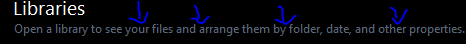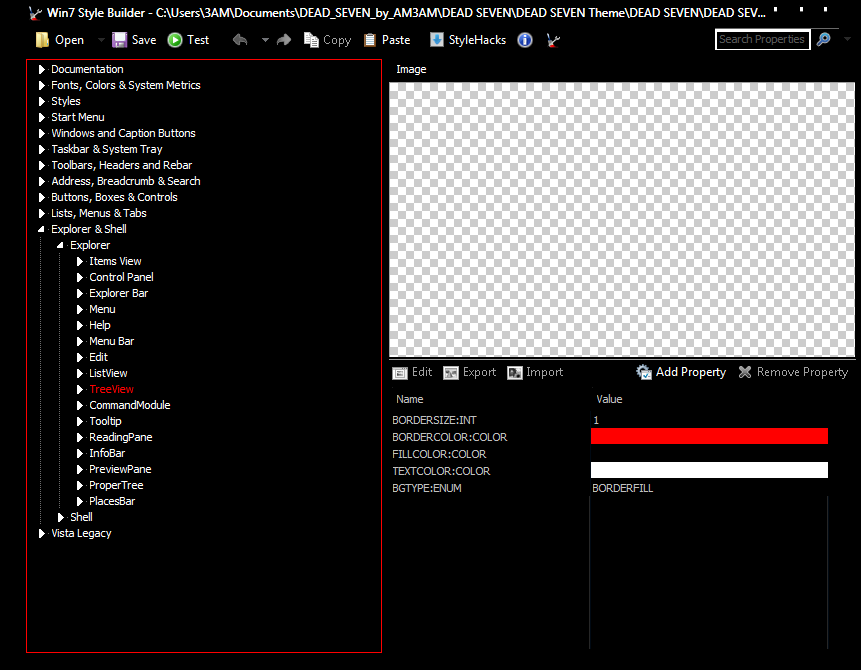|
2001
|
Other / Other / Re: Concepts and Advice
|
on: March 15, 2010, 06:45:06 pm
|
|
WSB is about doing themes. These designers you mention...if they want to do themes buy WSB and learn. 16 euros is cheap. If I can learn...anybody can.
People without any "sense of design or style" (like RBCC for example) shouldn't buy WSB or waste their time trying to make something they simply can't.
Themers don't share their ideas and concepts because they are busy working on them and also don't want people stealing them ( which happens all the time).
|
|
|
|
|
2004
|
Help / Windows 7 / Re: Control panel unknown images
|
on: March 12, 2010, 09:05:14 pm
|
Charleston is right. White panels seem to be bitmaps 30-32 in wucltux.dll (Restorator and ResHack ignore this dll for some reason but Anolis Resourcer opens it fine). As for the text in the first screen. I got it set up great with Explorer & Shell > Explorer > ListView > ListItem ( Just like in TaskManager where you get black textcolor when you hover or select). But when I switched between the two Update screens it didn't stick for some reason  I have no idea why. So I'm back where I started again...nowhere  |
|
|
|
|
2005
|
Help / Windows 7 / Re: Control panel unknown images
|
on: March 12, 2010, 06:34:05 pm
|
|
White border in first picture is Styles > ControlPanelStyle > ContentPaneLine > FillColorHint:Color
Good luck with the rest. Been looking forever and had no luck.
Looking again right now.
|
|
|
|
|
2006
|
Help / Windows 7 / Re: folderband: how to change the color of the text of the drop-down menu
|
on: March 11, 2010, 08:58:39 pm
|
Do you mean the black textcolor in that drop-down menu? If so the answer is, sadly, no. It's one of the black textcolors that can't be changed....at least in msstyles. You can change the background color and hover background...but not the textcolor  If you ever find out how please post the solution...I'd love to know it  |
|
|
|
|
2007
|
Help / Windows Vista / Re: Where can I find these (with pictures)?
|
on: March 11, 2010, 02:03:32 am
|
Looking at your WSB tree you are in the wrong place: Taskbar & Tray Notify > Tray Notify > Basic > Toolbar > Button. That's why you don't see anything. The right place is what I said: Taskbar & Tray Notify > TaskBand > Basic > ToolBar > Button  |
|
|
|
|
2010
|
Help / Windows 7 / Re: What does TopMatch stand for?
|
on: March 09, 2010, 04:09:31 pm
|
Never saw it. No values in properties. Wouldn't worry about it. You might want to change the image at StartMenu > Menus > Basic > TopMatch:ListView > ListItem > SelectedNotFocus. I swear I've seen that in the More Results part of Start Menu search. But now I can't find it  I wouldn't worry about the rest. |
|
|
|
|
2011
|
Help / Windows 7 / Unknowns
|
on: March 09, 2010, 04:15:00 am
|
|
I have only been able to find 2 of the "Unknowns" in WSB:
1) Explorer & Shell > Explorer > Items View > Items View > Subheader > Unknown is the textcolor of "This folder is empty" when you have an empty Library.
2) Explorer & Shell > Explorer > Control Panel > Command Module > Unknown > Unknown ( the first unknown of 3) is the textcolor of Uninstall, Repair, Change etc in the Programs and Features screen.
Has anyone found any of the other Unknowns like the two in the Start Menu for instance?
Does anyone know what InfoBk and InfoText in StartMenu>Panels>Basic>NSCHost refer to?
Or NewProgram, 4 & 5 in the MoreProgramsTab?
|
|
|
|
|
2012
|
Help / Windows 7 / Re: breadcrumb ?
|
on: March 08, 2010, 11:17:17 pm
|
|
Address, Breadcrumbs & Search> Breadcrumb > Basic > Normal > Active Crumbs > SplitButton and SplitButtonDropDown ( main & glyph)
|
|
|
|
|
2015
|
Help / Windows 7 / Re: touuble with spin
|
on: March 06, 2010, 03:44:48 pm
|
Works for me. In this picture I have black borders, red background, white arrows ( I just checked it):  |
|
|
|
|
2016
|
Help / Windows 7 / Re: touuble with spin
|
on: March 06, 2010, 03:23:27 pm
|
|
Edit the main images at Buttons, Boxes & Controls > Buttons > Spin ( the outer part of the images are the borders)
|
|
|
|
|
2017
|
Help / Windows 7 / Re: Taskbar: Button hover color . How do I modify ?
|
on: March 05, 2010, 04:32:57 am
|
|
Why not just change the Hot, Pressed etc colors of the images at Taskbar & System Tray > TaskBand > Basic > TaskBand > TaskItemButton?
And then create a mix between the HotTrackingColor and Highlight color to emphasize.
You will still get that annoying flash animation though.
|
|
|
|
|
2018
|
Help / Windows 7 / Re: Text Color Help
|
on: March 02, 2010, 01:52:41 am
|
Merci beaucoup! il fonctionne parfaitement!  Savez-vous où <if id="atom(TopViewPrefix)"> est? Il est également foreground="argb(255, 90, 103, 121)". J'ai changé cela aussi  |
|
|
|
|
2021
|
Help / Windows 7 / Re: What is Rebar etc.
|
on: February 25, 2010, 04:31:18 pm
|
1) ReBar holds stuff together like reinforcing bars in concrete. In this picture the green is ToolBars, Headers & ReBar > ReBar > ReBar:  2) Header is a structure that is put at the head of lists, items etc. In this picture blue is ToolBars, Headers & ReBar > Header. The orange is ToolBars, Headers & ReBar > Header > HeaderItem  3) BreadCrumbs are glyphs you use to find your way back & forth. See http://vistastylebuilder.com/forum/index.php?topic=993.0You can find this stuff by just coloring things and seeing where the colors show up. |
|
|
|
|
2025
|
Help / Windows 7 / Re: taskbar image?
|
on: February 20, 2010, 07:09:07 pm
|
|
For large icons: TaskBar&SystemTray > TaskBand > Aero > TaskBand > Backgrounds. Color the images.
For small icons: TaskBar&SystemTray > TaskBand > Aero > TaskBand(small icons) > Backgrounds. Color the images.
Behind Start Button: TaskBar&SystemTray > TaskBar > Aero > TaskBar > 1-4 (Top, Bottom, left, right). Color the images.
Show Desktop Button: TaskBar&SystemTray > TaskBar > Basic > ShowDesktopButton > Button. Color image.
System Tray Frame: TaskBar&SystemTray > SystemTray > Basic > Horizontal&Vertical> TrayNotify > Background. Color image.
Behind SysTray icons: TaskBar&SystemTray > SystemTray > Basic > ToolBar > Button. Color image.
Behind Clock: TaskBar&SystemTray > SystemTray > Basic > Clock. Color image.
|
|
|
|
|
2026
|
Help / Windows 7 / Re: Help changing font colors
|
on: February 20, 2010, 03:41:08 pm
|
|
Did you search the textcolor in WSB? Looks like it is rgb (40, 40, 40). Or look for the rgb yourself with something like ColorCop, then do a color search in WSB. If you find it anywhere, replace all the places with stuff like pink etc, look to see where the pink shows up then you know which textcolor to change. If it doesn't show up then you are out of luck...
|
|
|
|
|
2027
|
Help / Windows 7 / Re: Help changing font colors
|
on: February 19, 2010, 05:47:38 pm
|
|
1) Don't think you can. Highlighted text in Task Manager always defaults to black. Looked everywhere but could never find solution. Best fix is to change highlight color to something lighter so you can see the text at Explorer&Shell > Explorer > ListView > ListItem > Hot etc. Color the image.
2) Don't have WMP anymore. But why don't you search the textcolor. Might be someplace under ListView or ListBox...and maybe ButtonText:Color.
|
|
|
|
|
2032
|
Help / Windows 7 / Re: Error Testing MsStyles File
|
on: February 16, 2010, 03:06:45 pm
|
|
You seem to be confused right at the start. Try this:
1) Make a copy of Aero
2) Rename it something like Test, and everything else in it that says Aero (rightclick, choose rename)
3) Store it anywhere
4) Start WSB. Click "Open an existing visual style". Open your Test.msstyles
5) Do your change at Explorer&Shell > Explorer> ItemsView > ItemsView: Fillcolor
6) Save your change to Test.msstyles
7) Choose to use your new visual style
8) You should now see default Aero with your new Explorer background
9) That's it. You don't have to do anything else. NEVER try to modify default Aero.msstyles.
|
|
|
|
|
2033
|
Help / Windows 7 / Re: Very basic stuff
|
on: February 15, 2010, 02:19:50 am
|
Open a theme msstyles with WSB or make a copy of aero rename it and the msstyles etc. manually, then open the msstyles in WSB. Do your work then test or save, then use or not. That's all. Don't worry about all that other stuff  |
|
|
|
|
2036
|
Help / Windows 7 / Re: [request] where is this png located?
|
on: February 12, 2010, 04:32:08 pm
|
Black button: StartMenu > Menus > Basic > ToolBar > Button > Hot. Color image black. White text: StartMenu > Menus > Basic > ToolBar > Default > Hot > TextColor:Color white Just tried it. This works.  |
|
|
|
|
2037
|
Help / Windows 7 / Re: Some questions about theming.
|
on: February 12, 2010, 04:24:05 pm
|
OK...you are right. This is complicated but here's a fix: Normal textcolor in the tree is Explorer&Shell > Explorer > TreeView > TextColor:Color When you click on a folder every textcolor in tree changes to StartMenu > Menus > Aero > Keyboard:TreeView > TreeItem > Normal > TextColor:Color BUT the textcolor on the selected folder changes to StartMenu > Menus > Aero > Keyboard:TreeView > TreeItem > HotSelected > TextColor: Color So.... If you want to keep all textcolors same make TextColor:Color same on all 3 But if you don't then change the Keyboard:TreeView >TreeItem Textcolor:Colors to what you want when you click a folder. Hope this makes sense. I just tried it and it works  |
|
|
|
|
2039
|
Help / Windows 7 / Re: Some questions about theming.
|
on: February 12, 2010, 02:20:47 pm
|
Here is what I use on the Start Menu All Programs tree. Everything stays stable. No weirdness. 1) Basic textcolor is Explorer&Shell > Explorer > TreeView > TextColor:Color ( You have to ADD this property) 2) Hover highlight is StartMenu > Menus > Basic > Hover:TreeView > TreeItem > Hot. Color the image. 3) If you want to change the textcolor when highlighted use StartMenu > Menus > Aero > Hover:TreeView > TreeItem > Hot > TextColor:Color That's all I use. Everything is fine and should be for you too  |
|
|
|
|