The whole search thing: Aero > Top> SearchView. Color the image
Aero > Top > More Results. Color the image
For the search results: Background is Fonts+SystemMetrics > WindowColor:Color
For All Programs Tree : Explorer+Shell > Explorer > TreeView:Fillcolor color background
EDIT: Almost forgot. For total search picture you also gotta color images at: Aero > Top > Open Box Extended
Aero> Top > LogOff Extended
Basic > LogOffSplitButtonLeftExtended
Basic > LogOffSplitButtonRightExtended
here's a pic:
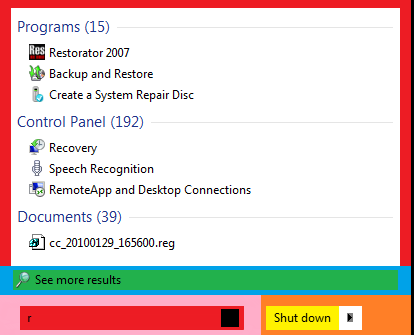
Red is StartMenu > Panels > Aero > Top > SearchView
Light Blue is >MoreResults
Orange is >LogOffExtended
Pink is >OpenBoxExtended
Yellow is >Basic> LogOffSplitButtonLeftExtended
White LogOffSplitButtonRightExtended
Green is Explorer+Shell > Explorer > ListView > ListItem > SelectedNotFocus
