Hi,
Every time I modify an image via Paint.net
OR import a PNG transparent image, the resulting image is several shades darker (i.e., a light blue transparent image will appear as dark blue with a lot less transparency).
Here's an example:
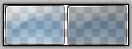
The image on the left is the original image and when it gets imported into Win7 StyleBuilder it changes to the image on the right which is a lot darker and has less transparency. Definitely not the color that I want!
Is there something that I can do so that the images keep their original color and transparency?
I tried this on my Vista system and also on my Windows 7 system and I get the same results. I have Windows Style Builder 1.5.0.0 which I downloaded today so I guess it's the most up to date version (not sure why I didn't get 1.5.0.3). It also did this with version 1.4.0.0...
I tried everything humanly possible to try to get this working...
Any help would be greatly appreciated,
InTime
