DoubleS124
Beginner

Posts: 15
Hello everyone


|
 |
« on: March 03, 2014, 09:42:25 pm » |
|
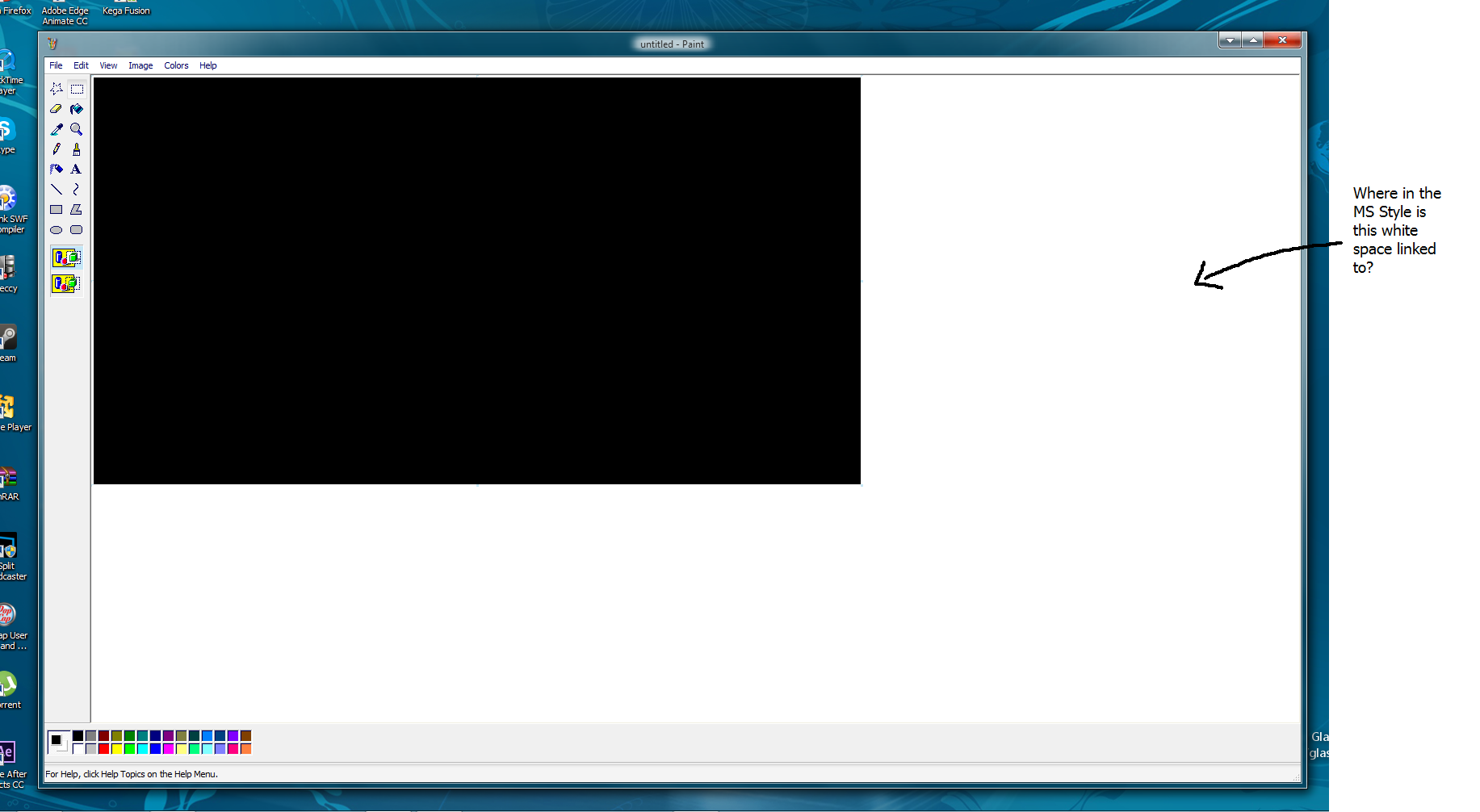 Where is this space located in the MSStyle? I've looked over the Theme Building guide and I can't seem to find out where this is at. Normally the default MSPaint Canvas is white. But the usual "Grey" border (That is the white space in this theme) will conflict with the default White background when MSPaint is opened. Do you know where the area shown in the screenshot could be at? |
|
|
|
« Last Edit: April 20, 2014, 09:06:20 am by DoubleS124 »
|
 Logged
Logged
|
|
|
|
3am
Beta Tester
Dedicated Helper

Posts: 2433

|
 |
« Reply #1 on: March 03, 2014, 10:02:29 pm » |
|
Where's the screenshot?
|
|
|
|
|
 Logged
Logged
|
|
|
|
DoubleS124
Beginner

Posts: 15
Hello everyone


|
 |
« Reply #2 on: March 03, 2014, 10:10:24 pm » |
|
Where's the screenshot?
it doesn't show on your end? here lemme update it. |
|
|
|
|
 Logged
Logged
|
|
|
|
3am
Beta Tester
Dedicated Helper

Posts: 2433

|
 |
« Reply #3 on: March 03, 2014, 11:10:49 pm » |
|
XP Paint? No idea
|
|
|
|
|
 Logged
Logged
|
|
|
|
DoubleS124
Beginner

Posts: 15
Hello everyone


|
 |
« Reply #4 on: March 03, 2014, 11:35:03 pm » |
|
|
|
|
|
|
 Logged
Logged
|
|
|
|
|
Panda X
|
 |
« Reply #5 on: March 04, 2014, 12:56:35 am » |
|
It might be appworkspace in sysmetrics. I'm pretty sure it's one of the sysmetric colors, but I can't test it.
|
|
|
|
|
 Logged
Logged
|
|
|
|
DoubleS124
Beginner

Posts: 15
Hello everyone


|
 |
« Reply #6 on: March 04, 2014, 01:37:11 am » |
|
It might be appworkspace in sysmetrics. I'm pretty sure it's one of the sysmetric colors, but I can't test it.
It is Appworkspace in SysMetrics. Thanks man. |
|
|
|
|
 Logged
Logged
|
|
|
|
DoubleS124
Beginner

Posts: 15
Hello everyone


|
 |
« Reply #7 on: April 20, 2014, 09:08:08 am » |
|
This page has been modified from the MSPaint Canvas Border Topic. I'll be posting up messages here asking where I can find certain properties. Like this one here  |
|
|
|
|
 Logged
Logged
|
|
|
|
3am
Beta Tester
Dedicated Helper

Posts: 2433

|
 |
« Reply #8 on: April 20, 2014, 12:45:27 pm » |
|
|
|
|
|
|
 Logged
Logged
|
|
|
|
Dave Senior
Beta Tester
Dedicated Themer

Posts: 235
Why Windows 10 ? > 7 8 9 ??

|
 |
« Reply #9 on: April 20, 2014, 02:46:14 pm » |
|
Remove the font at the location mentioned in the above post,or wherever your basic > panels > placeslist happens to be.
A normal font in that location will turn the arrow into a number 8.
|
|
|
|
|
 Logged
Logged
|
|
|
|
DoubleS124
Beginner

Posts: 15
Hello everyone


|
 |
« Reply #10 on: April 20, 2014, 05:06:20 pm » |
|
Well dang. This whole time trying to find it and it was just that ONE FONT Property. Thanks for the help. |
|
|
|
« Last Edit: April 20, 2014, 05:07:52 pm by DoubleS124 »
|
 Logged
Logged
|
|
|
|
DoubleS124
Beginner

Posts: 15
Hello everyone


|
 |
« Reply #11 on: April 20, 2014, 05:07:26 pm » |
|
Remove the font at the location mentioned in the above post,or wherever your basic > panels > placeslist happens to be.
A normal font in that location will turn the arrow into a number 8.
This whole time I tried to find it everywhere and it was just that font property. I have no words lol. But thanks for the help. =) |
|
|
|
|
 Logged
Logged
|
|
|
|
DoubleS124
Beginner

Posts: 15
Hello everyone


|
 |
« Reply #12 on: November 13, 2014, 10:12:55 am » |
|
 Yet another property to find in WSB. This one of the background image on the Statusbar behind the Zoom bar and text |
|
|
|
|
 Logged
Logged
|
|
|
|
3am
Beta Tester
Dedicated Helper

Posts: 2433

|
 |
« Reply #13 on: November 13, 2014, 01:17:09 pm » |
|
Fonts, Colors, & System Metrics > Fonts & System Metrics > BTNFACE
|
|
|
|
|
 Logged
Logged
|
|
|
|
DoubleS124
Beginner

Posts: 15
Hello everyone


|
 |
« Reply #14 on: November 13, 2014, 04:05:45 pm » |
|
Fonts, Colors, & System Metrics > Fonts & System Metrics > BTNFACE
Ah, Alright. Thanks. ^^ |
|
|
|
|
 Logged
Logged
|
|
|
|
|

