3am
Beta Tester
Dedicated Helper

Posts: 2433

|
 |
« on: July 23, 2011, 07:58:17 pm » |
|
Anybody know where this stuff is located? 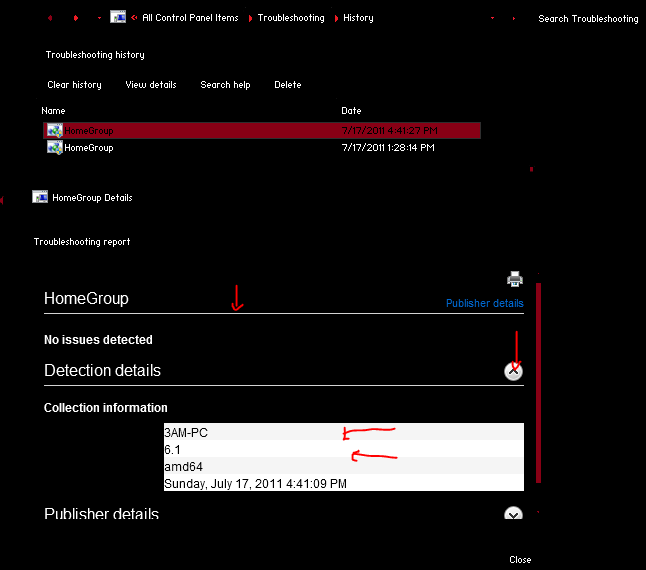 |
|
|
|
|
 Logged
Logged
|
|
|
|
Dave Senior
Beta Tester
Dedicated Themer

Posts: 235
Why Windows 10 ? > 7 8 9 ??

|
 |
« Reply #1 on: July 23, 2011, 08:32:19 pm » |
|
The larger white area might be a system color going by the system text colors in that window,the separator might be in action centercpl.dll or action center.dll/ Diagcpl.dll ui files .Bitmaps  Looks like we're playing with this for a few hours  |
|
|
|
|
 Logged
Logged
|
|
|
|
3am
Beta Tester
Dedicated Helper

Posts: 2433

|
 |
« Reply #2 on: July 23, 2011, 09:30:22 pm » |
|
The larger white area might be a system color going by the system text colors in that window,the separator might be in action centercpl.dll or action center.dll/ Diagcpl.dll ui files .Bitmaps  Looks like we're playing with this for a few hours  1) Large white area is 2 colors. 2) Looked in actioncenter.dll, actioncentercpl.dll, diagcpl.dll, comctl32.dll and msdt.exe with no luck 3) Harder than it looks  Also what the hell is that huge font...Tahoma? |
|
|
|
« Last Edit: July 23, 2011, 09:40:23 pm by 3am »
|
 Logged
Logged
|
|
|
|
Dave Senior
Beta Tester
Dedicated Themer

Posts: 235
Why Windows 10 ? > 7 8 9 ??

|
 |
« Reply #3 on: July 23, 2011, 10:00:53 pm » |
|
3 is harder than it looks, maybe a .png in an RCData folder somewhere ...( like those gadgets window arrows )  |
|
|
|
|
 Logged
Logged
|
|
|
|
3am
Beta Tester
Dedicated Helper

Posts: 2433

|
 |
« Reply #4 on: July 23, 2011, 10:17:25 pm » |
|
3 is harder than it looks, maybe a .png in an RCData folder somewhere ...( like those gadgets window arrows )  No...I meant it's ALL harder than it looks lol |
|
|
|
|
 Logged
Logged
|
|
|
|
Dave Senior
Beta Tester
Dedicated Themer

Posts: 235
Why Windows 10 ? > 7 8 9 ??

|
 |
« Reply #5 on: July 23, 2011, 10:24:40 pm » |
|
|
|
|
|
|
 Logged
Logged
|
|
|
|
Dave Senior
Beta Tester
Dedicated Themer

Posts: 235
Why Windows 10 ? > 7 8 9 ??

|
 |
« Reply #6 on: July 24, 2011, 12:03:05 am » |
|
The arrows are here- C:\Windows\System32\en-US\sdiageng.dll.mui - they are named " EXPAND.PNG " and " COLLAPSE.PNG " in the html folder  Note : Give your new images the same name as the originals, see above. |
|
|
|
« Last Edit: July 24, 2011, 01:31:32 am by davesenior »
|
 Logged
Logged
|
|
|
|
3am
Beta Tester
Dedicated Helper

Posts: 2433

|
 |
« Reply #7 on: July 24, 2011, 02:16:02 am » |
|
The arrows are here- C:\Windows\System32\en-US\sdiageng.dll.mui - they are named " EXPAND.PNG " and " COLLAPSE.PNG " in the html folder  Note : Give your new images the same name as the originals, see above. Awesome find. Many thanks   Works perfect: 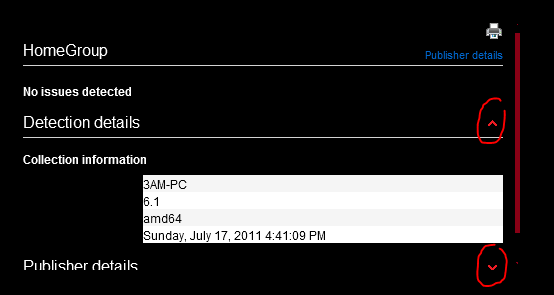 Now just got to find the rest  |
|
|
|
« Last Edit: July 24, 2011, 02:35:12 am by 3am »
|
 Logged
Logged
|
|
|
|
|
Panda X
|
 |
« Reply #8 on: July 24, 2011, 02:59:27 am » |
|
The arrows are here- C:\Windows\System32\en-US\sdiageng.dll.mui - they are named " EXPAND.PNG " and " COLLAPSE.PNG " in the html folder  Note : Give your new images the same name as the originals, see above. Neat. |
|
|
|
|
 Logged
Logged
|
|
|
|
3am
Beta Tester
Dedicated Helper

Posts: 2433

|
 |
« Reply #9 on: July 25, 2011, 08:10:57 pm » |
|
Got rid of the gray divider lines by hex-editing mshtml.dll: 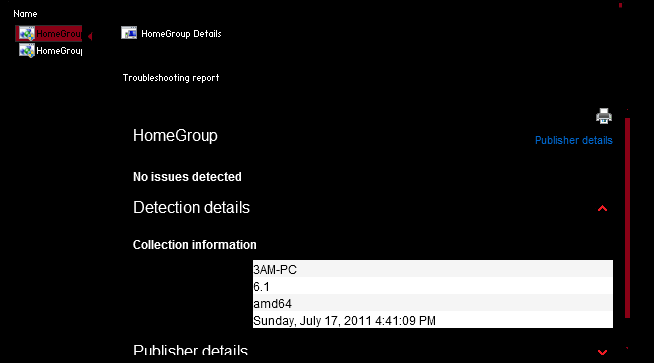 |
|
|
|
|
 Logged
Logged
|
|
|
|
Dave Senior
Beta Tester
Dedicated Themer

Posts: 235
Why Windows 10 ? > 7 8 9 ??

|
 |
« Reply #10 on: July 25, 2011, 08:54:01 pm » |
|
Nice one. Nearly there now...   rofl |
|
|
|
« Last Edit: July 25, 2011, 09:00:29 pm by davesenior »
|
 Logged
Logged
|
|
|
|
3am
Beta Tester
Dedicated Helper

Posts: 2433

|
 |
« Reply #11 on: July 25, 2011, 09:06:12 pm » |
|
Yeah you can get rid of the 245,245,245 bands too hex editing mshtml.dll: 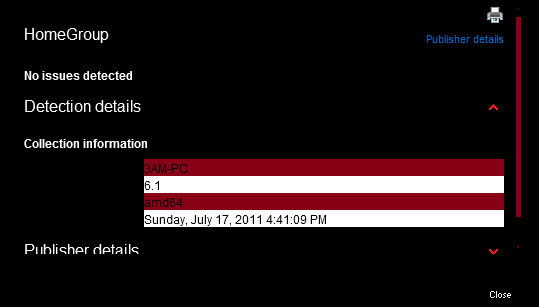 Now if I could just get rid of the white bands and those huge ugly fonts  |
|
|
|
|
 Logged
Logged
|
|
|
|
Dave Senior
Beta Tester
Dedicated Themer

Posts: 235
Why Windows 10 ? > 7 8 9 ??

|
 |
« Reply #12 on: July 29, 2011, 12:05:55 pm » |
|
Might as well put this in here just in case anyone's interested. To change the toolbar color in the history window : Open Diagcpl.dll > UIFILE 201, 204 and 220  - search for - <style resid="dcp_blue_gradient"> change the 2 "rgb's" ------------------------------------------------------------------------------------------------------------- 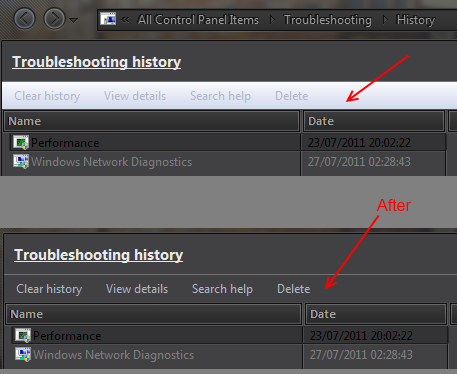 |
|
|
|
« Last Edit: February 26, 2012, 02:21:16 pm by Dave Senior »
|
 Logged
Logged
|
|
|
|
3am
Beta Tester
Dedicated Helper

Posts: 2433

|
 |
« Reply #13 on: February 26, 2012, 02:01:36 pm » |
|
These dividers are bitmap 512 in diagcpl.dll:  |
|
|
|
« Last Edit: February 26, 2012, 02:26:13 pm by 3am »
|
 Logged
Logged
|
|
|
|
|
