AlbinoAsian
Beginner

Posts: 50

|
 |
« on: September 25, 2009, 04:54:50 pm » |
|
Hi everyone,
been a while, but I got another question.
I'd really like to change the image or color used in the overlay when you drag a window to the end of the screen. For example when I drag a window to the right and before win7 docks it the right it has a blue overlay showing where the window will be.
I haven't managed to find the image in VSB so could someone point me in the right direction? thanks
|
|
|
|
|
 Logged
Logged
|
|
|
|
AlbinoAsian
Beginner

Posts: 50

|
 |
« Reply #1 on: September 27, 2009, 04:32:45 am » |
|
sorry still no joy finding it...
any ideas?
|
|
|
|
|
 Logged
Logged
|
|
|
|
K-Johnson
Beta Tester
Dedicated Themer

Posts: 275


|
 |
« Reply #2 on: September 27, 2009, 09:03:09 am » |
|
This was a tricky thing to find, but I found it after some mucking around. You probably found it as well, but you need to refresh the DWM  ... switching themes and reloading does nothing. 1. Replace frame images at: Windows and Caption Buttons > Aero > Dwm Window > Frames > Aero Peek > Normal 2. Restart DWM -- (Goto Start Menu -> type in Services, press Enter > Find Desktop Window Manager Session Manager, Right-click & Restart). Then reload your theme if you haven't already, and your Aero peek should show up properly. Bit of a hassle, but I guess this is DWM's 'problem'. Cheers  |
|
|
|
|
 Logged
Logged
|
|
|
|
AlbinoAsian
Beginner

Posts: 50

|
 |
« Reply #3 on: September 27, 2009, 03:19:30 pm » |
|
K-Johnson
thanks so much buddy, yes I wouldn't have know how to do that without your help. any ideas how to edit the one in the BASIC skin (non-Aero)?
|
|
|
|
|
 Logged
Logged
|
|
|
|
|
Panda X
|
 |
« Reply #4 on: September 27, 2009, 10:27:19 pm » |
|
This was a tricky thing to find, but I found it after some mucking around. You probably found it as well, but you need to refresh the DWM  ... switching themes and reloading does nothing. 1. Replace frame images at: Windows and Caption Buttons > Aero > Dwm Window > Frames > Aero Peek > Normal 2. Restart DWM -- (Goto Start Menu -> type in Services, press Enter > Find Desktop Window Manager Session Manager, Right-click & Restart). Then reload your theme if you haven't already, and your Aero peek should show up properly. Bit of a hassle, but I guess this is DWM's 'problem'. Cheers  2. Restart DWM -- Run Elevated CMD and run these two command "net stop uxsms" "net start uxsms". It's quicker. |
|
|
|
|
 Logged
Logged
|
|
|
|
AlbinoAsian
Beginner

Posts: 50

|
 |
« Reply #5 on: September 28, 2009, 04:32:17 pm » |
|
2. Restart DWM -- Run Elevated CMD and run these two command "net stop uxsms" "net start uxsms". It's quicker.
cool thanks, you wouldn't have any idea where to edit this element in the Basic theme though would you? |
|
|
|
|
 Logged
Logged
|
|
|
|
|
Panda X
|
 |
« Reply #6 on: September 28, 2009, 10:54:13 pm » |
|
cool thanks, you wouldn't have any idea where to edit this element in the Basic theme though would you?
It's the same as the desktop selection square. |
|
|
|
|
 Logged
Logged
|
|
|
|
AlbinoAsian
Beginner

Posts: 50

|
 |
« Reply #7 on: September 29, 2009, 02:29:18 am » |
|
It's the same as the desktop selection square.
ok thanks, thats appears to be right, but why is that image blue, while my desktop selection square is grey. The graphics the same, but the color different? |
|
|
|
|
 Logged
Logged
|
|
|
|
AlbinoAsian
Beginner

Posts: 50

|
 |
« Reply #8 on: October 01, 2009, 06:32:56 pm » |
|
still haven't found how to fix it in the BASIC version of a VS, maybe I need to add an entry somewhere into the VS? here is what I want to change (the blue overlay when docking a window the sides of a screen) 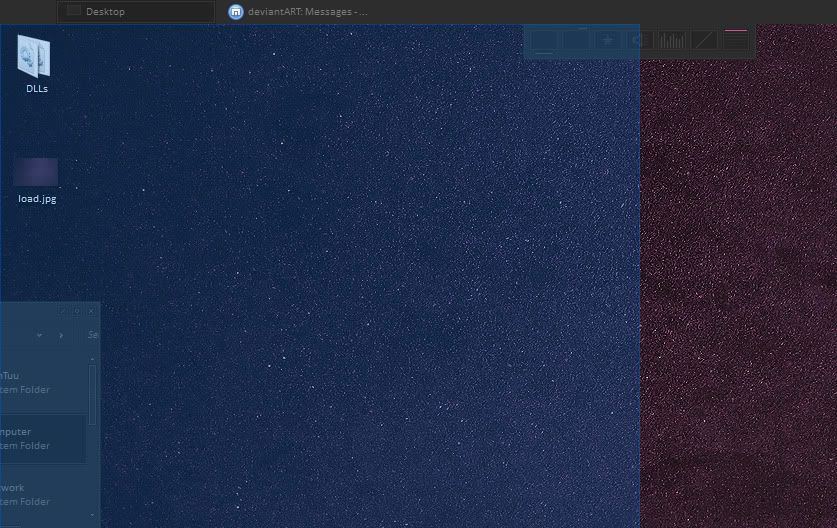 |
|
|
|
« Last Edit: October 01, 2009, 06:34:54 pm by AlbinoAsian »
|
 Logged
Logged
|
|
|
|
|
ka-la
Guest
|
 |
« Reply #9 on: October 01, 2009, 06:34:41 pm » |
|
Umm isnt this already answered? Colne asked once I think in somewhere in 7 section.
|
|
|
|
|
 Logged
Logged
|
|
|
|
rajtheeban
Beta Tester
Dedicated Themer

Posts: 192


|
 |
« Reply #10 on: October 01, 2009, 08:40:34 pm » |
|
indeed: http://vistastylebuilder.com/forum/index.php?topic=439.0(full color )Fonts, Colors & System Metrics > Fonts & System Metrics >Hottracking:color (edge color): Fonts, Colors & System Metrics > Fonts & System Metrics >Highlight:color |
|
|
|
|
 Logged
Logged
|
|
|
|
Spitzen
Beta Tester
Dedicated Themer

Posts: 200
Windows 7 Themer


|
 |
« Reply #11 on: October 01, 2009, 08:41:31 pm » |
|
Fonts, Colors & System Metrics > Fonts & System Metrics: HOTTRACKING:COLOR
|
|
|
|
|
 Logged
Logged
|
|
|
|
AlbinoAsian
Beginner

Posts: 50

|
 |
« Reply #12 on: October 02, 2009, 07:15:28 am » |
|
Umm isnt this already answered? Colne asked once I think in somewhere in 7 section.
sorry guys this is a different one to that, thanks for the try though. This is the outline you see upon dragging a window to the edge of a screen to make it dock or maximize, I know where to find it for the AERO theme, but not for the BASIC |
|
|
|
« Last Edit: October 02, 2009, 07:17:10 am by AlbinoAsian »
|
 Logged
Logged
|
|
|
|
AlbinoAsian
Beginner

Posts: 50

|
 |
« Reply #13 on: October 02, 2009, 03:04:32 pm » |
|
i'm starting to wonder if there is even a property in my Basic VS that will let me change this, I've searched through all color value, and all the images I'm sure. Oh well
|
|
|
|
|
 Logged
Logged
|
|
|
|
AlbinoAsian
Beginner

Posts: 50

|
 |
« Reply #14 on: October 15, 2009, 04:05:18 pm » |
|
sorry to bump this, just wondered if anyone knows this for BASIC not AERO... note its not the drag selection for the files, its the border that shows up when you move a window to the border's edge
|
|
|
|
|
 Logged
Logged
|
|
|
|
|
