Mr GRiM
Beta Tester
Dedicated Themer

Posts: 311
Master Theme Builder

|
 |
« on: February 11, 2016, 06:59:56 pm » |
|
OK I would like to share some custom import scripts I have made for importing themes from Windows 7, Windows 8 and from Windows 10 to TH2 and RS1 This is a bit more complicated in some ways but once you get the hang of it it becomes very easy. First thing to do is select the appropriate Windows Style Builder, there are 3 different folders for TH2 and RS1, each one has a specific import script. Windows 7 to Windows 10 TH2 (Only for TH2, does not work on RS1).1. Open the folder called "Windows Style Builder 7-10 TH2" 2. Open the WSB Program. 3. Go to File > Open > Import 7 Theme 4. Open the the Windows 7 Theme you want to import. 5. Save your theme and then reopen it, then save it once more and your done. Windows 8 to Windows 10 TH2.1. Open the folder called "Windows Style Builder 8-10 TH2" 2. Open the WSB Program. 3. Go to File > Open > Import 7 Theme 4. Open the the Windows 8 Theme you want to import and do not save. 5. Select Import Style Hack and select "10 TH2 Import Fix" (Very important!!, will have white flashing screen if this step is missed) 6. Save your theme and then reopen it, then save it once more and your done. Windows 10 RTM to Windows 10 TH21. Open the folder called "Windows Style Builder 10-10 TH2" 2. Open the WSB Program. 3. Go to File > Open > Import 7 Theme 4. Open the the Windows 10 Theme you want to import and do not save. 5. Select Import Style Hack and select "10 TH2 Import Fix" (Very important!!, will have white flashing screen if this step is missed) 6. Save your theme and then reopen it, then save it once more and your done. For Redstone 1 it's pretty much exactly the same but this time I was not able to import a Windows 7 theme so this explanation will be skipped. Windows 8 to Windows 10 RS11. Open the folder called "Windows Style Builder 8-10 RS1" 2. Open the WSB Program. 3. Go to File > Open > Import 7 Theme 4. Open the the Windows 8 Theme you want to import and do not save. 5. Select Import Style Hack and select "10 Import Fix" (Very important!!, will have white flashing screen if this step is missed) 6. Save your theme and then reopen it, then save it once more and your done. Windows 10 RTM or TH2 to Windows 10 RS11. Open the folder called "Windows Style Builder 10-10 RS1" 2. Open the WSB Program. 3. Go to File > Open > Import 7 Theme 4. Open the the Windows 10 Theme you want to import and do not save. 5. Select Import Style Hack and select "10 Import Fix" (Very important!!, will have white flashing screen if this step is missed) 6. Save your theme and then reopen it, then save it once more and your done. So that's it, not too hard, of course not everything can be imported to Windows 10 but most of it can be, this will also automatically add back any missing classes that are removed and restore support for the Start menu and Taskbar so it will work with StartIsBack. I am not responsible for anyone who bricks their system using these import scripts, always create a restore point, it's always best to experiment on a Virtual Machine before using on your live OS |
|
|
|
« Last Edit: July 24, 2016, 03:52:01 am by Mr GRiM »
|
 Logged
Logged
|
|
|
|
Dave Senior
Beta Tester
Dedicated Themer

Posts: 235
Why Windows 10 ? > 7 8 9 ??

|
 |
« Reply #1 on: February 11, 2016, 07:21:22 pm » |
|
Thanks pal !
Edit --->>> I just tested 3 windows 8 themes to TH2 and had success on all 3.
|
|
|
|
« Last Edit: February 11, 2016, 08:13:06 pm by Dave Senior »
|
 Logged
Logged
|
|
|
|
own3mall
Beginner

Posts: 42

|
 |
« Reply #2 on: February 11, 2016, 07:25:01 pm » |
|
Sweet, gonna give it a whirl right now! Thanks!
|
|
|
|
|
 Logged
Logged
|
|
|
|
own3mall
Beginner

Posts: 42

|
 |
« Reply #3 on: February 11, 2016, 07:44:08 pm » |
|
I'm trying the "Windows 8 to Windows 10 TH2" theme import method on my Windows 10 machine. I followed the steps exactly, but when I try to save the theme using any Save option, WSB stops responding and crashes. Any idea? It happens in both the BSC build and the normal one.
EDIT, actually, the original beta crashes there for me too... may not be related. I wonder why that's happening.
|
|
|
|
« Last Edit: February 11, 2016, 07:54:55 pm by own3mall »
|
 Logged
Logged
|
|
|
|
Mr GRiM
Beta Tester
Dedicated Themer

Posts: 311
Master Theme Builder

|
 |
« Reply #4 on: February 11, 2016, 07:49:11 pm » |
|
I get this all the time with WSB, seems to have spurts of instability and constant crashes, I find the only way to fix it is to start a new aero style and test it, if it tests ok and doesn't crash then your good to go, otherwise keep repeating that step till it works.
|
|
|
|
|
 Logged
Logged
|
|
|
|
own3mall
Beginner

Posts: 42

|
 |
« Reply #5 on: February 11, 2016, 07:55:39 pm » |
|
Wasn't running as administrator.... stupid Windows 10.
|
|
|
|
« Last Edit: February 11, 2016, 08:12:36 pm by own3mall »
|
 Logged
Logged
|
|
|
|
Mr GRiM
Beta Tester
Dedicated Themer

Posts: 311
Master Theme Builder

|
 |
« Reply #6 on: February 11, 2016, 08:16:01 pm » |
|
OK yeah that's also a problem, I find if you Take Ownership of the entire theme folder you don't have any problems with saving.
|
|
|
|
|
 Logged
Logged
|
|
|
|
own3mall
Beginner

Posts: 42

|
 |
« Reply #7 on: February 11, 2016, 08:22:25 pm » |
|
What is everyone on Windows 10 TH2 using to allow custom themes? I tried this patcher: https://skinpacks.com/uxthemepatcher-for-windows-10-version-1511-10586/But I'm not sure if that's working. Is there something I'm missing? After I finally got the upgraded theme to save, it wouldn't test, and I can't get it to apply manually either. A stock Aero theme that is created when you launch WSB wouldn't apply either, so I'm guessing my system isn't patched correctly for 3rd party themes on TH2 1511. |
|
|
|
« Last Edit: February 11, 2016, 08:31:03 pm by own3mall »
|
 Logged
Logged
|
|
|
|
Mr GRiM
Beta Tester
Dedicated Themer

Posts: 311
Master Theme Builder

|
 |
« Reply #8 on: February 11, 2016, 09:26:15 pm » |
|
I am using Uxstyle but this requires you to have your themes in the aero folder in a new folder called aerolite.msstyles, you will have to take ownership of the theme folder first then rename the original aerolite.msstyles and then create a folder with the same name, then put your theme in that folder.
1. Rename the default C:\Windows\Resources\Themes\aero\aerolite.msstyles to aerolite.msstyles.bak
2. Make a new folder in C:\Windows\Resources\Themes\aero\ called aerolite.msstyles
3. Put your theme in the aerolite.msstyles folder C:\Windows\Resources\Themes\aero\aerolite.msstyles\My Theme\My Theme.msstyles
4. Make sure your .theme file remains in the theme directory but uses the new directory for the msstyles.
5. Select your theme from the personalization menu.
|
|
|
|
« Last Edit: February 11, 2016, 09:32:48 pm by Mr GRiM »
|
 Logged
Logged
|
|
|
|
own3mall
Beginner

Posts: 42

|
 |
« Reply #9 on: February 11, 2016, 09:31:50 pm » |
|
Thanks for those instructions. I uninstalled the patcher I used, and then I installed UxStyle_0242_x86_x64_preview.exe (is this the right version). I then followed your instructions, but my themes do NOT show up in the personalization menu. When I double click on the "C:\Windows\Resources\Themes\aero\aerolite.msstyles\ThemeName.theme" file, it then shows up in the personalization menu, but doesn't apply or do anything.
|
|
|
|
|
 Logged
Logged
|
|
|
|
Mr GRiM
Beta Tester
Dedicated Themer

Posts: 311
Master Theme Builder

|
 |
« Reply #10 on: February 11, 2016, 09:34:06 pm » |
|
Sorry just cleared up step 4 a bit.
4. Make sure your .theme file remains in the theme directory but uses the new directory for the msstyles.
You will need to open the .theme file in Notepad++ and use the replace tool, replace any text that has "Themes\" with "Themes\aero\aerolite.msstyles\" and save.
|
|
|
|
« Last Edit: February 11, 2016, 09:37:12 pm by Mr GRiM »
|
 Logged
Logged
|
|
|
|
Mr GRiM
Beta Tester
Dedicated Themer

Posts: 311
Master Theme Builder

|
 |
« Reply #11 on: February 11, 2016, 09:40:48 pm » |
|
|
|
|
|
|
 Logged
Logged
|
|
|
|
own3mall
Beginner

Posts: 42

|
 |
« Reply #12 on: February 11, 2016, 11:00:32 pm » |
|
Thanks Grim! I got it working, and it looks like the import from my Windows 8 theme worked pretty well. One thing that I noticed is that the taskbar is still all black. Is there a new way to style it? It looks like my image files are being ignored from TaskBar --> BackgroundBottom... etc images. It's been a while since I've used WSB, so I might be missing something completely obvious. It seems a lot has changed? Does theming in windows 10 no longer respect a bunch of the old settings? I don't get it. Please see here:  |
|
|
|
« Last Edit: February 11, 2016, 11:29:17 pm by own3mall »
|
 Logged
Logged
|
|
|
|
Mr GRiM
Beta Tester
Dedicated Themer

Posts: 311
Master Theme Builder

|
 |
« Reply #13 on: February 12, 2016, 08:16:08 am » |
|
No heaps of parts are no longer themeable, you can get taskbar and start menu customization back if you use StartIsBack
Taskbar Item buttons and Aero Peak flyout images are no longer themeable, the caption text can be changed but it doesn't seem to work as it should, if you select white in system metrics it gives you black instead, if you select red though it works fine.
The start button can be changed in the msstyles but it only uses a single image, you can use StartIsBack to add a start button image, you can use either png or bitmap images.
To change the start button in the msstyles go here: Taskbar & System Tray > TaskBar > Aero > Start Button
|
|
|
|
|
 Logged
Logged
|
|
|
|
own3mall
Beginner

Posts: 42

|
 |
« Reply #14 on: February 12, 2016, 09:22:30 am » |
|
No heaps of parts are no longer themeable, you can get taskbar and start menu customization back if you use StartIsBack
That sucks. Thanks MS! Almost not worth theming at all anymore. Thanks for all of the help. The import scripts appear to have worked for me going from 8.1 themes to 10 TH2, but I didn't try anything else. |
|
|
|
|
 Logged
Logged
|
|
|
|
blaubart
Beginner

Posts: 22

|
 |
« Reply #15 on: February 22, 2016, 05:22:39 am » |
|
I am using Uxstyle but this requires you to have your themes in the aero folder in a new folder called aerolite.msstyles, you will have to take ownership of the theme folder first then rename the original aerolite.msstyles and then create a folder with the same name, then put your theme in that folder.
...
Importing my Win10-10240 msstyles through above "Windows 10 RTM to Windows 10 TH2" gave me a good stable result using the dll-replacement method. Trying the Uxstyle aerolite.msstyles folder-method with exactly the same theme on an untouched Win10 also first presented the theme ok. But only until the next reboot. At booting the Win10-Logo flickering short and then Windows started in a wrong resolution. Rebooting again the resolution was ok but after a while I noticed that the Intel graphics driver was no more existant. Not possible to change the brightness of the Laptop monitor and no more Stand-by function. I tried it on 2 different PC's (both Intel graphics) with similar result. I imported 2 times point for point as described above with same results. So Uxstyle is not my friend..  BTW. The "Install UXThemePatcher..TH2" link where most virtualcustoms.net TH2-theme threads link to: http://cleodesktop.deviantart.com/art/Install-UXThemePatcher-Windows10-10586-36-572822614leads to: http://www.cleodesktop.com/2015/11/install-uxthemepatcher-for-windows-10.htmllinks to: http://downloadpack.net/index.php?dir=skin%2Fuxtheme%2Fwin10%2FHere finally you can download "UXThemePatcher 10.sfx.exe". I tried this exe a week ago and it is a FAKE.exe trying to install lots of garbage and does NO MORE contain the 3 dll's! Sorry if I report that here. |
|
|
|
« Last Edit: February 22, 2016, 05:37:52 am by blaubart »
|
 Logged
Logged
|
|
|
|
blaubart
Beginner

Posts: 22

|
 |
« Reply #16 on: February 22, 2016, 06:11:31 am » |
|
That sucks. Thanks MS! Almost not worth theming at all anymore.
Give "Classic Shell" a try. For me working perfect on 10240 and TH2. I built my own start menu skin for it. Icl. fast switching to org-Win10 start menu that was important for me. The taskbar looks rahter perfect on the screenshot but on some background pictures you see that it's blurred. Like in the early days of Win7-stylehacks. Still waiting for the Win10-TH2 anti-blur tool  But Windows is that fast changing at the moment, every hack is worthless after some months... 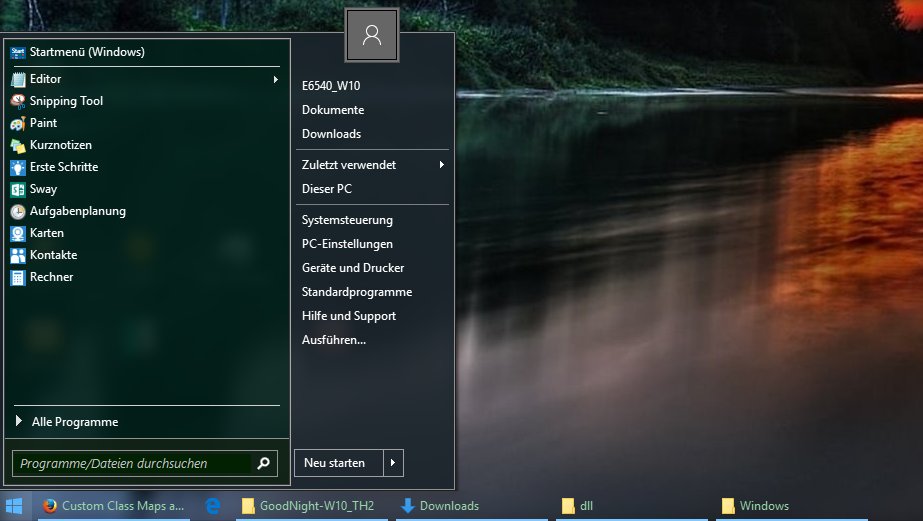 |
|
|
|
« Last Edit: June 17, 2017, 05:10:05 pm by blaubart »
|
 Logged
Logged
|
|
|
|
Mehdroid
Beginner

Posts: 3

|
 |
« Reply #17 on: April 15, 2016, 06:55:20 am » |
|
This is Awesome! Simple instructions and I tried each conversion, each went without hiccup.  THANK YOU!
|
|
|
|
|
 Logged
Logged
|
|
|
|
andyjessy
Beginner

Posts: 28

|
 |
« Reply #18 on: May 25, 2016, 05:17:45 pm » |
|
Hi everyone  I have this problem, I have Build 14342 installed and I wanted to patch it to use custom themes, I followed Cleodesktop guide to patch it, just like for TH2, but with no luck, after having patched the 3 files in System 32 and rebooted the system, it was all black, I had no custom themes installed just the original aero theme. Is there a new way to patch the files do that we can use custo themes with build 14342? Thanks everyone  |
|
|
|
|
 Logged
Logged
|
|
|
|
Jamie
Beginner

Posts: 87

|
 |
« Reply #19 on: July 14, 2016, 04:45:58 am » |
|
This is amazing, thanks so much. Should be stickied in the forum!
Cheers!
|
|
|
|
|
 Logged
Logged
|
|
|
|
|
Panda X
|
 |
« Reply #20 on: July 23, 2016, 03:12:48 pm » |
|
This is amazing, thanks so much. Should be stickied in the forum!
Cheers!
Stickied |
|
|
|
|
 Logged
Logged
|
|
|
|
tistou77
Dedicated Themer

Posts: 201

|
 |
« Reply #21 on: August 05, 2016, 07:37:21 am » |
|
Hello
Thanks for the share and your great work
I tried for TH2 to Windows 10 RS1
But it does not work, I have a "black" screen, I think I have doing as indicated
Open the folder called "Windows Style Builder 10-10 RS1"
Open the WSB Program (not WSB-BSC).
Go to File > Open > Import 7 Theme
Select the Windows 10 Theme that I want (aero_test.msstyles)
Select Import Style Hack and select "10 Import Fix" (2 "10 Import Fix" in the list) and apply Stylehack, then "import images" (??)
Save my theme and then reopen it, then save it.
To patch dll, I use UltraUXThemePatcher 3.1.0
Thanks so much for your help
PS: sorry for my english
EDIT: It's good
Must make the change from Windows 10 RS1 (I was testing on TH2)
|
|
|
|
« Last Edit: August 05, 2016, 10:00:56 am by tistou77 »
|
 Logged
Logged
|
|
|
|
own3mall
Beginner

Posts: 42

|
 |
« Reply #22 on: August 31, 2016, 04:23:00 am » |
|
How do you control the size of the Min Max Close icon for Windows 10 themes? Using the import script, my Windows 8.1 theme became this:  Clearly the Min, Max, Close icons are too large. Is there a way to change the sizing, and if so, what's a good normal size? Also, it looks like Firefox doesn't respect the theme's settings? |
|
|
|
|
 Logged
Logged
|
|
|
|
drakulaboy
Beginner

Posts: 63

|
 |
« Reply #23 on: September 20, 2016, 02:31:13 pm » |
|
thank you Mr GRiM for this, now it's very easy, one more thing, where should i dig to resize the icon blocks from taskbar   thanks |
|
|
|
|
 Logged
Logged
|
|
|
|
3am
Beta Tester
Dedicated Helper

Posts: 2433

|
 |
« Reply #24 on: September 20, 2016, 09:40:15 pm » |
|
Make sure the sizing margins at TaskItemButton and taskbar background have default values
|
|
|
|
|
 Logged
Logged
|
|
|
|
drakulaboy
Beginner

Posts: 63

|
 |
« Reply #25 on: September 21, 2016, 06:52:46 am » |
|
nice, thank you 3am, it was sizingmargins in TaskItemButton
|
|
|
|
|
 Logged
Logged
|
|
|
|
tistou77
Dedicated Themer

Posts: 201

|
 |
« Reply #26 on: February 25, 2017, 11:45:39 am » |
|
Hello Mr GRiM Are you going to do the same for the RS2 (1703) ? Thanks so much  |
|
|
|
« Last Edit: February 25, 2017, 11:47:43 am by tistou77 »
|
 Logged
Logged
|
|
|
|
tistou77
Dedicated Themer

Posts: 201

|
 |
« Reply #27 on: February 25, 2017, 11:46:34 am » |
|
double post
|
|
|
|
|
 Logged
Logged
|
|
|
|
Mr GRiM
Beta Tester
Dedicated Themer

Posts: 311
Master Theme Builder

|
 |
« Reply #28 on: March 07, 2017, 09:04:45 pm » |
|
Hello Mr GRiM Are you going to do the same for the RS2 (1703) ? Thanks so much  At the moment I don't know, I don't think there are any working theme patchers or any way to test themes are even working, tbh I think themes on 10 will be dead when RS2 is released, the only one who has any hope of reviving themes for Windows 10 RS2 is Tyhiy, I think that he might be hinting about doing something like that anyway. |
|
|
|
|
 Logged
Logged
|
|
|
|
tistou77
Dedicated Themer

Posts: 201

|
 |
« Reply #29 on: March 28, 2017, 06:06:16 pm » |
|
At the moment I don't know, I don't think there are any working theme patchers or any way to test themes are even working, tbh I think themes on 10 will be dead when RS2 is released, the only one who
has any hope of reviving themes for Windows 10 RS2 is Tyhiy, I think that he might be hinting about doing something like that anyway.
Thanks  With the RS2 Insiders version, the RS1 themes works (I have not tested the RS2 insiders) ? With a bit of luck |
|
|
|
|
 Logged
Logged
|
|
|
|
tistou77
Dedicated Themer

Posts: 201

|
 |
« Reply #30 on: March 29, 2017, 01:45:44 am » |
|
I tested with the 15063 and the theme of the RS1 (aero.msstyles file of the RS1) works very well For info  Thanks |
|
|
|
« Last Edit: April 01, 2017, 04:14:44 pm by tistou77 »
|
 Logged
Logged
|
|
|
|
tistou77
Dedicated Themer

Posts: 201

|
 |
« Reply #31 on: October 20, 2017, 12:21:07 pm » |
|
Hello
As I did for the Windows RS2, I copied my aero.msstyles file to the Resources\Themes\aero directory (RS3) and patched the DLLs with UltraUXThemePatcher_3.3.0
it seems to work but it seems that it breaks some things on Windows 10 RS3
By searching with google, the RS2 theme does not work with the RS3
Will someone have do a patch (as for theme TH2 => RS1) ?
Or it's UltraUXThemePatcher_3.3.0, the problem ?
Thanks so much for your help
|
|
|
|
« Last Edit: October 20, 2017, 02:19:56 pm by tistou77 »
|
 Logged
Logged
|
|
|
|
Danilo
Beginner

Posts: 17

|
 |
« Reply #32 on: October 06, 2018, 03:21:52 pm » |
|
You can add a script to add a Class Map Dark Mode in themes for new in Windows 10 1809?
|
|
|
|
« Last Edit: October 06, 2018, 06:11:24 pm by Danilo »
|
 Logged
Logged
|
|
|
|
3am
Beta Tester
Dedicated Helper

Posts: 2433

|
 |
« Reply #33 on: October 07, 2018, 11:50:25 pm » |
|
|
|
|
|
|
 Logged
Logged
|
|
|
|
|

