tistou77
Dedicated Themer

Posts: 201

|
 |
« on: November 14, 2015, 04:54:09 am » |
|
Hello
I do not remember where to change the color of the bar at the top of the window Explorer (where there is text)
I would change the color (top border) of the inactive window in Windows 10
Thanks
|
|
|
|
|
 Logged
Logged
|
|
|
|
3am
Beta Tester
Dedicated Helper

Posts: 2433

|
 |
« Reply #1 on: November 14, 2015, 01:47:47 pm » |
|
Windows & Caption Buttons > Aero > DWM Window > Frames > Window > Top > Inactive
Windows & Caption Buttons > Aero > DWM Window > Frames > Window > Top > MaxInactive
|
|
|
|
|
 Logged
Logged
|
|
|
|
tistou77
Dedicated Themer

Posts: 201

|
 |
« Reply #2 on: November 15, 2015, 12:39:12 am » |
|
Thanks  But that's just to change the color, not the picture Not possible ? |
|
|
|
|
 Logged
Logged
|
|
|
|
3am
Beta Tester
Dedicated Helper

Posts: 2433

|
 |
« Reply #3 on: November 15, 2015, 12:52:40 am » |
|
What "picture"?
|
|
|
|
|
 Logged
Logged
|
|
|
|
tistou77
Dedicated Themer

Posts: 201

|
 |
« Reply #4 on: November 15, 2015, 01:14:48 am » |
|
the picture in the middle of the window (represents the corners I feel)
I do not see where to change the color, I tried with GLOWCOLOR but it is not good
BTW the text color is not good (in active) is white and is black with WSB
|
|
|
|
|
 Logged
Logged
|
|
|
|
3am
Beta Tester
Dedicated Helper

Posts: 2433

|
 |
« Reply #5 on: November 15, 2015, 01:30:27 am » |
|
|
|
|
|
|
 Logged
Logged
|
|
|
|
tistou77
Dedicated Themer

Posts: 201

|
 |
« Reply #6 on: November 15, 2015, 01:36:32 am » |
|
No, in fact I want to change the color in the top of the window
The part where for example, in build 10240 that was white and with build 10586, we can choose the color (for the active window)
I would like to change the color of the inactive window
Sorry if I express myself not good
|
|
|
|
|
 Logged
Logged
|
|
|
|
3am
Beta Tester
Dedicated Helper

Posts: 2433

|
 |
« Reply #7 on: November 15, 2015, 01:39:06 am » |
|
|
|
|
|
|
 Logged
Logged
|
|
|
|
tistou77
Dedicated Themer

Posts: 201

|
 |
« Reply #8 on: November 15, 2015, 01:43:00 am » |
|
It doesn't work, the color don't change
It's which option I need to change?
Thanks
|
|
|
|
|
 Logged
Logged
|
|
|
|
tistou77
Dedicated Themer

Posts: 201

|
 |
« Reply #9 on: November 23, 2015, 03:51:08 am » |
|
Someone for help me ?  |
|
|
|
|
 Logged
Logged
|
|
|
|
tistou77
Dedicated Themer

Posts: 201

|
 |
« Reply #10 on: December 12, 2015, 01:31:02 am » |
|
Hello In fact, I would change the color of this "border" (the active window is blue, and the inactive is white) I would change the "white" Not possible ?  Here it is just to change the text color, right? Windows & Caption Buttons > Aero > DWM Window > Frames > Window > Top > Inactive
Windows & Caption Buttons > Aero > DWM Window > Frames > Window > Top > MaxInactive Thanks |
|
|
|
|
 Logged
Logged
|
|
|
|
3am
Beta Tester
Dedicated Helper

Posts: 2433

|
 |
« Reply #11 on: December 12, 2015, 05:06:39 pm » |
|
1) First I turned "Show color on Start. taskbar, action center and title bar" off in System Settings 2) Then I went to Windows & Caption Buttons > Aero > DWM Window > Frames > Window > Top > Inactive and Windows & Caption Buttons > Aero > DWM Window > Frames > Window > Top > MaxInactive and made the images green and changed the OPACITY and COLORIZATIONOPACITY values to zero 3) Next I went to Fonts, Colors, & System Metrics > Colors (Globals) and changed the COLORIZATIONCOLOR to the green color I gave to the Inactive Top Frames using this: http://vistastylebuilder.com/forum/index.php?PHPSESSID=o8bpisoghigd5hidj748qd3mt7&topic=1187.0 |
|
|
|
|
 Logged
Logged
|
|
|
|
tistou77
Dedicated Themer

Posts: 201

|
 |
« Reply #12 on: December 12, 2015, 05:35:55 pm » |
|
thanks so much for the explanations
I will test
After, I can activate without problem the "Show color on Start. taskbar, action center and title bar" ?
|
|
|
|
|
 Logged
Logged
|
|
|
|
tistou77
Dedicated Themer

Posts: 201

|
 |
« Reply #13 on: December 13, 2015, 02:37:27 pm » |
|
1) First I turned "Show color on Start. taskbar, action center and title bar" off in System Settings
2) Then I went to Windows & Caption Buttons > Aero > DWM Window > Frames > Window > Top > Inactive and Windows & Caption Buttons > Aero > DWM Window > Frames > Window > Top > MaxInactive and made the images green and changed the OPACITY and COLORIZATIONOPACITY values to zero
So I tested, and I have not found that option it works when I test with WSB 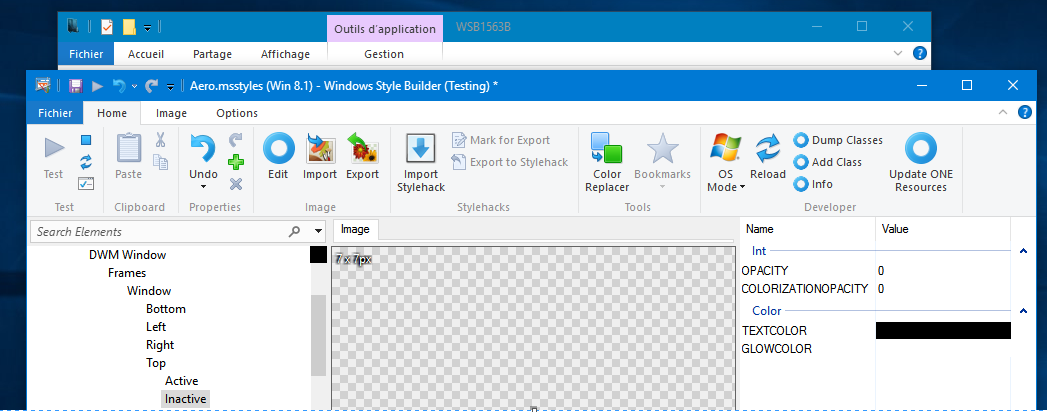 But "normal use" it does not work 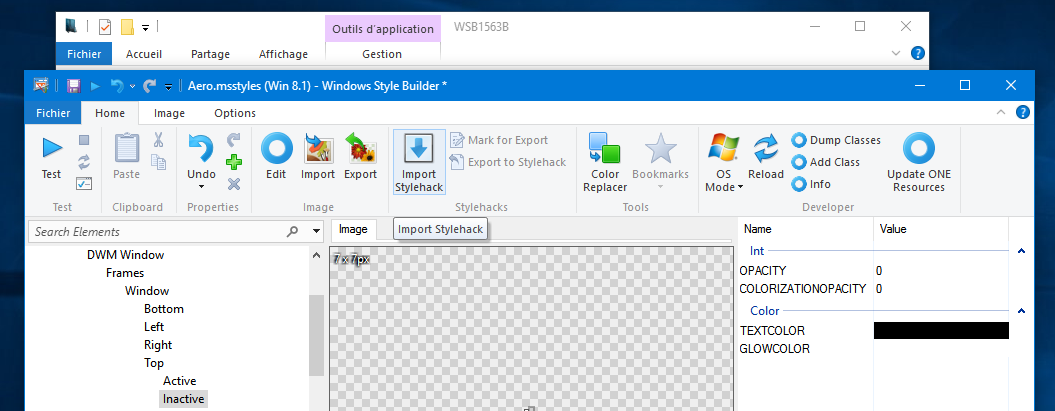 An idea ? I tried leaving the "Show color on Start. taskbar, action center and title bar" option disabled, but it's the same Thanks so much for your help |
|
|
|
« Last Edit: December 13, 2015, 02:39:47 pm by tistou77 »
|
 Logged
Logged
|
|
|
|
3am
Beta Tester
Dedicated Helper

Posts: 2433

|
 |
« Reply #14 on: December 13, 2015, 04:45:35 pm » |
|
Maybe somebody else can help you because I'm sick of talking about it.
|
|
|
|
|
 Logged
Logged
|
|
|
|
tistou77
Dedicated Themer

Posts: 201

|
 |
« Reply #15 on: December 13, 2015, 04:57:00 pm » |
|
Yes, maybe someone will take a little time to explain to me as "step by step", I'm not familiar with WSB
I also tried changing the color with the "Color Replacer" option (not knowing what I mean "made the image green") in
Caption Buttons & Windows> Aero> DWM Window> Frames> Window> Top> Inactive
Caption Buttons & Windows> Aero> DWM Window> Frames> Window> Top> MaxInactive
but without success
Leaving the "Show color on Start. taskbar, action center and title bar" option disabled, even the active page is blank
|
|
|
|
|
 Logged
Logged
|
|
|
|
tistou77
Dedicated Themer

Posts: 201

|
 |
« Reply #16 on: December 13, 2015, 05:27:21 pm » |
|
All right, I found by modifying only a key in the registry.
|
|
|
|
|
 Logged
Logged
|
|
|
|
3am
Beta Tester
Dedicated Helper

Posts: 2433

|
 |
« Reply #17 on: January 06, 2016, 02:50:51 pm » |
|
|
|
|
|
|
 Logged
Logged
|
|
|
|
tistou77
Dedicated Themer

Posts: 201

|
 |
« Reply #18 on: January 06, 2016, 02:54:07 pm » |
|
Yes that's what I did
Easier to do when we do not understand what to do about WSB
|
|
|
|
|
 Logged
Logged
|
|
|
|
|
