tistou77
Dedicated Themer

Posts: 201

|
 |
« on: August 21, 2015, 12:57:15 am » |
|
Hello It is possible to change the size of the borders in miniature (of the the taskbar) ? I did several tests without success  Thanks |
|
|
|
|
 Logged
Logged
|
|
|
|
3am
Beta Tester
Dedicated Helper

Posts: 2433

|
 |
« Reply #1 on: August 21, 2015, 02:04:04 pm » |
|
Decrease the content margins at Taskbar & System Tray > TaskBand > Aero > TaskBandExtendedUI > Horizontal > Thumbnails & Controls > Background This is with margins of (0, 0, 0, 0):  I have never seen a taskbar thumbnail that looks like yours. How did you indent the caption button and remove the title bar? |
|
|
|
« Last Edit: August 21, 2015, 09:16:41 pm by 3am »
|
 Logged
Logged
|
|
|
|
tistou77
Dedicated Themer

Posts: 201

|
 |
« Reply #2 on: August 22, 2015, 12:03:06 am » |
|
Thanks so much, it's good
It is a miniature of an Internet Explorer page, I did not do anything, that's how by default
And, it is possible to reduce the border of the menu window ("right click" with the mouse) ?
|
|
|
|
|
 Logged
Logged
|
|
|
|
Mr GRiM
Beta Tester
Dedicated Themer

Posts: 311
Master Theme Builder

|
 |
« Reply #3 on: August 22, 2015, 11:56:35 am » |
|
That's normal when you don't have grouped icons.
|
|
|
|
|
 Logged
Logged
|
|
|
|
3am
Beta Tester
Dedicated Helper

Posts: 2433

|
 |
« Reply #4 on: August 22, 2015, 01:19:40 pm » |
|
Indeed. Thanks  |
|
|
|
« Last Edit: August 23, 2015, 01:03:34 pm by 3am »
|
 Logged
Logged
|
|
|
|
tistou77
Dedicated Themer

Posts: 201

|
 |
« Reply #5 on: August 22, 2015, 01:39:23 pm » |
|
And, it is possible to reduce the border of the menu window ("right click" with the mouse) ?
|
|
|
|
|
 Logged
Logged
|
|
|
|
tistou77
Dedicated Themer

Posts: 201

|
 |
« Reply #6 on: August 27, 2015, 03:20:52 am » |
|
Not possible ?
Thanks
|
|
|
|
|
 Logged
Logged
|
|
|
|
3am
Beta Tester
Dedicated Helper

Posts: 2433

|
 |
« Reply #7 on: August 27, 2015, 03:25:34 pm » |
|
This rightclick menu? 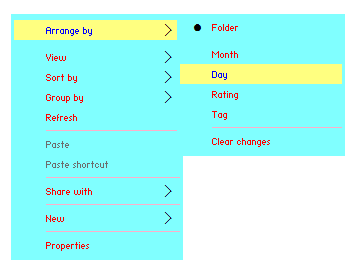 There is no border in this menu. You fill in the area with colors using this method: http://vistastylebuilder.com/forum/index.php?topic=2247.0Most of the other rightclick menus are the same as they were in 7 and 8 |
|
|
|
« Last Edit: August 27, 2015, 08:06:47 pm by 3am »
|
 Logged
Logged
|
|
|
|
tistou77
Dedicated Themer

Posts: 201

|
 |
« Reply #8 on: August 27, 2015, 03:28:50 pm » |
|
Yes that one, I thought there was a border (larger space on the sides, I feel) Thanks  |
|
|
|
|
 Logged
Logged
|
|
|
|
3am
Beta Tester
Dedicated Helper

Posts: 2433

|
 |
« Reply #9 on: August 27, 2015, 03:41:15 pm » |
|
Yeah it looks like a border but it really isn't one. So you can't change it's size. You can only fill it with colors matching the background so it doesn't look like it is there anymore.
|
|
|
|
|
 Logged
Logged
|
|
|
|
tistou77
Dedicated Themer

Posts: 201

|
 |
« Reply #10 on: September 03, 2015, 12:03:46 am » |
|
Ok thanks for your help
|
|
|
|
|
 Logged
Logged
|
|
|
|
tistou77
Dedicated Themer

Posts: 201

|
 |
« Reply #11 on: June 20, 2024, 12:36:08 pm » |
|
With the latest classes and updates to WSB (found here or on the VC forum), this entry no longer exists
Where can I find this now (for border size) ?
Thanks
|
|
|
|
|
 Logged
Logged
|
|
|
|
3am
Beta Tester
Dedicated Helper

Posts: 2433

|
 |
« Reply #12 on: June 21, 2024, 02:15:25 am » |
|
I don't use SIB or SAB but I see 2 border entries. This:  and Outer Border. You can manipulate the CONTENTMARGINS, add fillcolors and images etc. |
|
|
|
|
 Logged
Logged
|
|
|
|
tistou77
Dedicated Themer

Posts: 201

|
 |
« Reply #13 on: June 21, 2024, 02:53:33 pm » |
|
Yes thank you, I found it (the names are different now)
|
|
|
|
|
 Logged
Logged
|
|
|
|
|
