Where can I change the font-color of the explorer text?
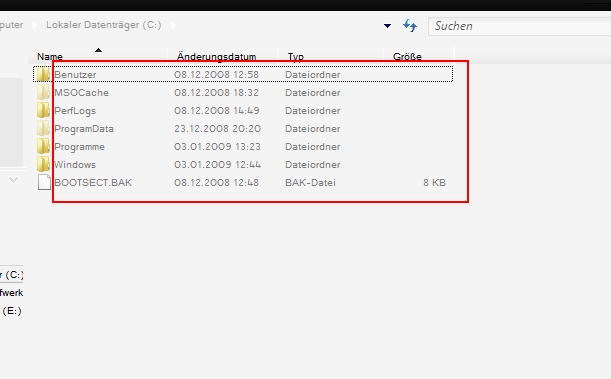
Thanks in advance!!
jakob
font-color of the explorer text
1.
in normal is controled by parameters on shellstyle.dll
[first save the shellstyle.dll of your visual style that you want to make the modification to a safe folder]
Open your shellstyle.dll to someother folder with resource hacker,
select view , find text and writte : <if id="atom(clientviewhost)">
then : see values to look like or something like that if i remember well
-----------------------------------
<if id="atom(clientviewhost)">
<ViewHost
foreground="themeable(ARGB(255, 0, 0, 0), windowtext)"
background="themeable(ARGB(255, 252, 252, 252), window)"
sortcolumn="themeable(ARGB(255, 252, 252, 252), window)"
subtext="ARGB(255, 139, 139, 139)"
animation="rectangle|s|fast"
-------------------------------------
change the parameter
foreground="themeable(ARGB(255, 0, 0, 0), windowtext)" to foreground="themeable(ARGB(255, ---, ---, ---), windowtext)"
--- is the rgb color you choose, for example 89, 89, 89 ,
so will be : foreground="themeable(ARGB(255, 89, 89, 89 ), windowtext)"
Then select again view , find next and again replace the <if id="atom(clientviewhost)"> as many times this exist.
then select compile script, and save it.
Then replace your shellstyle.dll you have on your visual style on:
C:\Windows\Resources\Themes\[folder of your visual style]\\Shell\NormalColor\shellstyle.dll
-------------------------
see a modification with
white text and black background http://zeusosx.deviantart.com/art/Black-background-white-text-81934667[/url]
--------------------------------
2.
there is am alternative method using a modified shellstyle.dll by me and control the font color parameter from vista style builder from : Fonts, Colors and System Metrics > Fonts and System Metrics > WINDOWTEXT : COLOR , see
http://vistastylebuilder.com/forum/index.php?topic=20.0--------------------- --------------------------- ------------------------------ ----------------------------
i have spent 2 years and not found how to have white color when mouse over as the sustem dont accept any changes on code or trics[exept if there is something not known from us,]
i have only made a modification [which i do not use on my visual styles] which gives white text glow to the black text font-color of the explorer text.
http://vistastylebuilder.com/forum/index.php?topic=20.0[see on word Shell of the current folder on image the glow arround it.]---------------------

-----------
