|
|
3am
Beta Tester
Dedicated Helper

Posts: 2433

|
 |
« Reply #1 on: April 27, 2011, 11:33:24 am » |
|
|
|
|
|
|
 Logged
Logged
|
|
|
|
gheepard
Beta Tester
Dedicated Themer

Posts: 272

|
 |
« Reply #2 on: April 27, 2011, 12:11:36 pm » |
|
No chance  Everything was messed up |
|
|
|
|
 Logged
Logged
|
|
|
|
gheepard
Beta Tester
Dedicated Themer

Posts: 272

|
 |
« Reply #3 on: May 06, 2011, 09:38:07 am » |
|
I wanna change the addressbar, like in the image here: http://imageshack.us/photo/my-images/12/addressbar.jpg/Can you tell me, please, how to do that ? With Gimp - gradient i couldn't make it look like in the image. I wish i could replace the original part with WSB, but i can't find one for Windows 7 |
|
|
|
|
 Logged
Logged
|
|
|
|
|
|
3am
Beta Tester
Dedicated Helper

Posts: 2433

|
 |
« Reply #5 on: May 09, 2011, 02:48:06 pm » |
|
|
|
|
|
|
 Logged
Logged
|
|
|
|
gheepard
Beta Tester
Dedicated Themer

Posts: 272

|
 |
« Reply #6 on: May 09, 2011, 05:45:52 pm » |
|
Thanks, but if i follow this, the corners won't be rounded anymore.
|
|
|
|
|
 Logged
Logged
|
|
|
|
3am
Beta Tester
Dedicated Helper

Posts: 2433

|
 |
« Reply #7 on: May 09, 2011, 05:59:11 pm » |
|
Thanks, but if i follow this, the corners won't be rounded anymore.
So, round off the corners. |
|
|
|
« Last Edit: May 09, 2011, 08:40:12 pm by 3am »
|
 Logged
Logged
|
|
|
|
Dave Senior
Beta Tester
Dedicated Themer

Posts: 235
Why Windows 10 ? > 7 8 9 ??

|
 |
« Reply #8 on: May 09, 2011, 08:19:31 pm » |
|
Use your original image and paste it (in the centre) onto a transparent background that is the same height but maybe 16 px wider(this figure is a rough guess, you'll have to play around) |
|
|
|
|
 Logged
Logged
|
|
|
|
gheepard
Beta Tester
Dedicated Themer

Posts: 272

|
 |
« Reply #9 on: May 09, 2011, 11:41:49 pm » |
|
Okay, thanks guys. offtopic: i opened this thread some time ago http://vistastylebuilder.com/forum/index.php?topic=1429.0I wanted to make the taskbar tiny. After i asked here on the forum, i didn't find the solution. Ok, i still have it this height. Today i found another osx msstyle on the internet. After i tested a bit i saw that the taskbar is very tiny, the way i wanted to have a few months ago. I checked / changed all the values with the osx msstyle i use, and there is no way to have mine same liek the other one. Can you explain why, please? Another question : i tried to modify / replace ( from the osx msstyle i found today on the internet, with my osx msstyle ) the Start Menu background. I modified all the values to be the same, but it's all messed up  Same story with the "right click - desktop menu" http://imageshack.us/photo/my-images/689/taskbar1.jpg/http://imageshack.us/photo/my-images/710/taskbar2.jpg/ |
|
|
|
|
 Logged
Logged
|
|
|
|
Dave Senior
Beta Tester
Dedicated Themer

Posts: 235
Why Windows 10 ? > 7 8 9 ??

|
 |
« Reply #10 on: May 10, 2011, 01:04:01 am » |
|
For the taskbar try these settings for the content margins at these locations-
contentmargin:margins 6, 6, 4, 4
Taskbar & System Tray > TaskBand > Basic > TaskBand > TaskItemButton
Taskbar & System Tray > TaskBand > Basic > TaskBand (SmallIcons) > TaskItemButton
see if this remains the same size after reboot,if it does try 6, 6, 3, 3 etc....
|
|
|
|
|
 Logged
Logged
|
|
|
|
gheepard
Beta Tester
Dedicated Themer

Posts: 272

|
 |
« Reply #11 on: May 10, 2011, 01:19:50 am » |
|
Ok, thanks Dave. As you can see in the picture, i could modify the minimized item, but not the taskbar hight. http://imageshack.us/photo/my-images/146/taskbarp.jpg/I wanna make tiny this part where where the arrows are. Not only the minimized items on the taskbar. Hmmm, how is that possible with the other os x msstyle ? |
|
|
|
|
 Logged
Logged
|
|
|
|
Dave Senior
Beta Tester
Dedicated Themer

Posts: 235
Why Windows 10 ? > 7 8 9 ??

|
 |
« Reply #12 on: May 10, 2011, 01:33:36 am » |
|
Those are the settings I use for a 24px high taskbar. I'm not sure what you're trying to do then , I must be misunderstanding the question.
|
|
|
|
|
 Logged
Logged
|
|
|
|
3am
Beta Tester
Dedicated Helper

Posts: 2433

|
 |
« Reply #13 on: May 10, 2011, 01:40:45 am » |
|
He's trying to make 7 be XP  |
|
|
|
|
 Logged
Logged
|
|
|
|
gheepard
Beta Tester
Dedicated Themer

Posts: 272

|
 |
« Reply #14 on: May 10, 2011, 01:46:35 am » |
|
No, i'm not trying that. Look, i have here 2 themes. The one "SL test" is mine, the other one i found it today on the internet. I like the tiny taskbar on that one, and i wonder why is that impossible to have the same taskbar like this theme.And, yes, it seems to be really impossible  http://www.mediafire.com/?z1d9edokb23b0z4 http://www.mediafire.com/?z1d9edokb23b0z4Check for yourself, guys. Please. Another link with both 2 themes, all the files  http://www.mediafire.com/?yukxhjqy8nbmgxq http://www.mediafire.com/?yukxhjqy8nbmgxq |
|
|
|
« Last Edit: May 10, 2011, 01:53:06 am by gheepard »
|
 Logged
Logged
|
|
|
|
|
|
gheepard
Beta Tester
Dedicated Themer

Posts: 272

|
 |
« Reply #16 on: May 10, 2011, 02:03:09 am » |
|
Dave, you see the orange minimized item on the taskbar ? And on the right side, is a line, i made it. There is the hight of the taskbar.  So, i wanna have this grey part of the taskbar, same hight / tiny like the orange one. Just check those 2 themes i uploaded, and you'll see what i mean. http://imageshack.us/photo/my-images/8/clipboard01hc.jpg/Look here, please : http://imageshack.us/photo/my-images/691/likehere.jpg/ That's the way i wanna have it. The minimized item ( Mozilla - orange color ) has the same hight like the taskbar. |
|
|
|
« Last Edit: May 10, 2011, 02:06:25 am by gheepard »
|
 Logged
Logged
|
|
|
|
3am
Beta Tester
Dedicated Helper

Posts: 2433

|
 |
« Reply #17 on: May 10, 2011, 02:08:26 am » |
|
Why is your CONTENTMARGINS:MARGINS 5, 5, 7, 7 when they are 10, 10, 4, 4 on the other theme?? 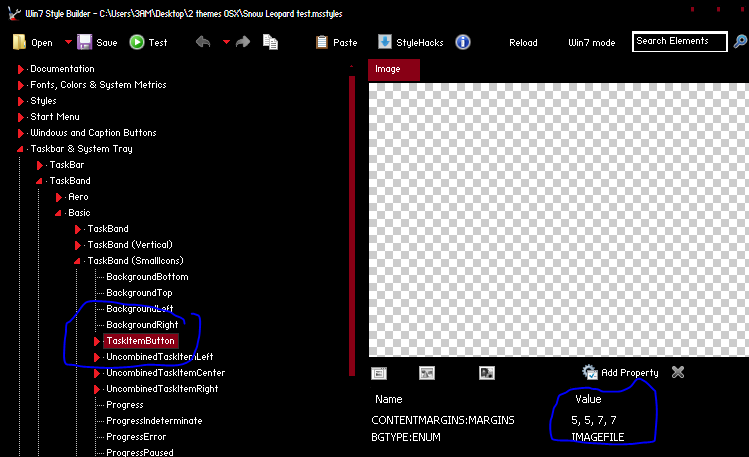 Thought you said you made them the same? |
|
|
|
|
 Logged
Logged
|
|
|
|
gheepard
Beta Tester
Dedicated Themer

Posts: 272

|
 |
« Reply #18 on: May 10, 2011, 02:11:01 am » |
|
Those are the original sizes for each. I changed them, 10 times and more.
Whatever i'm doing, my taskbar doesen't get tiny like the other one.
|
|
|
|
|
 Logged
Logged
|
|
|
|
|
|
3am
Beta Tester
Dedicated Helper

Posts: 2433

|
 |
« Reply #20 on: May 10, 2011, 02:25:33 am » |
|
Those are the original sizes for each. I changed them, 10 times and more.
Whatever i'm doing, my taskbar doesen't get tiny like the other one.
What is your problem? Here's your taskbar with Content Margins 10, 10, 4, 4:  Looks small to me. Probably won't stick on reboot though.... |
|
|
|
|
 Logged
Logged
|
|
|
|
gheepard
Beta Tester
Dedicated Themer

Posts: 272

|
 |
« Reply #21 on: May 10, 2011, 02:27:18 am » |
|
Dave  I'll explain you step by step. Look. You see the taskbar, here ?? http://imageshack.us/photo/my-images/30/davezj.jpg/Okay, now : do you see the orange colored minimized Mozilla on the taskbar ?? The taskbar color is grey ( something like grey ) okay ? Is the hight of the orange minimized Mozilla, same like the grey one ??!! I want to have this grey part, same like ( tiny ) the orange minimized Mozilla / color / Please, check the other theme i uploaded, not the snow leopard test. |
|
|
|
|
 Logged
Logged
|
|
|
|
gheepard
Beta Tester
Dedicated Themer

Posts: 272

|
 |
« Reply #22 on: May 10, 2011, 02:31:22 am » |
|
What is your problem? Here's your taskbar with Content Margins 10, 10, 4, 4:  Looks small to me. Probably won't stick on reboot though.... 3 am, i'm begging you, check the other theme i uploaded, not my snow leopard test theme You will see what i mean  http://imageshack.us/photo/my-images/51/omgzi.jpg/ http://imageshack.us/photo/my-images/51/omgzi.jpg/Look here how nice the minimized items fit into the taskbar. Perfect. Compare even the Start button, with the other image... |
|
|
|
« Last Edit: May 10, 2011, 02:35:53 am by gheepard »
|
 Logged
Logged
|
|
|
|
Dave Senior
Beta Tester
Dedicated Themer

Posts: 235
Why Windows 10 ? > 7 8 9 ??

|
 |
« Reply #23 on: May 10, 2011, 02:42:27 am » |
|
|
|
|
|
|
 Logged
Logged
|
|
|
|
3am
Beta Tester
Dedicated Helper

Posts: 2433

|
 |
« Reply #24 on: May 10, 2011, 02:43:59 am » |
|
You need glasses or something. Here is a pic of taskbars from both themes side by side with same Content Margins of 10, 10, 4, 4 and as you can see they are exactly the same height:  |
|
|
|
|
 Logged
Logged
|
|
|
|
gheepard
Beta Tester
Dedicated Themer

Posts: 272

|
 |
« Reply #25 on: May 10, 2011, 02:45:02 am » |
|
Yes, that's the way i want.
Did you use snow leopard theme when you made the printscreen ??!!
|
|
|
|
|
 Logged
Logged
|
|
|
|
3am
Beta Tester
Dedicated Helper

Posts: 2433

|
 |
« Reply #26 on: May 10, 2011, 02:46:40 am » |
|
Yes, that's the way i want.
Did you use snow leopard theme when you made the printscreen ??!!
That's what I just said  |
|
|
|
|
 Logged
Logged
|
|
|
|
Dave Senior
Beta Tester
Dedicated Themer

Posts: 235
Why Windows 10 ? > 7 8 9 ??

|
 |
« Reply #27 on: May 10, 2011, 02:48:16 am » |
|
That's your theme,the one I've uploaded twice, it stops the same after a reboot on my pc as well !!! end of!!!
|
|
|
|
|
 Logged
Logged
|
|
|
|
gheepard
Beta Tester
Dedicated Themer

Posts: 272

|
 |
« Reply #28 on: May 10, 2011, 02:49:24 am » |
|
You need glasses or something. Here is a pic of taskbars from both themes side by side with same Content Margins of 10, 10, 4, 4 and as you can see they are exactly the same height:  3 am, i don't know, but i'm not drunk. Do you see any difference between those 2 images ? http://imageshack.us/photo/my-images/714/differencetr.jpg/ |
|
|
|
|
 Logged
Logged
|
|
|
|
gheepard
Beta Tester
Dedicated Themer

Posts: 272

|
 |
« Reply #29 on: May 10, 2011, 02:53:06 am » |
|
That's your theme,the one I've uploaded twice, it stops the same after a reboot on my pc as well !!! end of!!!
Then, how comes, on my pc doesen't look the same ? I mean before / after... i reboot. Something is wrong. The theme you modified, looks like that, on my pc : http://imageshack.us/photo/my-images/30/davezj.jpg/ I see, on yours looks ok, great !! |
|
|
|
« Last Edit: May 10, 2011, 02:55:04 am by gheepard »
|
 Logged
Logged
|
|
|
|
gheepard
Beta Tester
Dedicated Themer

Posts: 272

|
 |
« Reply #30 on: May 10, 2011, 02:59:08 am » |
|
I found out where was the problem  When i installed Window, i created quick launch, and now i said " let's try do disable it" Now looks perfect  I can't believe.  |
|
|
|
|
 Logged
Logged
|
|
|
|
Dave Senior
Beta Tester
Dedicated Themer

Posts: 235
Why Windows 10 ? > 7 8 9 ??

|
 |
« Reply #31 on: May 10, 2011, 03:06:21 am » |
|
|
|
|
|
|
 Logged
Logged
|
|
|
|
gheepard
Beta Tester
Dedicated Themer

Posts: 272

|
 |
« Reply #32 on: May 10, 2011, 03:08:46 am » |
|
  Dave, but you know what's very odd, on all this ? With the quick launch enabled, the other theme ( not Snow Leopard test ) is nice and tiny.Unexplainable. That makes me "angry"
|
|
|
|
|
 Logged
Logged
|
|
|
|
Dave Senior
Beta Tester
Dedicated Themer

Posts: 235
Why Windows 10 ? > 7 8 9 ??

|
 |
« Reply #33 on: May 10, 2011, 03:29:21 am » |
|
Now we understand the problem we can fix it quicker, maybe....
Change the content margins here to 0, 0, 0, 0 -
Taskbar & System Tray > TaskBar > Basic > ToolBar > Button
|
|
|
|
|
 Logged
Logged
|
|
|
|
gheepard
Beta Tester
Dedicated Themer

Posts: 272

|
 |
« Reply #34 on: May 10, 2011, 03:36:45 am » |
|
|
|
|
|
|
 Logged
Logged
|
|
|
|
Dave Senior
Beta Tester
Dedicated Themer

Posts: 235
Why Windows 10 ? > 7 8 9 ??

|
 |
« Reply #35 on: May 10, 2011, 03:43:36 am » |
|
If you're using the old xml's try here-
Vista Legacy > Taskbar & Tray Notify > Taskbar > Basic > Toolbar > Button
|
|
|
|
|
 Logged
Logged
|
|
|
|
gheepard
Beta Tester
Dedicated Themer

Posts: 272

|
 |
« Reply #36 on: May 10, 2011, 03:47:56 am » |
|
Ok, i changed them to 0, 0, 0, 0 They only difference is, all the icons from quick launch went a bit more up  But the taskbar didn't change at all. |
|
|
|
|
 Logged
Logged
|
|
|
|
Dave Senior
Beta Tester
Dedicated Themer

Posts: 235
Why Windows 10 ? > 7 8 9 ??

|
 |
« Reply #37 on: May 10, 2011, 03:49:23 am » |
|
Unlucky, it worked for me  . Can't help you any further  |
|
|
|
|
 Logged
Logged
|
|
|
|
gheepard
Beta Tester
Dedicated Themer

Posts: 272

|
 |
« Reply #38 on: May 10, 2011, 03:54:44 am » |
|
ok, thanks a lot, anyway.
I'll try now to replace the brushed part.
|
|
|
|
|
 Logged
Logged
|
|
|
|
gheepard
Beta Tester
Dedicated Themer

Posts: 272

|
 |
« Reply #39 on: May 10, 2011, 09:23:57 am » |
|
I have here a printscreen with 2 pictures. The one is called "not my theme" and the other one is " my theme" As you can see in the image, when i login on this forum, with the " not my theme" there is a blue color, marked. When i use my theme, is not the same, only when i move the mouse over it. Can you tell me, please, where this location is ? PS : i still wonder why do i have a nice tiny taskbar with the other theme and quick launch enabled, and with my theme that's impossible ( if i disable quick launch, only )  http://imageshack.us/photo/my-images/683/bluemf.jpg/ http://imageshack.us/photo/my-images/683/bluemf.jpg/ |
|
|
|
|
 Logged
Logged
|
|
|
|
|
