Hi everyone,
I'm new to VSB and am loving it. The hardest part for me at the moment is finding out what parameters edit what. The two biggest things I haven't found so far, but would really like to, are seen below:
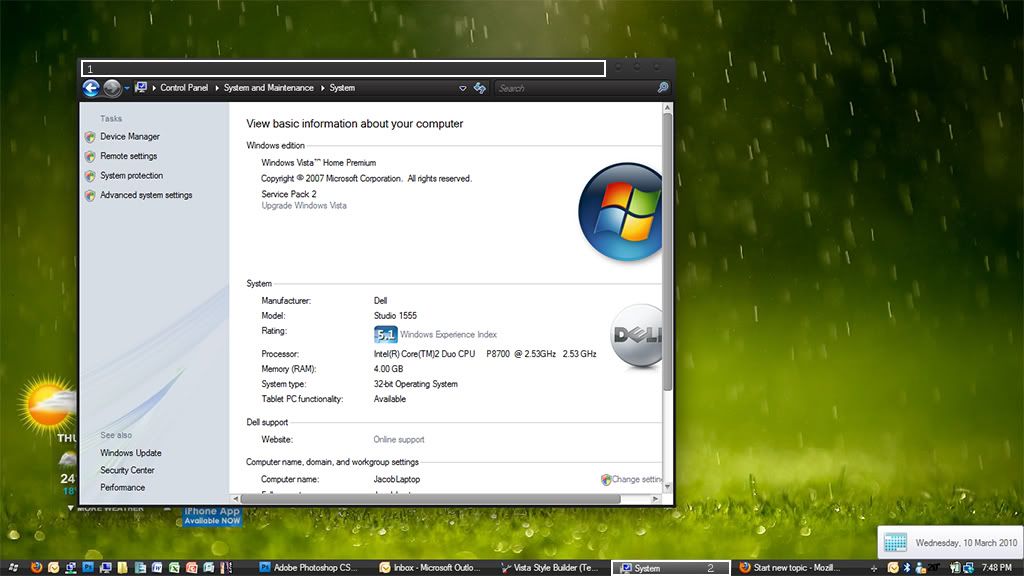
1. The whole windows explorer colour scheme / image background.
2. The taskbar buttons - normal, hot, clicked, active.
I run Vista Premium 32bit...
Thanks in advance,
Jacob.
