|
1121
|
Help / Windows 7 / Re: [HELP] Where Can I Find this.
|
on: August 07, 2009, 09:35:48 pm
|
But Panda, you know how to change explorer background In 7 , because its not fully white?
Search for ItemsView. In the main class (part 0 state 0) there's a FILLCOLOR:COLOR that changes it. |
|
|
|
|
1126
|
Help / Windows Vista / Re: Is it possible to move the userpic of Start menu?
|
on: August 06, 2009, 06:59:24 pm
|
I don't think it is possible to move it horizontally. I have tried to do it, but I can only move it up and down, but it won't move left and right. I think what 3DUserpic program does is disable the userpic and the program draws its own frame there, and draws your userpic after doing a transformation to it. I'm sure it is independent of the MSSTYLES so you move it freely  I think 3dUserPic modifies it. If you have it disabled in the mssstyles then 3dUserPic doesn't do anything. |
|
|
|
|
1128
|
Main / Announcements / Re: Version 1.4 now available
|
on: August 05, 2009, 12:54:45 am
|
How complete is v1.4 as far as customizing Windows 7? Are all images in it and properties and such?
Oh, and for RTM.
I've merged the XMLs into the main tree (no more Windows 7 branch) and removed empty classes as well as moved old legacy classes into a legacy classes branch. I've named the important things so it should be smooth. I've sent the XMLs to Ave. As for RTM it works fine, the MSStyles hasn't changed since 7048 I believe. The importer script has been updated as well. |
|
|
|
|
1132
|
Help / Windows 7 / Re: start button
|
on: July 28, 2009, 09:19:45 pm
|
so I can't change the image in vista stylebuilder
Nope. You can yell at Microsoft for that. |
|
|
|
|
1136
|
Help / Windows 7 / Re: start menu
|
on: July 26, 2009, 05:54:48 pm
|
|
Not any more. There's a bug in the start menu that makes this no longer possible.
|
|
|
|
|
1138
|
Help / Windows Vista / Re: Problems applying some Vista themes
|
on: July 21, 2009, 11:04:41 pm
|
http://xxinightxx.deviantart.com/art/Gateway-Theme-130008705This is an example of a vista style that doesn't work, if i open it up in vista style builder it doesn't look right since the fonts section is completely messed up. I have tried using uxtheme patcher, uxstyle, vistaglass, vista style master to patch the system but I get error 'the visual style could not be applied' when applying the theme Is there something I can do using VSB to fix this? When the fonts are messed up it's not loaded the MUI. Does the theme come with a en-US or some other locale folder with a MUI in it? |
|
|
|
|
1140
|
Help / Windows Vista / Re: [DLL] x86 vs x64?
|
on: July 15, 2009, 01:48:46 pm
|
Hi, I upgraded to Vista x64 and would like to know what exactly are the differences between the DLL files? Is it simply a Copy & Paste operation from the internals of the x86 DLL files to x64? Or is it more difficult than that? Thanks!  Yeah that's all you have to do is reimport the resources. |
|
|
|
|
1141
|
Help / Windows 7 / Re: 508 - First image?
|
on: July 14, 2009, 04:25:24 pm
|
Hi guys, Win7SB gives me a problem. It gives to images strange numbers like 10000, and I want that the first image is 508. I heard there is a way by editing the INI file, but how? Oh, and another questions: where is located the preview window frame? You know, the task window preview on the taskbar o..o Thanks for the help, and sorry for my very crappy english  Follow the instructions here: http://vistastylebuilder.com/forum/index.php?topic=200.0Just use 508 instead of 1. For the preview window frame search for TaskbandExtendedUI |
|
|
|
|
1142
|
Help / Windows 7 / Re: Explorer group header font
|
on: July 11, 2009, 01:17:04 am
|
Well that sucks. That means it can't have its own style without it having to affect other areas?
You could probably change it in the shellstyle. |
|
|
|
|
1144
|
Help / Windows 7 / Re: which file do I hack?
|
on: July 08, 2009, 01:50:22 pm
|
I've managed to port a vista VS over to win7, got the browseui.dll ported over to explorerframe.dll but I just don't know which dll to resedit in order to change these icons 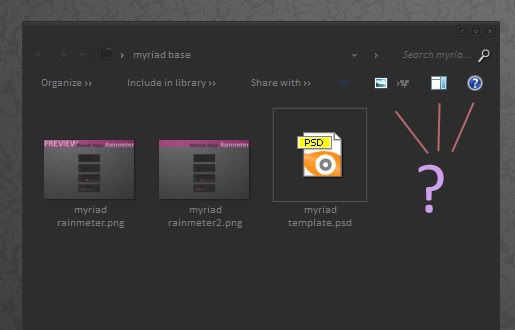 I believe those are in shell32.dll. |
|
|
|
|
1149
|
Tips and Visual Styles / StyleHacks / Re: Taskbar Shadowed Text
|
on: June 28, 2009, 11:00:04 pm
|
I wonder if something similar can be done with the text in the places bar.  As you can see with the pic the left arrow/triangle on the Control Panel link has black glow rendered after some tweaking, can it be turned on for the Text labels too does anyone know?  Start > StartMenu > Menus > Aero > PlaceList:ListView |
|
|
|
|
1154
|
Other / Other / Re: A Question
|
on: June 19, 2009, 10:55:25 pm
|
I'm guessing it comes from his name Andreas Verhoeven, kind of like his initials I guess. That's just a guess, though.
You win. |
|
|
|
|
1156
|
Other / Other / Re: [HELP] Shellstyle
|
on: June 19, 2009, 02:07:44 am
|
okay, what do I need to do to remove the help icon then?
And does anyone know how to take off the animated image?
To take out the Help Button comment the the <if ... </if> when you search <if id="atom(HelpButton)"> in the shellstyle's UI file. As for the animated image, take out all occurrences of animation="..." |
|
|
|
|
1159
|
Help / Windows Vista / Re: Tool Window
|
on: June 16, 2009, 10:39:46 pm
|
Probably was more than one solution to this but simplest seemed to be streching the image by 2 pixels and so making that black center pixel 3 wide. Then using sizing margins: '3, 3, 3, 3' and a content margin value of '8, 0, 0, 0' seemed to achieve what you were after. Possibly 9 as the content margin looks better, that bits up to you. Yeah that's probably the only way to fix it. DWM isn't fun to work with for that reason. |
|
|
|
|