|
ka-la
Guest
|
 |
« on: September 15, 2009, 06:06:18 pm » |
|
Is there any way to remove titlebar text in Internet Explorer? Maybe it can even be done wtih VSB?
|
|
|
|
|
 Logged
Logged
|
|
|
|
|
Panda X
|
 |
« Reply #1 on: September 15, 2009, 09:30:53 pm » |
|
Is there any way to remove titlebar text in Internet Explorer? Maybe it can even be done wtih VSB?
Nope. |
|
|
|
|
 Logged
Logged
|
|
|
|
|
ka-la
Guest
|
 |
« Reply #2 on: September 16, 2009, 01:13:18 pm » |
|
Lets see... maybe on firefox? cuz I would like to make my browser like on that Photoshopped screen  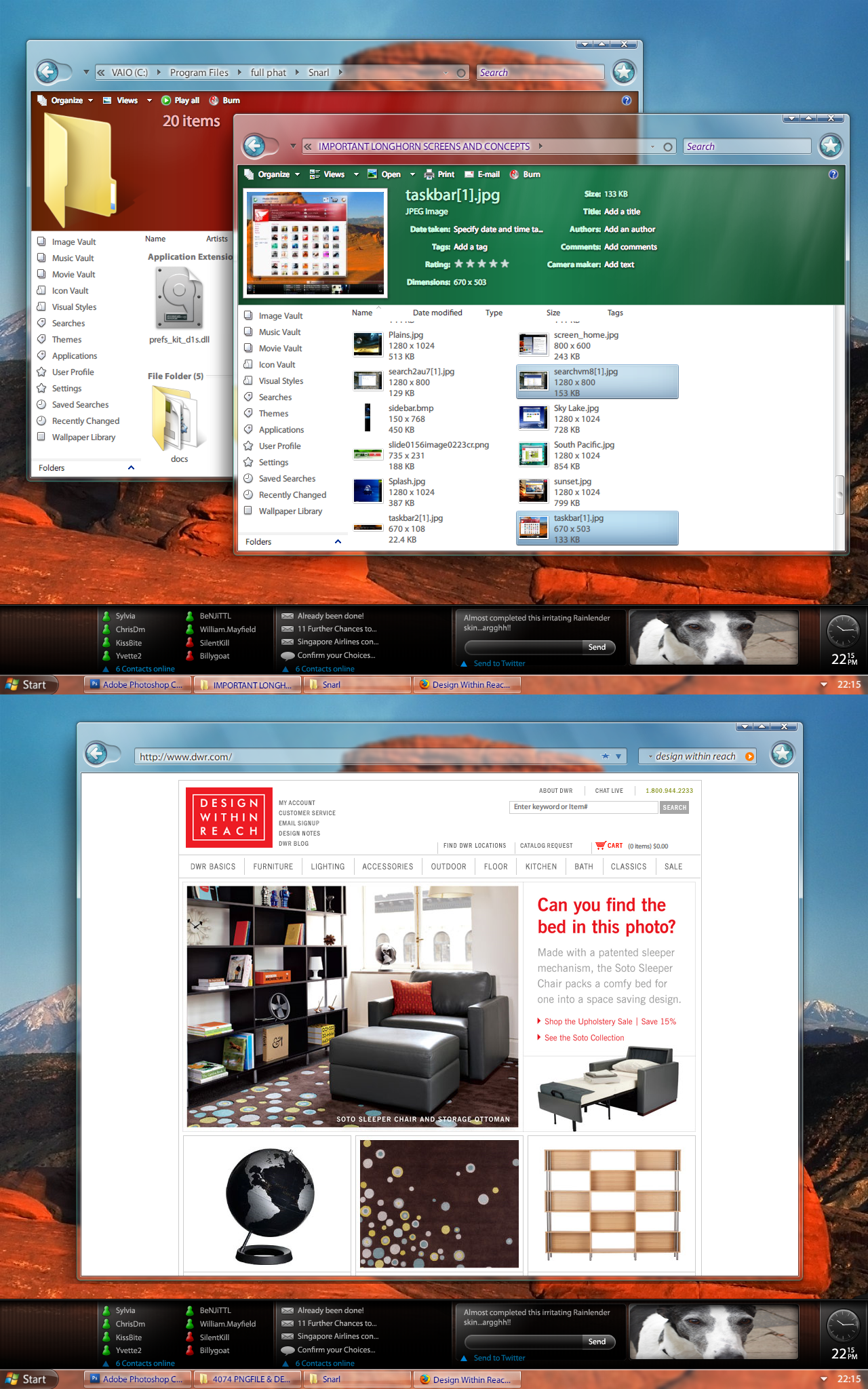 |
|
|
|
|
 Logged
Logged
|
|
|
|
rajtheeban
Beta Tester
Dedicated Themer

Posts: 192


|
 |
« Reply #3 on: September 17, 2009, 07:01:48 pm » |
|
If I remember ( now i use Safari), with Firefox, no doubt, it is possible
install the extension called titlebar tweaks, http://www.techsnack.net/titlebar-tweaks-change-your-firefox-titlebar
1) select "browser name"
2) and in "browser name" tab, delete all the words, and create some blank text with "space" (of your keyboard of course !)to remove the firefox icon, open firefox.exe file with restorator, or other resource editor, and replace this icon with a blank icon |
|
|
|
« Last Edit: September 17, 2009, 07:05:18 pm by rajtheeban »
|
 Logged
Logged
|
|
|
|
|
ka-la
Guest
|
 |
« Reply #4 on: September 22, 2009, 05:53:42 pm » |
|
If I remember ( now i use Safari), with Firefox, no doubt, it is possible
install the extension called titlebar tweaks, http://www.techsnack.net/titlebar-tweaks-change-your-firefox-titlebar
1) select "browser name"
2) and in "browser name" tab, delete all the words, and create some blank text with "space" (of your keyboard of course !)to remove the firefox icon, open firefox.exe file with restorator, or other resource editor, and replace this icon with a blank iconIm not sure,but I think ti was if I remove title bar text then I got small Glow here. |
|
|
|
|
 Logged
Logged
|
|
|
|
3am
Beta Tester
Dedicated Helper

Posts: 2433

|
 |
« Reply #5 on: September 22, 2009, 06:07:26 pm » |
|
You could always make the Caption Text color in Fonts+System Metrics the same color as the background of your browser like I do. Then replace the logo like Rajtheeban said. Or you could try this (it works good): https://addons.mozilla.org/en-US/firefox/addon/9256 |
|
|
|
|
 Logged
Logged
|
|
|
|
|
ka-la
Guest
|
 |
« Reply #6 on: September 22, 2009, 06:22:29 pm » |
|
You could always make the Caption Text color in Fonts+System Metrics the same color as the background of your browser like I do. Then replace the logo like Rajtheeban said. Or you could try this (it works good): https://addons.mozilla.org/en-US/firefox/addon/9256No, no I think you dont really understand what I wanna do, theres pic see what I want. |
|
|
|
|
 Logged
Logged
|
|
|
|
3am
Beta Tester
Dedicated Helper

Posts: 2433

|
 |
« Reply #7 on: September 22, 2009, 06:30:35 pm » |
|
|
|
|
|
|
 Logged
Logged
|
|
|
|
|
ka-la
Guest
|
 |
« Reply #8 on: September 22, 2009, 06:43:58 pm » |
|
I wont get rid of text showing me that what web page is open. |
|
|
|
|
 Logged
Logged
|
|
|
|
satukoro
Beta Tester
Dedicated Themer

Posts: 139


|
 |
« Reply #9 on: December 27, 2009, 07:47:49 pm » |
|
You could always set the caption font to be a font called "blank" which is just transparent text.
|
|
|
|
|
 Logged
Logged
|
|
|
|
|
ka-la
Guest
|
 |
« Reply #10 on: December 27, 2009, 09:31:00 pm » |
|
glow could stay.
|
|
|
|
|
 Logged
Logged
|
|
|
|
|
