Dave Senior
Beta Tester
Dedicated Themer

Posts: 235
Why Windows 10 ? > 7 8 9 ??

|
 |
« on: October 01, 2014, 06:52:09 pm » |
|
Just installed Uxstyle and VSB , tried a theme and this is the result ---->> Most of the start menu is not themed,just a few hovers in the NSChost , search In windowed modern apps the frames are themed but not the caption buttons This is using a theme from 8.1.1 that has a Start Menu. Looking at the default ten msstyle in Restorator now,see what the cmap is like.  |
|
|
|
« Last Edit: October 01, 2014, 07:01:45 pm by Dave Senior »
|
 Logged
Logged
|
|
|
|
Mr GRiM
Beta Tester
Dedicated Themer

Posts: 311
Master Theme Builder

|
 |
« Reply #1 on: October 01, 2014, 07:11:51 pm » |
|
Good to see we still have a working WSB for 10 at least, have you tried OldNewExplorer or SIB to see if they function at all?
|
|
|
|
|
 Logged
Logged
|
|
|
|
Dave Senior
Beta Tester
Dedicated Themer

Posts: 235
Why Windows 10 ? > 7 8 9 ??

|
 |
« Reply #2 on: October 01, 2014, 07:21:22 pm » |
|
Didn't have anything to un-rar ONE, lol, unprepared.
Not tried Start is Back or aero glass yet,will have to make an image before I do that,not using VM.
I wouldn't be surprised if they still work on the early builds though.
|
|
|
|
|
 Logged
Logged
|
|
|
|
xXiNightXx
Dedicated Themer

Posts: 140
Theme Designer since 2009


|
 |
« Reply #3 on: October 01, 2014, 07:27:19 pm » |
|
Same setup. Though the titlebar text is still a bummer in windows 10.  |
|
|
|
|
 Logged
Logged
|
|
|
|
xXiNightXx
Dedicated Themer

Posts: 140
Theme Designer since 2009


|
 |
« Reply #4 on: October 01, 2014, 07:31:22 pm » |
|
Didn't have anything to un-rar ONE, lol, unprepared.
Not tried Start is Back or aero glass yet,will have to make an image before I do that,not using VM.
I wouldn't be surprised if they still work on the early builds though.
dont try aero glass. It will black screen windows 10 with a incompatible DWM message. It will need to be updated to support 10. |
|
|
|
|
 Logged
Logged
|
|
|
|
Dave Senior
Beta Tester
Dedicated Themer

Posts: 235
Why Windows 10 ? > 7 8 9 ??

|
 |
« Reply #5 on: October 01, 2014, 07:33:33 pm » |
|
ONE seems to be working,. Not looked yet but I'm guessing the UIFILES that control the 2 control panel images have changed,those are the only changes that aren't showing that I can see so far.Maybe I need a reboot. The startmenu seems to be changing color depending on the theme. Just noticed the status bar mod in my uifile is not showing either.  |
|
|
|
« Last Edit: October 01, 2014, 07:39:21 pm by Dave Senior »
|
 Logged
Logged
|
|
|
|
xXiNightXx
Dedicated Themer

Posts: 140
Theme Designer since 2009


|
 |
« Reply #6 on: October 01, 2014, 07:34:13 pm » |
|
Good to see we still have a working WSB for 10 at least, have you tried OldNewExplorer or SIB to see if they function at all?
Startisback is incompatible but ONE works  |
|
|
|
|
 Logged
Logged
|
|
|
|
xXiNightXx
Dedicated Themer

Posts: 140
Theme Designer since 2009


|
 |
« Reply #7 on: October 01, 2014, 07:38:26 pm » |
|
ONE seems to be working,.
Not looked yet but I'm guessing the UIFILES that control the 2 control panel images have changed,those are the only changes that aren't showing that I can see so far.Maybe I need a reboot.
The startmenu seems to be changing color depending on the theme.
Just noticed the status bar mod in my uifile is not showing either.
It also seems as though the jumplist got re-adjusted again with windows 10. :/  |
|
|
|
|
 Logged
Logged
|
|
|
|
Dave Senior
Beta Tester
Dedicated Themer

Posts: 235
Why Windows 10 ? > 7 8 9 ??

|
 |
« Reply #8 on: October 01, 2014, 07:53:05 pm » |
|
Not sure why but my Start Menu no longer opens or works in anyway,also restorator which worked earlier is no longer working.
Edit- Changing the theme back to Aero then re-applying my theme fixed the menu,
|
|
|
|
« Last Edit: October 01, 2014, 08:02:02 pm by Dave Senior »
|
 Logged
Logged
|
|
|
|
drakulaboy
Beginner

Posts: 63

|
 |
« Reply #9 on: October 01, 2014, 08:37:19 pm » |
|
i'm just about to install this technical preview, do i need uxtheme patcher to make the themes to work?
|
|
|
|
|
 Logged
Logged
|
|
|
|
xXiNightXx
Dedicated Themer

Posts: 140
Theme Designer since 2009


|
 |
« Reply #10 on: October 01, 2014, 08:39:36 pm » |
|
i'm just about to install this technical preview, do i need uxtheme patcher to make the themes to work?
Yes. And I black screened testing a new theme I made XD Have unzip my vm backup. lol |
|
|
|
|
 Logged
Logged
|
|
|
|
Jamie
Beginner

Posts: 87

|
 |
« Reply #11 on: October 01, 2014, 08:59:22 pm » |
|
ONE seems to work then break when I log off or restart. Had snapshots on my VMware to revert but I think it may be the culprit.  |
|
|
|
|
 Logged
Logged
|
|
|
|
xXiNightXx
Dedicated Themer

Posts: 140
Theme Designer since 2009


|
 |
« Reply #12 on: October 01, 2014, 09:16:46 pm » |
|
That would explain my black screen XD ONE seems to work then break when I log off or restart. Had snapshots on my VMware to revert but I think it may be the culprit.
|
|
|
|
|
 Logged
Logged
|
|
|
|
drakulaboy
Beginner

Posts: 63

|
 |
« Reply #13 on: October 01, 2014, 09:20:58 pm » |
|
i downloaded a tool My WCP Watermark Editor for windows 8 to remove the text from the down right corner and it's working  |
|
|
|
|
 Logged
Logged
|
|
|
|
Jamie
Beginner

Posts: 87

|
 |
« Reply #14 on: October 01, 2014, 09:32:34 pm » |
|
i downloaded a tool My WCP Watermark Editor for windows 8 to remove the text from the down right corner and it's working  Haha that's too funny, it does work! |
|
|
|
|
 Logged
Logged
|
|
|
|
Dave Senior
Beta Tester
Dedicated Themer

Posts: 235
Why Windows 10 ? > 7 8 9 ??

|
 |
« Reply #15 on: October 01, 2014, 09:37:31 pm » |
|
I've had no problems with ONE ,have my install on a partition and so far so good.
Only problem I've had is Restorator stopped working
|
|
|
|
|
 Logged
Logged
|
|
|
|
Jamie
Beginner

Posts: 87

|
 |
« Reply #16 on: October 01, 2014, 09:54:34 pm » |
|
I've had no problems with ONE ,have my install on a partition and so far so good.
Only problem I've had is Restorator stopped working
I'll try again and see what the results are! EDIT: Yeah seems to be working fine now. Not sure what it was then. |
|
|
|
« Last Edit: October 01, 2014, 10:03:09 pm by Jamie »
|
 Logged
Logged
|
|
|
|
|
Panda X
|
 |
« Reply #17 on: October 01, 2014, 10:17:45 pm » |
|
Well at least I don't have to update WSB for Win10 support. Nice work guys!
|
|
|
|
|
 Logged
Logged
|
|
|
|
Mr GRiM
Beta Tester
Dedicated Themer

Posts: 311
Master Theme Builder

|
 |
« Reply #18 on: October 01, 2014, 10:21:08 pm » |
|
Don't speak too soon mate, still another year before it reaches final development, who know what may change by then.
|
|
|
|
|
 Logged
Logged
|
|
|
|
|
Panda X
|
 |
« Reply #19 on: October 01, 2014, 10:27:12 pm » |
|
Well for now.
|
|
|
|
|
 Logged
Logged
|
|
|
|
drakulaboy
Beginner

Posts: 63

|
 |
« Reply #20 on: October 01, 2014, 10:34:32 pm » |
|
emmm, Huston i have a problem   |
|
|
|
« Last Edit: October 01, 2014, 10:58:55 pm by drakulaboy »
|
 Logged
Logged
|
|
|
|
Jamie
Beginner

Posts: 87

|
 |
« Reply #21 on: October 02, 2014, 12:11:01 am » |
|
Working on the jumplist bug. Oh Microsoft why do you have so many redundant images in your Visual Styles still? lol  |
|
|
|
|
 Logged
Logged
|
|
|
|
Jamie
Beginner

Posts: 87

|
 |
« Reply #22 on: October 02, 2014, 01:18:30 am » |
|
Download nome here http://fav.me/d818xv7 if you want to try it out!  |
|
|
|
|
 Logged
Logged
|
|
|
|
xXiNightXx
Dedicated Themer

Posts: 140
Theme Designer since 2009


|
 |
« Reply #23 on: October 02, 2014, 02:54:18 am » |
|
Working on a style for 10, however that titlebar bug is going to be a pain XD  |
|
|
|
|
 Logged
Logged
|
|
|
|
link6155
Beginner

Posts: 63

|
 |
« Reply #24 on: October 02, 2014, 03:30:41 am » |
|
Working on a style for 10, however that titlebar bug is going to be a pain XD
I tried something similar before and figured it wasn't going to work out due to that bug. Why you do this MS? 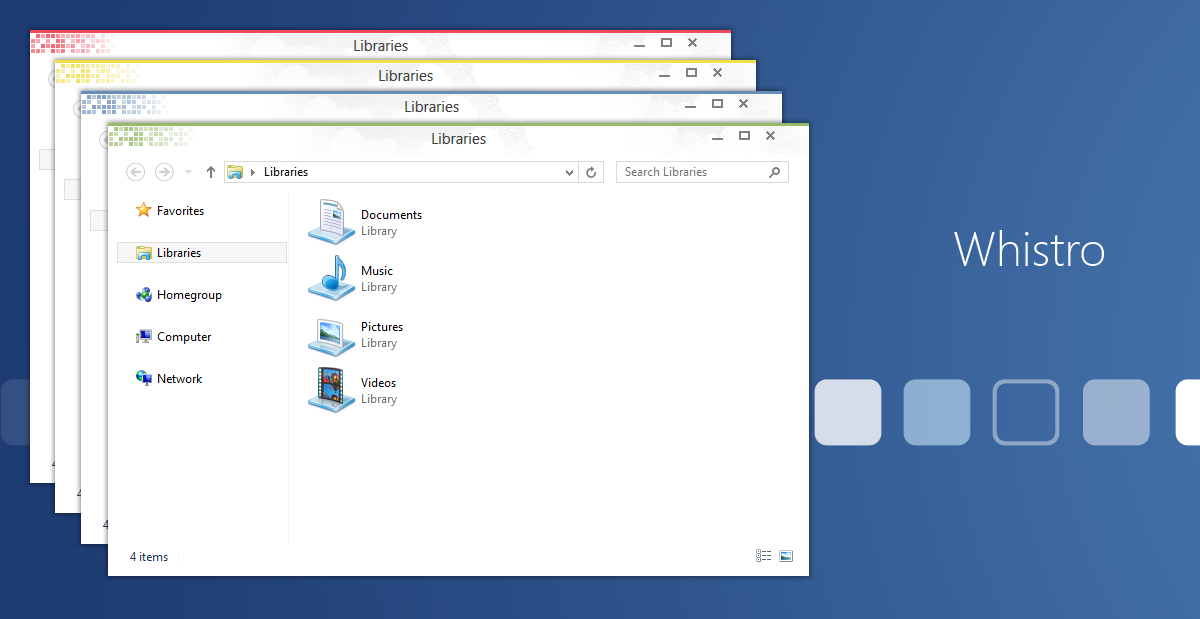 At least we know that WSB is working on Windows 10  |
|
|
|
|
 Logged
Logged
|
|
|
|
xXiNightXx
Dedicated Themer

Posts: 140
Theme Designer since 2009


|
 |
« Reply #25 on: October 02, 2014, 04:08:55 am » |
|
I tried something similar before and figured it wasn't going to work out due to that bug. Why you do this MS? At least we know that WSB is working on Windows 10  Yeah MS really messed up on that part. Worse thing is aeroglass/winareo glass are both broken on 10 XD I am utilizing them nice 1px borders though. That's a nice bonus  |
|
|
|
|
 Logged
Logged
|
|
|
|
Nighthawk-f22
Beginner

Posts: 24

|
 |
« Reply #26 on: October 02, 2014, 06:21:10 am » |
|
Hi
Is it possible to change the Text color on modern apps (top border) in Windows 10 with wsb?
The textcolor is white on active and dark grey on inactive.
If yes, where is the location in wsb?
Best regards
Nighthawk
|
|
|
|
|
 Logged
Logged
|
|
|
|
3am
Beta Tester
Dedicated Helper

Posts: 2433

|
 |
« Reply #27 on: October 03, 2014, 02:12:37 pm » |
|
Well after a couple of frustrating days: 1) Got JumpLists looking kinda good but pinned icons are missing (noticed same problem in Neiio's Nome theme). No idea why. Also the JumpList tooltips seem to be appearing partially in back of the JumpList. Anybody else seen this stuff or know how to fix them? 2) Some UIFILE edits are working in ONE and some aren't. Control Panel panels and Status Bar aren't working. ExplorerFrame 40960 edits aren't showing. Who knows what else. 3) I can't change any of the Modern UI stuff including Start Menu, floating apps etc etc in msstyles  Oh well . I'm sick of trying to use an 8 msstyle in 10. Just going to do it manually with a copy of 10 aero  |
|
|
|
« Last Edit: October 03, 2014, 04:14:03 pm by 3am »
|
 Logged
Logged
|
|
|
|
Mr GRiM
Beta Tester
Dedicated Themer

Posts: 311
Master Theme Builder

|
 |
« Reply #28 on: October 03, 2014, 05:26:21 pm » |
|
Can you make a list of what you changed for the jump list mate or even a style hack would nice.
|
|
|
|
|
 Logged
Logged
|
|
|
|
Dave Senior
Beta Tester
Dedicated Themer

Posts: 235
Why Windows 10 ? > 7 8 9 ??

|
 |
« Reply #29 on: October 03, 2014, 06:06:43 pm » |
|
Removed the defaultpanesize here>
Start Menu > Panels > Basic
then try this stylehack
Guess you know where the images are
(hope this is the right stylehack,foder is full of stuff at the moment )
|
|
|
|
|
 Logged
Logged
|
|
|
|
Mr GRiM
Beta Tester
Dedicated Themer

Posts: 311
Master Theme Builder

|
 |
« Reply #30 on: October 03, 2014, 07:57:28 pm » |
|
Does this change the text color as well?
I have managed to get it all working and the start menu aside from changing the text color.
|
|
|
|
« Last Edit: October 03, 2014, 08:05:53 pm by Mr GRiM »
|
 Logged
Logged
|
|
|
|
Dave Senior
Beta Tester
Dedicated Themer

Posts: 235
Why Windows 10 ? > 7 8 9 ??

|
 |
« Reply #31 on: October 03, 2014, 08:16:27 pm » |
|
In my theme the textcolor was sysmetrics > menutext
I'm using an 8 theme with the startmenu still in the win 7 location if you get me .
-------------------------------------------------------------------------------------------------------
A bit more info for anyone who's interested
I've hexed the cmap and added the new jumplist class that is in win 8 testing purposes only but i can't get it to work,( the hover images that are used in the 10 msstyles that is ),so for some reason the pin icons are not visible.Mine is using an image from here as the hot image >
Lists, Menus, & Tabs > ListView > ListItem > HotSelected
But I think without that image it uses the fillcolor at listview,I can't check at the moment I'm in 7 as Restorator is refusing to open in 10 for some reason( it works fine for 3am )
I also ported a 7 theme over to see what happened , the list icons, hover images and pin icon are ok but the BG is broke,probably as a result of all the bool properties that get brought over.
If I end up keeping this OS I'll build from scratch at a later date if a proper porting method or fix isn't figured out by anyone.
|
|
|
|
|
 Logged
Logged
|
|
|
|
Mr GRiM
Beta Tester
Dedicated Themer

Posts: 311
Master Theme Builder

|
 |
« Reply #32 on: October 03, 2014, 08:49:46 pm » |
|
OK that's a strange place, looks like we wont have hot tracking color for it now then, thanks Dave, with tat unknown class Unknown > TaskbarJumpList::ListView you can just add it with the add class button, save then reopen and then you can add all the missing properties. Here is a list of all the ones I found so far for the jump list. New - Start Menu > Panels > Basic > Programs List > Controls > Programs List Split Button Left Old - Start Menu > Panels > Basic > Jump List > Controls > Jump List Split Button Right New - Start Menu > Panels > Basic > Places List > Panels > Places List Extended Old - Start Menu > Panels > Aero > Top > Jump List > Panels > Jump List User New - Start Menu > Panels > Basic > Places List > Panels > Places List Separator Old - Start Menu > Panels > Aero > Top > Jump List > Panels > Jump List System New - Start Menu > Panels > Basic > Places List > Controls > Logoff Split Button Right > Width = 26 - This property is new and right side split wont work without it New - Start Menu > Panels > Basic > Jump List > Controls > Pin Item Icon Size Old - Start Menu > Panels > Basic > Jump List > Controls > Jump List Item New - Start Menu > Panels > Basic > Jump List > Controls > Pin Item Icon Vertical Offset Old - Start Menu > Panels > Basic > Jump List > Controls > Jump List Split Button Left New - Start Menu > Panels > Basic > Jump List > Controls > Pin Item Icon Horizontal Offset Old - Start Menu > Panels > Basic > Jump List > Controls > Jump List Split Button Right New - Start Menu > Panels > Basic > Search > Open Box Old - Start Menu > Panels > Basic > Jump List > Controls > Pin Item Icon Size New - Start Menu > Panels > Basic > Search > Open Box Extended Old - Start Menu > Panels > Basic > Jump List > Controls > Pin Item Icon Vertical Offset New - Start Menu > Panels > Basic > Search > Search View Old - Start Menu > Panels > Basic > Jump List > Controls > Pin Item Icon Horizontal Offset Here is how mine looks now and with a fully working start menu on SIB  Anyone else getting the tooltips going under the jumplist menu? |
|
|
|
« Last Edit: October 03, 2014, 08:56:11 pm by Mr GRiM »
|
 Logged
Logged
|
|
|
|
Dave Senior
Beta Tester
Dedicated Themer

Posts: 235
Why Windows 10 ? > 7 8 9 ??

|
 |
« Reply #33 on: October 03, 2014, 09:03:27 pm » |
|
Cool,I will try that,was just missing the pin icon and the split hover image ( l + r ),
Thanks !
I did try adding it in vsb but had no luck with those left and right images,it was late,will try again.
The tool tips are like that for me too.
I tried and I can't get the split left and right hover image to show.
Do your images and the pin icon in them show if you're not using Start is Back
|
|
|
|
« Last Edit: October 03, 2014, 09:17:12 pm by Dave Senior »
|
 Logged
Logged
|
|
|
|
Mr GRiM
Beta Tester
Dedicated Themer

Posts: 311
Master Theme Builder

|
 |
« Reply #34 on: October 03, 2014, 09:24:48 pm » |
|
yep just disabled SIB and still the same, just make sure you have added all the new properties in that class or they wont work.
|
|
|
|
|
 Logged
Logged
|
|
|
|
Dave Senior
Beta Tester
Dedicated Themer

Posts: 235
Why Windows 10 ? > 7 8 9 ??

|
 |
« Reply #35 on: October 03, 2014, 09:47:15 pm » |
|
Getting no change here.I must be messing up.  |
|
|
|
|
 Logged
Logged
|
|
|
|
Dave Senior
Beta Tester
Dedicated Themer

Posts: 235
Why Windows 10 ? > 7 8 9 ??

|
 |
« Reply #36 on: October 03, 2014, 10:31:44 pm » |
|
Got it working Mark Grim ,the image I had here was overriding the split button -->> Lists, Menus, & Tabs > ListView > ListItem > HotSelected Thanks again ! (The stylehack I posted was just to do the offset width int and height ints )  |
|
|
|
« Last Edit: October 03, 2014, 10:40:56 pm by Dave Senior »
|
 Logged
Logged
|
|
|
|
ezio84
Beginner

Posts: 36

|
 |
« Reply #37 on: October 04, 2014, 12:18:47 pm » |
|
|
|
|
|
|
 Logged
Logged
|
|
|
|
Nighthawk-f22
Beginner

Posts: 24

|
 |
« Reply #38 on: October 04, 2014, 12:40:00 pm » |
|
Hi PandaX
We need to find a way to change the inactive text color and the inactive caption buttons of the modern apps.
Regards
Nighthawk-f22
|
|
|
|
|
 Logged
Logged
|
|
|
|
|
Panda X
|
 |
« Reply #39 on: October 11, 2014, 01:46:37 am » |
|
Hi PandaX
We need to find a way to change the inactive text color and the inactive caption buttons of the modern apps.
Regards
Nighthawk-f22
I haven't had a chance to look at the MSStyles for 10 yet but the text color for Metro windows isn't something that's in the msstyles I imagine, considering it changes depending on the colorization color of DWM. |
|
|
|
|
 Logged
Logged
|
|
|
|
|
