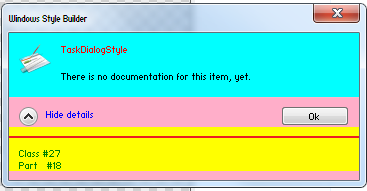
Blue is Explorer & Shell > Shell > TaskDialog > PrimaryPanel
Pink is Explorer & Shell > Shell > TaskDialog > SecondaryPanel
Yellow is Explorer & Shell > Shell > TaskDialog > FootNotePane
Red is Explorer & Shell > Shell > TaskDialog > FootNoteSeparator
Arrow is Explorer & Shell > Shell > TaskDialog > ExpandoButton
Red text is Styles > TaskDialogStyle > MainInstructionPane
Black text is Styles > TaskDialogStyle > ContentPane
Blue text is Styles > TaskDialogStyle > ExpandoText
Green text is Styles > TaskDialogStyle > ExpandedFooterArea

