tistou77
Dedicated Themer

Posts: 201

|
 |
« on: February 23, 2013, 03:18:31 pm » |
|
Hello,
I want to change the color of the Progress Bar, how to do?
I bought Vista Style Builder is that it is compatible with Windows 8
Thanks so much
|
|
|
|
|
 Logged
Logged
|
|
|
|
3am
Beta Tester
Dedicated Helper

Posts: 2433

|
 |
« Reply #1 on: February 23, 2013, 03:20:26 pm » |
|
|
|
|
|
|
 Logged
Logged
|
|
|
|
tistou77
Dedicated Themer

Posts: 201

|
 |
« Reply #2 on: February 23, 2013, 07:29:28 pm » |
|
Thanks so much  |
|
|
|
|
 Logged
Logged
|
|
|
|
tistou77
Dedicated Themer

Posts: 201

|
 |
« Reply #3 on: March 11, 2013, 08:07:42 pm » |
|
Hello
Is that I can change the color of the "ProgressBar" in the taskbar?
I changed the color of the ProgressBar, but that the taskbar is always green
thanks
|
|
|
|
|
 Logged
Logged
|
|
|
|
|
Panda X
|
 |
« Reply #4 on: March 11, 2013, 08:46:09 pm » |
|
Taskbar & System Tray > TaskBand > Basic > TaskBand > Progress
Taskbar & System Tray > TaskBand > Basic > TaskBand > ProgressIndeterminate
Taskbar & System Tray > TaskBand > Basic > TaskBand > ProgressError
Taskbar & System Tray > TaskBand > Basic > TaskBand > ProgressPaused
|
|
|
|
|
 Logged
Logged
|
|
|
|
tistou77
Dedicated Themer

Posts: 201

|
 |
« Reply #5 on: March 11, 2013, 08:54:31 pm » |
|
Thanks so much Panda X
|
|
|
|
|
 Logged
Logged
|
|
|
|
tistou77
Dedicated Themer

Posts: 201

|
 |
« Reply #6 on: March 11, 2013, 09:36:57 pm » |
|
I tried and it will not work, it is always green...  |
|
|
|
|
 Logged
Logged
|
|
|
|
|
Panda X
|
 |
« Reply #7 on: March 11, 2013, 09:42:16 pm » |
|
Taskbar & System Tray > TaskBand > Aero > TaskBand (8) > Progress
Taskbar & System Tray > TaskBand > Aero > TaskBand (8) > ProgressIndeterminate
Taskbar & System Tray > TaskBand > Aero > TaskBand (8) > ProgressError
Taskbar & System Tray > TaskBand > Aero > TaskBand (8) > ProgressPaused
|
|
|
|
|
 Logged
Logged
|
|
|
|
tistou77
Dedicated Themer

Posts: 201

|
 |
« Reply #8 on: March 11, 2013, 10:23:24 pm » |
|
it's ok, for me it's Taskbar & System Tray > TaskBand > Aero > TaskBand (SmallIcons8) Thanks  |
|
|
|
|
 Logged
Logged
|
|
|
|
tistou77
Dedicated Themer

Posts: 201

|
 |
« Reply #9 on: February 16, 2014, 10:09:24 pm » |
|
I'm wrong...
|
|
|
|
« Last Edit: February 16, 2014, 10:32:26 pm by tistou77 »
|
 Logged
Logged
|
|
|
|
DoubleS124
Beginner

Posts: 15
Hello everyone


|
 |
« Reply #10 on: November 08, 2014, 06:23:23 pm » |
|
I'm wrong...
Windows 8 (For Testing Purposes Only) > Task Manager > Performance Charts > Copy > Transfer Speed Border Windows 8 (For Testing Purposes Only) > Task Manager > Performance Charts > Copy > Transfer Speed Fill Windows 8 (For Testing Purposes Only) > Task Manager > Performance Charts > Copy > Transfer Speed Progress Border Windows 8 (For Testing Purposes Only) > Task Manager > Performance Charts > Copy > Transfer Speed Top Fill |
|
|
|
« Last Edit: November 08, 2014, 06:30:15 pm by DoubleS124 »
|
 Logged
Logged
|
|
|
|
tistou77
Dedicated Themer

Posts: 201

|
 |
« Reply #11 on: August 10, 2015, 12:44:25 pm » |
|
it's ok, for me it's Taskbar & System Tray > TaskBand > Aero > TaskBand (SmallIcons8) Thanks  Hello With the latest beta and Windows 10, I can not find where to change the color of the "Progress Bar" in the taskbar. This option has been moved? Thanks for your help |
|
|
|
|
 Logged
Logged
|
|
|
|
3am
Beta Tester
Dedicated Helper

Posts: 2433

|
 |
« Reply #12 on: August 10, 2015, 10:32:51 pm » |
|
I see no place to edit this in 10
|
|
|
|
|
 Logged
Logged
|
|
|
|
tistou77
Dedicated Themer

Posts: 201

|
 |
« Reply #13 on: August 10, 2015, 11:44:23 pm » |
|
It is not possible to modify on Windows 10 or this option is not available in WSB?
Thanks
|
|
|
|
|
 Logged
Logged
|
|
|
|
tistou77
Dedicated Themer

Posts: 201

|
 |
« Reply #14 on: August 20, 2015, 09:07:58 am » |
|
It is not possible then?
Where can I change the color of the progress bar of the third programs (no Windows) ?
Thanks for your help
|
|
|
|
|
 Logged
Logged
|
|
|
|
3am
Beta Tester
Dedicated Helper

Posts: 2433

|
 |
« Reply #15 on: August 20, 2015, 12:42:25 pm » |
|
The taskbar progress bar is not in the msstyle in windows 10 anymore. So you can't change it.
If a third party app's progress bar doesn't change with your theme then it is in the app itself and may or may not be changed there
|
|
|
|
« Last Edit: August 20, 2015, 12:50:25 pm by 3am »
|
 Logged
Logged
|
|
|
|
tistou77
Dedicated Themer

Posts: 201

|
 |
« Reply #16 on: August 20, 2015, 03:14:23 pm » |
|
Ok thanks, this option will be added to WSB or it is not possible?
For the third party app's progress, the color is changed to AIDA64 for example with Windows 7 (but I changed the colors directly in the aero.msstyle file, I had not used WSB)
With Windows 10 and the colors changed with WSB, the progress bar is still green
|
|
|
|
|
 Logged
Logged
|
|
|
|
tistou77
Dedicated Themer

Posts: 201

|
 |
« Reply #17 on: August 21, 2015, 12:00:59 am » |
|
I have found for the color of progress bar for some third apps which was not modified
Is the resource 684 in aero.msstyles not changed by WSB
I changed the "color" directly into the file and it's good
|
|
|
|
|
 Logged
Logged
|
|
|
|
tistou77
Dedicated Themer

Posts: 201

|
 |
« Reply #18 on: August 22, 2015, 01:34:40 am » |
|
I guess the resource 684 of the aero.msstyles original file corresponds to
Buttons, Boxes & Controls > Progress Bars > Indeterminate > MoveOverlay
Buttons, Boxes & Controls > Progress Bars > Indeterminate > TransparentBar
That's right ?
|
|
|
|
|
 Logged
Logged
|
|
|
|
tistou77
Dedicated Themer

Posts: 201

|
 |
« Reply #19 on: December 13, 2015, 05:15:10 pm » |
|
Hello
With the latest beta and Windows 10, I can not find where to change the color of the "Progress Bar" in the taskbar.
This option has been moved?
Thanks for your help
It is still not possible to change the color? Some program (plugin) changes color, it might be possible to do this for Windows 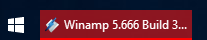 |
|
|
|
|
 Logged
Logged
|
|
|
|
|
