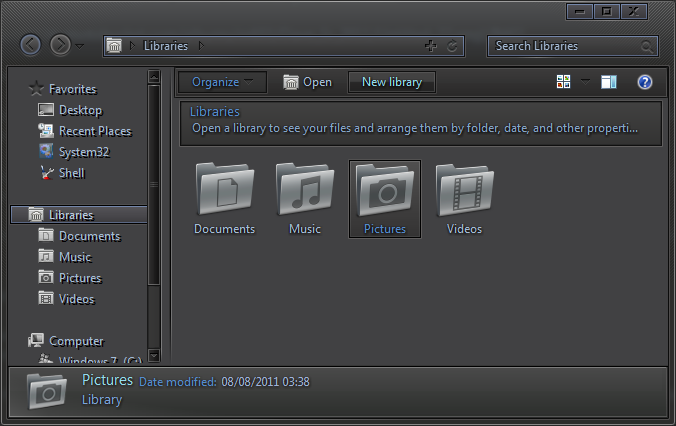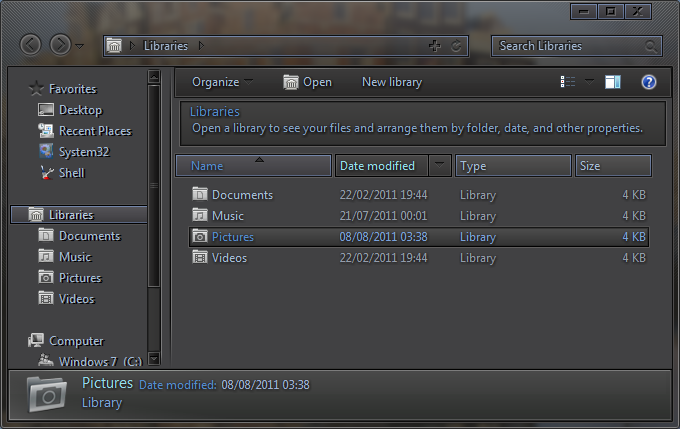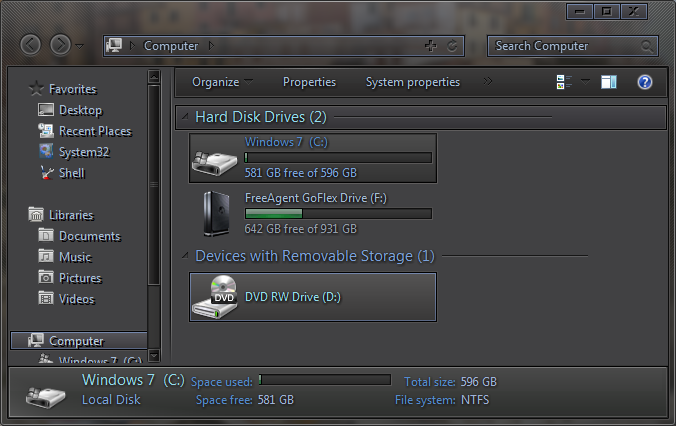Use Res Spy if possible when testing these edits.
http://vistastylebuilder.com/forum/index.php?topic=1290.0 (64bit only)
Helpful links:
http://vistastylebuilder.com/forum/index.php?topic=1521.0http://vistastylebuilder.com/forum/index.php?topic=215.0I've tried to keep this as simple as possible , call it a getting started guide .......
To add Hover /pressed textcolors etc to the Command Module find it's line of id code in the Shellstyle Uifile (there's quite a few) ,
eg:
Button3d background="dtb(CommandModule, 3, 2)"
Now add :
foreground="themeable(gtc(commandmodule, 3 , 2, 3803), windowtext)"
(the "3, 2" part is what we are using in this example,change it to match the part you are adding to, 4, 3 4, 2 etc....)
Now using WSB add the textcolor:color property to all the states below :
Explorer & Shell > Explorer > CommandModule > SplitButtonLeft and
Explorer & Shell > Explorer > CommandModule > Button
Small example of how the UIFILE should look after you've edited it:
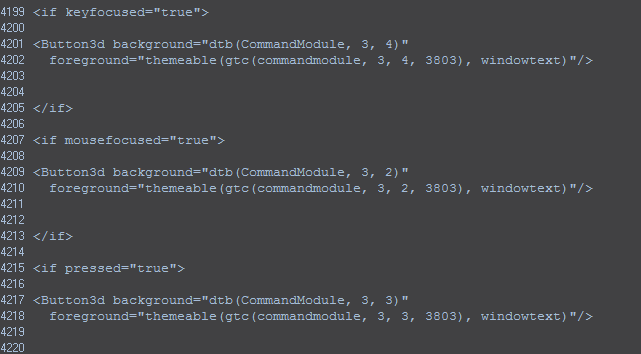
Do the same at the CPLCommandModule locations in the uifile and WSB to get the textcolor states to work in the Control Panel command module .
For Explorer Items View ,save explorerframe.dll to desktop ,in 40960 UIFILE ,add :
foreground="themeable(gtc(class, part, state), windowtext"
after the :
Background=themeable(dtb( ItemsView::ListView, 1, 2) argb(0, 0, 0, 0))"
code ..You can do the same for the other states,just have to use trial and error till you get what you want.
NOTE: Usually you have to point the class, part, state to a textcolor that already exists in the default .msstyle when editing the 40960 uifile or explorer will crash when you try to use other themes,some places work ok though,I pointed mine to the states here :
Explorer & Shell > Explorer > TreeView > TreeItem > Hot to Hot Selected .
In this screen Itemsview mouseover textcolor can now be found here in WSB: Explorer & Shell > Explorer > Items View > ItemsView > Search Label > Textcolor:color
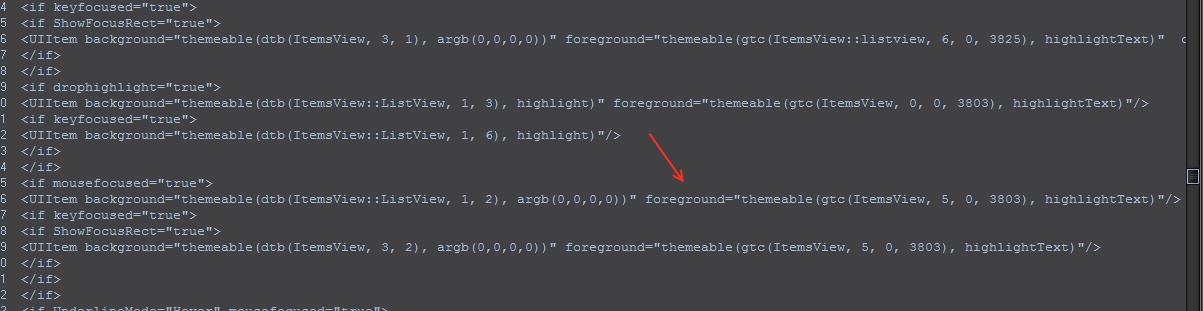
For the Subtext see this post:
http://vistastylebuilder.com/forum/index.php?topic=1041.msg5235#msg5235
Most of the textcolor states can be realized in Explorer : Header,Groupheader, Itemsview, just takes a bit of patience....
A few screens of some I did a while ago.....