Here's the best I could get:
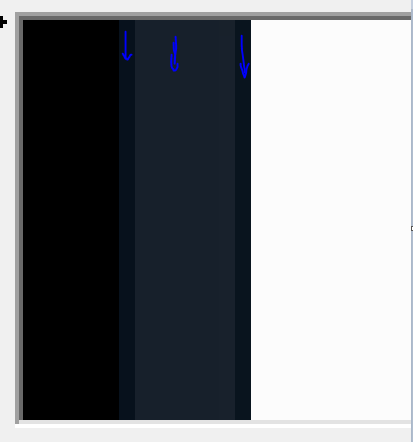
I replaced all of the frames and shadows with transparent images
I reduced the COLORIZATIONOPACITY:INT and OPACITY:INT to 0 at Windows and Caption Buttons > Aero > Dwm Window > Frames > Normal > Top > Active. But I still get these bands of color. Sorry.
