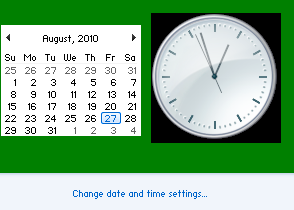You could always put a blank font in Styles > FlyoutStyle > <2>
But that would make any text controlled by that blank also. Be careful.
You would also have to make Fonts & system Metrics > Window:Color the same color as Taskbar & System Tray > System Tray > Basic > System Tray Icons Panel Flyout > <6> to get rid of the background.