Yeah you can put an image in systemcpl.dll:
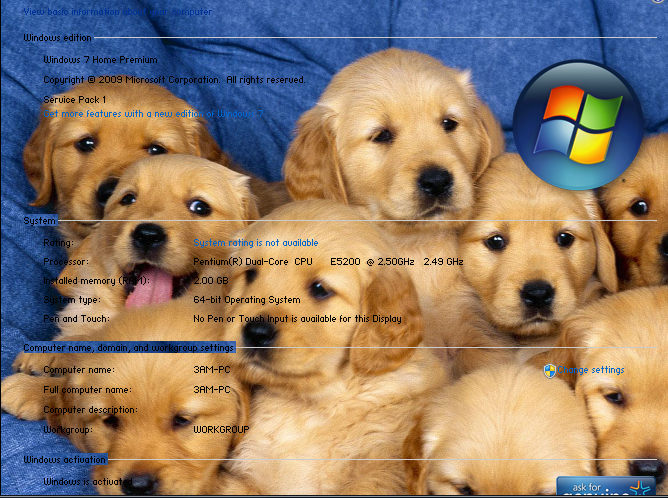
1) I put an image (png 910x683px) in WSB where there was nothing. In this case Lists, Menus, & Tabs > EmptyMarkup > MarkupText > NormalText.
2) To do this you have to add properties & values: BGTYPE:ENUM = IMAGEFILE, SIZINGTYPE:ENUM = TRUESIZE, STRETCH or TILE (in this case TRUESIZE), IMAGEFILE:FILENAME = your image. You can also add SIZINGMARGINS:MARGINS etc too
3) Go into systemcpl.dll > UIFILE > 1001 and replace all the ControlPanel,2,0 with (in this case) EmptyMarkup,1,1. I did this fast and from the looks of it you might not want to change all of them. Play around to see which ones. If you have a 64 bit computer use ResSpy to see what's up.
That's it. I tried to put an image in the main control panel pane but that's harder and I haven't been able to get anything that looks good. But that will take an image also using the same procedure as above

