 Show Posts Show Posts
|
|
Pages: [1] 2
|
|
1
|
Help / Windows 10 / Re: Maps or WSB locations/settings for Windows 10, Build 10586 (TH2)
|
on: January 13, 2016, 05:58:01 pm
|
Thank you all for your answers  @3am and MrGrim: OK, now I know how it works - thank you for the file. Next I will try it (currently I have little time...I'm goint to post a picture if I changed it) @xmmn: Thank you, but you are right - that was not what I'm looking for  In my picture above you can see, that I already changed this image. |
|
|
|
|
3
|
Help / Windows 10 / Re: Maps or WSB locations/settings for Windows 10, Build 10586 (TH2)
|
on: January 08, 2016, 06:56:44 pm
|
New Question: Where can I change this explorer Arrow?  How can I change the with of the window frames in WSB? 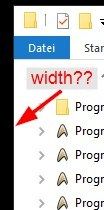 It is not Fonts, Colors, & System Metrics > Fonts & System Metrics --> SIZINGBORDERWIDTH  and Fonts, Colors, & System Metrics > Fonts & System Metrics --> PADDEDBORDERWITH is it neither... |
|
|
|
|
4
|
Help / Windows 10 / Re: Maps or WSB locations/settings for Windows 10, Build 10586 (TH2)
|
on: January 04, 2016, 01:09:36 pm
|
That doesn't work on my system. The caption texts keep always black. May the reason be that I use the dark theme? OK, I'm gonna test it... Nope...that is not the reason for it! Somewhere is my mistake...  The red text in captions of system windows you have shown in your example works. But not the caption text in standard windows... |
|
|
|
|
5
|
Help / Windows 10 / Re: Maps or WSB locations/settings for Windows 10, Build 10586 (TH2)
|
on: January 03, 2016, 05:23:48 pm
|
Thank you 3am. CAPTIONTEXT and INACTIVECAPTIONTEXT is OK - but what do you mean with "active window frame" and "inactive window frame"? Fonts, Colors, & System Metrics > Fonts & System Metrics > WINDOWFRAME? That doesn't work. Do you mean: Windows & Caption Buttons > Aero > DWM Window > Frames > Window > Top > Active >TEXTCOLOR or Inactive > TEXTCOLOR? That doesn't work, too  Sorry, but I think I don't understand how you do that  Pease, would you like to explain it a little bit closer?  Thank you |
|
|
|
|
6
|
Help / Windows 10 / Maps or WSB locations/settings for Windows 10, Build 10586 (TH2)
|
on: December 30, 2015, 06:46:41 pm
|
Since Win 10 Upgrade (version 1511, build 10586, TH2) there are any other settings in WSB than before. Not all settings are in the same WSB paths as before. I'm trying to create a new TH2-Style. Before, I began to create a style for TH1, but it couldn't continued due to the TH2 upgrade. Now I find differences between TH1 and TH2 within WSB settings. One Example: The color of the captiontext in TH1 was here: Fonts, Colors, & System Metrics > Fonts & System Metrics -- Captiontext
But now in TH2 I don't know where I can change the color of the captiontext. The path is not the same. The captiontext typically is black. I changed all black colors in WSB to other colors. Now there are no black text in WSB - but the captiontext is black like before.  This is my first Question here: Where can I change the color of the captiontext of the TH2 style? In this new thread and I hope to find the answer. See picture here: http://ge.tt/9yvefqU2/v/0In this thread perhaps we can list WSB maps for Win 10 TH2 Styles (it there are new or different) (Sorry about my bad English  ) |
|
|
|
|
7
|
Help / Windows 10 / Re: Build 10586
|
on: December 26, 2015, 04:44:16 pm
|
|
Hello 3AM, hello Mr. Grim,
thank You for your answers.
If I find time I will try to do it. The first one is, that I can testing my style by using UXStyle.
|
|
|
|
|
8
|
Help / Windows 10 / Re: Build 10586
|
on: December 23, 2015, 04:11:13 pm
|
Hi 3am, thank you for your answer. Sorry for my late reaction  I try to understand that and I'm gonna try to do that. I think UxStyle is a tool? What is the funktion of it? And "UnsignedThemeService" what is this - another tool? What is the funktion of that? I would like to understand what I do before I do it  Can I use more than one style in Win 10 (TH2)? Because you say that I have to replace the aerolite style. If I would do that the name "aerolite" is already used. If I try to take another name the style will not be listed in the Personalization? I like to use more than one custimized style and want to switch between them. (Have a nice X-mas  ) |
|
|
|
|
9
|
Help / Windows 10 / Re: Build 10586
|
on: December 09, 2015, 09:59:06 pm
|
|
@3am and Jamie:
it doesn't matter which style I use - aero or aerolite. I can't test anymore.
Before I had the Update of TH2 I could test the styles.
To store them is not possible, too.
Before I test the styles in WSB I have to patch the UXTheme? I thought, as I used the WSB before I could test the styles without patching the UXTheme files (in WSB). OK, if this are the reason why I could not test the styles then is my question irrelevant. Sorry.
To patch the Uxstyle files there is still not yet an easy solution? The cu88 way is the only solution?
3am, what do you mean with "restart the UnsignedThemesService" ??
In the past I also had this problem. The problem was the anti virus tool. But not today.
|
|
|
|
|
10
|
Help / Windows 10 / Re: Build 10586
|
on: December 06, 2015, 09:57:32 pm
|
|
Now I have the TH2 Update and I read the postings before.
I tried a test.
I opened the new aerolite.msstyles in WSB. Then I changed a color somewhere and tried to test. But WSB gave an error :
"Error Testing MsStyles File".
What is the problem?
|
|
|
|
|
11
|
Help / Windows 10 / Re: How can I add an image in WSB?
|
on: November 20, 2015, 06:04:54 pm
|
Hi 3am - thank you very much for your help - yes that works  I didn't know that I also can add an image with the function "Add Property" Now my Navbar is black.  The next part is to solve the UXTheme problems in Windows 10 TH2...  I love the WSB - great work (thumb up) |
|
|
|
|
12
|
Help / Windows 10 / Re: How can I add an image in WSB?
|
on: November 19, 2015, 06:55:37 pm
|
Hello 3am Yes I read the thread. And you wrote at Reply #10: "When I did this I used the image that is at Toolbars, Headers, & Rebar > Rebar > Rebar and made it a solid color and then added it to Toolbars, Headers, & Rebar > Rebar > NavBar > Aero > Normal > Active > Background" But in Position Toolbars, Headers, & Rebar > Rebar > NavBar > Aero > Normal > Active > Background there is no image. How can i put in/add an image if there is no one before? The buttons Edit, Import and Export are grey. If they are grey I can't import an image. I hope I used the right thread in WSB - see this picture: http://ge.tt/54bKZ8S2/v/0?cWhere is my mistake  OK, colors in 1,2 and 3 are not changeable  |
|
|
|
|
13
|
Help / Windows 10 / Re: Build 10586
|
on: November 19, 2015, 08:38:20 am
|
Thank you all for your information. I'm better going to wait for a new UXTheme-patcher  @3am: Why you have to change the basic details in WSB? Is the new aerolite-style only a basic style without aero (like aero in Windows 7)? If it's so I understand that I have to move all images which are currently in DWM Window to basic in the same thread of WSB. Is this correct? If I understand it correct there is only one style in the new TH2 build (sorry, I don't load it) and only this style must be changed to aerolite.msstyles. Other parallel styles are not possible or non existent? That means that you can't switch from one style to another with one click. Is that right? If yes it's not the best Idea by Microsoft, I think... |
|
|
|
|
14
|
Help / Windows 10 / Re: Build 10586
|
on: November 18, 2015, 08:06:30 pm
|
@Jamie: thank you for showing us a solution to patch the new Win 10 TH2. I 've read it...boah, that sound very comlicated  If I create a msstyles file with WSB, can I use it in the new Windows TH2 build ? How can I create a new .msstyles file with the WSB that works in TH2. What is with the msstyles file which I yesterday stored with build 10240? |
|
|
|
|
15
|
Help / Windows 10 / How can I add an image in WSB?
|
on: November 17, 2015, 09:28:09 pm
|
Hello, I tried to change the explorer navbar by Toolbars, Headers, & Rebar > Rebar > NavBar > Aero > Normal > Active > Background. Like this thread: Add an image to Toolbars, Headers, & Rebar > Rebar > NavBar > Aero > Normal > Active > Background
3am said "Add an Image..." OK, on this Position in the WSB there isn't an image. How can I add an image (to change it)? And where can I change the colors and font of 1, 2 and 3? Picture see here: http://ge.tt/4cBwF1S2/v/0?cWho can help me? |
|
|
|
|
17
|
Help / Windows 10 / Re: Context menu and caption text
|
on: November 12, 2015, 07:34:45 pm
|
Very nice hint  - it works! Now I have a further question: How can I put a little space before and after the captiontext? Is this possible? In my example I switched the ColorizationColor into black. See the picture. I'm looking forward to an answer Picture: http://ge.tt/2XaqCfR2/v/0 |
|
|
|
|
18
|
Main / Future Concepts and Ideas / Re: Easier skinning idea
|
on: March 03, 2013, 03:36:01 pm
|
I like the Idea from link6155. The old XP Stylebuilder was a nice tool, too. Any parts from XP Style builder here and other parts from Windows/Vista Style Builder there... Why not take the best from both worlds? That could be more fun to change a Windows style. And if it is easier I think more people would try to do that (and buy the Windows Style Builder)  But I am very happy that the Windows Style Builder actually exists! Thanks for it  |
|
|
|
|
19
|
Tips and Visual Styles / Visual Styles / Re: Win7 Star Trek LCARS Style
|
on: March 03, 2013, 03:06:23 pm
|
@optical10: OK, now I've seen your screenshot. Yes it's the left sides area, than my answer is correct. Hey, the transparent background of your control panel looks cool.  If you downloaded the Shell32.dll from my homepage (see the link above) you can extract the bitmaps 632 and 633 with restorator. After this you have to change the bitmaps into 32bit with alpha channel! You also need a tool to change the bitmaps into the right form. For to do this you can use GIMP. Incidentally are you considering and Windows 8 version of this theme, if so I will be a beta tester for you? At the moment I use Windows 7 and after this I think I will use Window 9 or 10  Whether I ever use Window 8....I don't know - and if, I don't know whether I ever will create an LCARS style for it. PS. Just to show you my commitment to the Star Trek universe here is a screenshot & video of my Windows Mobile 6 mobile phone with a LCARS theme :-) Sorry, this screenshot and videos I couldn't see again  @3am: Thank you very much for your note  |
|
|
|
|
20
|
Tips and Visual Styles / Visual Styles / Re: Win7 Star Trek LCARS Style
|
on: March 01, 2013, 04:29:31 pm
|
Hi optical10, thank you for using my LCARS Style. Sorry, but I couldn't see your Screenshot in this post - but I know what you are meaning. The left sided area in the control panel can't be a part of the msstyles file. It can only switched into black if you change the correct dll-file in the system32 directory. This special modified files I've created, too. But the most of it are working for the 32bit Windows only! For the 64bit system I couldn't change the dll file because I do not have a 64bit sytem. You can find this and other modified dll-files here: http://www.gtjlcars.de/LCARSindex/GTJLCARS_Win7-Style_Erweiterungen.htmOn the upper side of this page you can find a manual for it - but it is in German. Sorry, but I didn't have time for translating it  Thank you very much for your donation    If you have further questions please ask  |
|
|
|
|
23
|
Help / Windows 7 / ResoIved - Icon size in ribbons in Office 2007/2010 grows up
|
on: February 22, 2013, 08:38:05 am
|
|
Hi,
now I have a new problem.
If I switch the Aero style into my current develoded style the ribbons of Office 2007 or Office 2010 (Excel, Word, ...) will change to big icons.
What could be the reason for it?
Know anybody something about it?
See these pictures:
|
|
|
|
|
31
|
Help / Windows 7 / Re: User Picture transparent? Is it possible?
|
on: June 16, 2012, 05:03:01 pm
|
The user picture in the start menu I had almost disabled with this function: Start Menu > Panels > Basic > UserPane (USERPIC:BOOL = 1) -> (USERPIC:BOOL = 0) But this has only an effect in the start menu but not for the logon screen.  |
|
|
|
|
32
|
Help / Windows 7 / User Picture transparent? Is it possible?
|
on: June 16, 2012, 02:59:07 pm
|
|
Hi,
here's my next "problem":
Is it possible to change the user picture in transparent?
All I tried so far has miscarried: 32bit bitmap with alpha channel, png and gif pictures. 24bit Bitmap with "magic pink".
I'm afraid that transparency is not possible, is it?
The only thing I could do was a pseudo transparency with an image which looks like the background in this area.
Do you have any other tips for me?
|
|
|
|
|
34
|
Help / Windows 7 / Logoff(!) Screen: Where can I find the blue buttons?
|
on: June 15, 2012, 02:47:37 pm
|
|
Hello ,
now I have modded my logon screen.
All bitmaps in the authui.dll are changed.
After a click on "shut down" in the Windows start menu appears the logoff screen.
It shows sometimes blue/black buttons if any programs are opened yet.
These blue buttons I wanted to modify. But I don't know where I can do this...
In fact the blue buttons are not(!) in the authui.dll. I know the blue button bitmaps in the authui.dll are for the buttons in the logon screen!
Could somebody help me? Thank you.
|
|
|
|
|
35
|
Windows Style Builder / Bug Reports / Re: Recently errors during save and test
|
on: June 04, 2012, 10:37:24 am
|
Now I have the solution for this problem  : You can continue to use Avira Antivir - but you have to fold the AntiVir umbrella in the systray. Click with the right mouse button on this umbrella icon. In the context menue selecting the live guard and deactivate it. The umbrella folds together. Now you can use the Vista Style Builder like before. I think one of the newest virus signatures classifies the VSB as potentially dangerous. I hope this information is for one or more people useful. |
|
|
|
|
36
|
Windows Style Builder / Bug Reports / Re: Recently errors during save and test
|
on: June 02, 2012, 07:34:52 pm
|
|
Now I tried a Windows 7 in my virtual machine without any installations.
And without Avira AntiVir!
Then I installed the Style Builder and tested a style file.
Hey - now works it!!!
Do you know about it? Perhaps the virus tool blocked any subroutines of the VSB...??
But I don't know which of it. The AntiVir is telling nothing about it.
Working without an antivirus utility is inadvisable...
|
|
|
|
|
37
|
Windows Style Builder / Bug Reports / Re: Recently errors during save and test
|
on: June 02, 2012, 05:15:26 pm
|
Sorry, now I have the same problem again  The Style builder is not working. I installed Windows 7 again. But the style builder shows me an error during testing a msstyle file like before (see above). Its the same at original aero msstyle or one of my own msstyles or another msstyle files. Very seldom it works and by the next time it works not. My own created msstyle file is okay. I know it because I have many different versions of it. Some of them are very old and I know that they are working. All(!) my mssytyles files are working perfect in the C:\\windows\resources\themes directory. But never in the StyleBuilder. Yesterday I installed a VM on my main PC. The virtual Windows 7 works very good on it. Here I installed the Style Builder again and I tried to test all my own an strange msstyle files. No one of this is working as a test in the Style Builder. Its always the same problem like before on my test computer. In the past, three month ago it works very good. Why doesn't it working now??? Do anybody have the same problem , too? I' very desperated...  |
|
|
|
|
39
|
Windows Style Builder / Bug Reports / Re: Recently errors during save and test
|
on: May 17, 2012, 11:16:39 am
|
I plan on releasing a public WSB 1.6 Alpha soon if you want to try it. Yes, I would like to test it.  thank you for your offer. But currently I set up my test computer. A fresh system is a good platform to test all the other things that don't work before  I know it's the last thing what one has to do - but I think it's in my situation the best. But this time I will create more safety system copies than before  |
|
|
|
|