 Show Posts Show Posts
|
|
Pages: [1] 2 3
|
|
1
|
Help / Windows 10 / Re: Arrows in the menu
|
on: August 19, 2015, 12:16:19 am
|
It looks like it might be a character from Segoe MDL2 Assets symbolic font which is used in XAML apps in 10. No idea why though.  The why is simple... Fonts scale, so no need to include multiple bitmap assets for hi-dpi displays and scaling |
|
|
|
|
2
|
Help / Windows 10 / Re: Buld 10240
|
on: July 24, 2015, 09:06:51 pm
|
Whenever you make a WPF app in Visual Studio you use XAML to design it's UI whether you also use Blend or not.
There's lots of XAML in dlls such as StartUI, JumpViewUI etc in C:\Windows\SystemApps\ShellExperienceHost_cw5n1h2txyewy. But I don't know how to edit them.
There's a lot of xbf files etc in the folders in C:\Program Files\WindowsApps.
The XBF files are Xaml processed into a binary format. There is a tool called Xaml Decompiler but it doesn't seem to work well with the Windows 10 version of xbf. Also there is XbfDump, but that also doesn't work well with Win10 xbf files. Once the final Windows 10 SDK is out, these tools may be updated. |
|
|
|
|
3
|
Help / Windows 10 / Re: Buld 10240
|
on: July 24, 2015, 12:03:36 am
|
Editing XAML is easy if you're making your own application, but if you're wanting to customize the built in apps it's probably not going to be easy.
In the earlier days of the Windows 10 builds, the XAML used for the system apps were compiled into XBF files (Xaml Binary Format) in order to get better performance. But in the more recent builds, these seem to have been amalgamated into the dll binaries, so not very editable. |
|
|
|
|
4
|
Other / Other / Re: Pie Chart Colors
|
on: July 06, 2015, 12:53:15 am
|
I feel that may be optimistic, windows controls have been predominately blue for years already anyway.
But traditionally, the blue has been used for highlights, with the controls being grey in their default state. And an early image from Win10 development shows changes in the Win32 UI  |
|
|
|
|
5
|
Other / Other / Re: Pie Chart Colors
|
on: July 05, 2015, 10:45:41 pm
|
I think the Win32 VisualStyles may be going to be making use of the User's accent colour soon, so this would explain the pie charts using a blue colour  |
|
|
|
|
6
|
Help / Windows 10 / Re: Windows 7 style for Windows 10
|
on: May 29, 2015, 02:35:46 pm
|
|
Tweaking the Start Menu and various flyouts may not be totally impossible - they are handled in XAML now, and so everything is declared in markup. Not sure how injection into the EXE or DLL will work, as they are modern apps, and so will have various encryption and protection mechanisms.
|
|
|
|
|
7
|
Main / Future Concepts and Ideas / Re: Easier skinning idea
|
on: March 08, 2013, 08:50:29 pm
|
|
If the preview is implemented, a before and after toggle would be helpful also and possibly highlighting of changed values so you can quickly see what's changed, and what hasn't
|
|
|
|
|
8
|
Main / Future Concepts and Ideas / Re: Easier skinning idea
|
on: February 12, 2013, 12:24:27 pm
|
|
Having a preview option has always been a feature I have wanted. It would move this kind of theme design away from being a purely techie activity, to something more visual for us designers.
|
|
|
|
|
10
|
Help / Windows 7 / Re: customize IE9
|
on: June 28, 2011, 04:36:35 pm
|
|
As DUI starts to become more open, it may be a good idea to explore the possibility of developing some kind of DUI Visual design tool.
|
|
|
|
|
13
|
Help / Windows 7 / Re: Internet Explorer 7 & 8 menu bar?
|
on: July 21, 2010, 06:05:25 am
|
I am sorry if I have upset or put you off learning this tool. I am a designer so the littlest of things irk me, and I hate seeing bad design!  If having pixelated images, photos, rainbow colours, weird fonts, random colours schemes, and strange gradients, are what you want from the UI of your computer, go right ahead. Just dont expect it to be popular or downloaded by others if you were to release the Visual Style. |
|
|
|
|
14
|
Help / Windows 7 / Re: Internet Explorer 7 & 8 menu bar?
|
on: July 20, 2010, 12:07:37 am
|
|
Everytime I see another one of RBCC's posts, I shudder to see the changes he is making. Random background photos, bad fonts and colours. Please tell me these are just tests, and you dont want them to look so awful!!!!!!!!!!!!!!!!!!!!!!!!!!!!!!!!!!!!
|
|
|
|
|
15
|
Help / Windows 7 / Re: Caption title position
|
on: June 01, 2010, 03:45:44 pm
|
|
increasing the border should move the icon in from the edges.
As for right aligned, setting the language to one which is right to left should do that, not sure if it is possible with english.
|
|
|
|
|
17
|
Other / Other / Re: The future of replacing resources...
|
on: May 10, 2010, 05:47:22 pm
|
|
If you could modify the files to fit your theme, then package the resources, and a "definition" file exported from the paid for "Windows Resource Replacer" app, into some kind of zip file, to be included with a theme, you could then install a free "Resource Applyer" to modify the UI when you install a theme created with Windows Style Builder.
As for the app itself. A list of changable resources, grouped by format/type (ie DUI, PNG, ICO etc) or by where it is applied (ie Windows Explorer, Taskbar, Control Panel) where the user chooses how to display this list.
Options to export existing resources into a folder with subfolders. This way power users can edit all of the files in their own way, and then Import this folder back into the App.
|
|
|
|
|
19
|
Tips and Visual Styles / Tips and Tricks / Re: Transparency on both left and right sides of the Start Menu?
|
on: April 20, 2010, 04:45:25 pm
|
I must be missing something. I have transparent images everywhere. They should have 0% opacity. I even added an alphathreshold:int property set to zero. But I still have the blur in Places List, NSC Host, LogOff & Search View. I also have a black Search Box. What am I doing wrong? Please be specific. 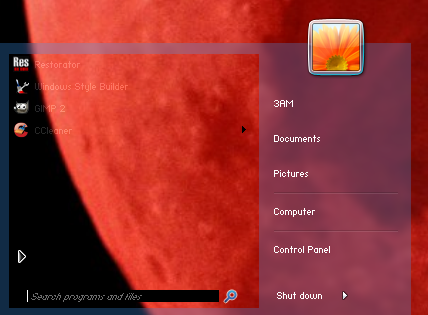 and 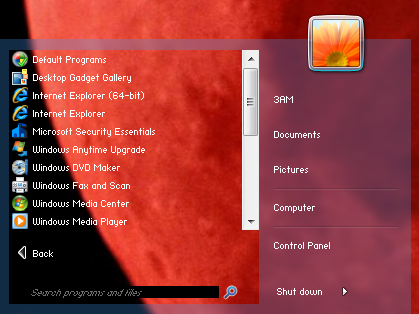 Look..I don't give a crap about this..but I'd just like to get it settled once and for all. According to Gimp my images all have an Alpha Threshold of zero. They work everywhere except in the places I mentioned above. You say they should work. I followed your directions and nothing happened. Walk me through it step by step. Dumb it down for me ok? You know how to do it so please share your knowledge. This is beginning to piss me off. I'm wasting too much time on this crap. Let's put this to rest and go on to other things...please! I see you managed to make the backing on the left transparent. Panda X, is it possible to have it blur on the left? |
|
|
|
|
22
|
Other / Other / Re: Concepts and Advice
|
on: March 17, 2010, 11:33:12 pm
|
Well it's possible to move most things from DUI to the msstyles. Thing is that there's over 700 DirectUI files throughout the system. Then you'd have to add hundreds of thousands entries to the msstyles. Not only that but it would get confusing as you can't create new classes, parts, or states, so you'd have to add the property to a place that might not make sense.
What about looking at the Styles tree as an example. If you added sections to that tree like "Windows Explorer DUI" and have comparable values and parts, which relate to the item that is affected. Such as Styles > Start Menu All Programs List > BackgroundColor = Brown as an example. For those elements which don't have a natural place in the treeview, these can be either attached as an internal DUI file within the msstyles, or the WSB app could add support for these elements like, position for elements like the details and preview panes, and for animation styles (known acceptable values in a combo/drop down box like "Fade, Slide Left, Grow" etc) |
|
|
|
|
24
|
Other / Other / Re: Concepts and Advice
|
on: March 17, 2010, 05:19:33 pm
|
|
I guess part of it is that I love the "designing" of UI elements, like DWM Frames and buttons, controls etc, more than I do trying to make a usable theme. It is a shame we cant bring in more designers to work hand-in-hand with those with the technical know how. I like the constraints that Aero and DWM put in, even if it can become berdonsome at times. But for ages I have waited, hoping that someone could move most of the hard coded elements in DUI files stored in dlls, could be moved into the msstyles, so I can feel as if I have more control. Keeping most things in one place.
But if it was possible, PandaX and Ave would have attempted it by now. And so until I have an idea I think is a winner, and not just trying out of ideas, then I will make time, and try to figure out what dlls do what, and all that palarva.
|
|
|
|
|
25
|
Other / Other / Re: Concepts and Advice
|
on: March 15, 2010, 09:29:51 pm
|
There is some communal activity going on (and more behind the scene I'm sure). Witness what's going on around Jamie Greens "Appows 2010": http://neiio.deviantart.com/I have seen your work. I have maybe a 10th of your gifts. You could easily create great themes if you wanted. You are right about most of what you say but I don't think any of it will ever change. Btw I'll take down that video if you want. It is just kinda nice to see the face of someone I'm writing to (and you are right about the BNP from what little I know)  I wouldn't have put it on YouTube, if I had a problem of it being public. |
|
|
|
|
26
|
Tips and Visual Styles / Tips and Tricks / Re: Transparency on both left and right sides of the Start Menu?
|
on: March 15, 2010, 09:07:30 pm
|
|
Well I was pretty sure the all programs list view would not be transparent, but I have seen images of the left side showing the large icons and pinned items on a transparent background, and was just wondering if this was done in the msstyles.
Its not impossible to work around, but it does lead me to ask, how stylable is the all programs list in the start menu? Can it be given a black background with white text, independent from the Explorer windows and views, or are the properties inherited, and so, they need to match?
|
|
|
|
|
27
|
Other / Other / Re: Concepts and Advice
|
on: March 15, 2010, 09:04:08 pm
|
BTW Martin....love your videos, animation, design work, work with MED, "theoretical" stuff etc....especially this classic: http://www.youtube.com/watch?v=EynXQe8tNkYBut never any actual themes. How come? You have the talent and you have WSB. I haven't released any themes, because I don't feel good enough yet. Before VSB 1.2, I hadn't made a theme since XP pre SP1, and so I wanted to wait until the tool was sufficiently robust enough where the bugs are ironed out. I also enjoy designing, as opposed to technically building, so I am constantly trying out ideas, and designs, just until I find something that looks good that others will like, but I also mess about with WPF control design and other ideas. The problem with themers, are that they either have no true design sense, like most windows blinds themes, or they are technically minded and so the themes are the result of dll hacking, which isn't design friendly. People bemoan the lack of activity, or creativity in themeing, and I think a lot of great things are taking place, but its only ever finished themes, and there is no collaboration, sharing of ideas, exploring of what can be achieved with msstyles and its limitations. Part of this is because of some themers who are not welcoming to others, the inherent technical level of knowledge you need to know (understanding how things work as they do), and the general lack of conversation that goes one. Its as if themers sit in a little cubical, and dont converse with anyone else, until the job is done. Is that really what you all want for the community? |
|
|
|
|
28
|
Other / Other / Re: Concepts and Advice
|
on: March 15, 2010, 05:02:56 pm
|
|
The fact that themers don't share too much on here, is exactly why I am proposing this idea. There may be many designers out there who have ideas to share, who may not have the software, or are not technically minded to actually make full themes.
Its creativity that is needed, especially with some members who keep asking for help with this or that, but have no sense of design or style.
|
|
|
|
|
32
|
Other / Other / Concepts and Advice
|
on: March 15, 2010, 12:11:14 pm
|
|
I am not sure where to post this, so its going in Other...
I think it would be a neat idea to open up a new forum for people to post up their concept images, sketches, or screens of small ideas they have had for Theme designs, and then if they need help, or are new to WSB and don't know how to go about making their ideas real... The more experienced users here could then post instructions, tips, or suggestions on how they could be done.
Myself, I am always trying little things here and there and never continuing with them, or putting them to one side. These "abandoned" ideas could then be picked up and expanded on, or commented on, and this may start to build up a community spirit, with actual sharing of ideas and experiments, rather than theoretical discussions or random questions on how to do things, without a context of what they want to do in general...
Perhaps this forum could be open to unregistered people in a way to expanding the community, and we could share little thoughts and ideas we find on sites like deviant art etc...
|
|
|
|
|
35
|
Help / Windows 7 / Re: newly created style won't get passed welcome screen
|
on: January 23, 2010, 11:51:01 pm
|
There has been a recent spat of users who have hacked the software and not paid, and its version 1.4 that is the culprit, so when you mentioned it, it is usually a sign someone is pirating it. Anyone posting here now the validation is in place, means you are an honest user, so if you are using version 1.5 the problem should be gone, if not feel free to post the details of what you did before the problem started, and we will be happy to help. We aint scary guy!!!  |
|
|
|
|
38
|
Main / Requested Feedback / Re: Windows Style Builder 1.6 Ideas List - Any suggestions?
|
on: January 23, 2010, 10:06:02 pm
|
|
- A screenshot preview system showing how the elements looks before and after your changes
- Animation tester for elements like the Touch indicator and the spinning busy cursor
- Option to automatically move more troublesome settings from Direct UI files to the MsStyles with colour coding in VSB to show the new entries previously in the shellstyle.dll
- An indicator of some kind on graphic elements which usually require an alpha fix on import
- Add as many controls, and their various possible states as possible for testing to the control preview window
- Implement the caption button sizer into the MsStyles somehow (not sure if it is possible)
- Add a style repository with previews for opening styles
- New styles from template (kinda like automatically applied style hacks)
Not all of these are great ideas, but they are ideas all the same!!!
|
|
|
|
|
39
|
Other / Other / Re: Hacking away on the captionbuttons...
|
on: December 01, 2009, 11:42:46 am
|
I have just gone from 2.333333, to 3.666666. A couple of questions, is it an in-memory change, or has it now hard-edited DWM/Aero? Could you be able to modify the Basic theme to have individual sizes for those buttons, I assume not? Finally, Can the position be changed, to detach from the very top of the frame? Oh and one final question, what are the side-effects for doing this, the zip file contained no instructions...  I just had a thought, how will this app effect the minimum window size, this is what I have found...  |
|
|
|
|

