 Show Posts Show Posts
|
|
Pages: 1 2 [3] 4
|
|
81
|
Help / Windows 8 / Windows 8.1 / Re: Color of the Progress Bar
|
on: August 21, 2015, 12:00:59 am
|
|
I have found for the color of progress bar for some third apps which was not modified
Is the resource 684 in aero.msstyles not changed by WSB
I changed the "color" directly into the file and it's good
|
|
|
|
|
83
|
Help / Windows 8 / Windows 8.1 / Re: Color of the Progress Bar
|
on: August 20, 2015, 03:14:23 pm
|
|
Ok thanks, this option will be added to WSB or it is not possible?
For the third party app's progress, the color is changed to AIDA64 for example with Windows 7 (but I changed the colors directly in the aero.msstyle file, I had not used WSB)
With Windows 10 and the colors changed with WSB, the progress bar is still green
|
|
|
|
|
86
|
Help / Windows 10 / Troubles with caption text
|
on: August 18, 2015, 07:20:40 pm
|
Hello I changed the text color (caption text) in white Windows & Caption Buttons > Aero > DWM Window > Frames > Window > Top > Active Windows & Caption Buttons > Aero > DWM Window > Frames > Window > Top > Inactive Windows & Caption Buttons > Aero > DWM Window > Frames > Window > Top > MaxActive Windows & Caption Buttons > Aero > DWM Window > Frames > Window > Top > MaxInactive But I have a "trouble" at the level of "writing"  It is possible to remove it? Thanks for your help PS: It's the same if I leave by default (in black) |
|
|
|
|
89
|
Help / Windows 8 / Windows 8.1 / Re: colors "capacity" hard drive
|
on: August 18, 2015, 04:44:03 am
|
|
Hello
I export the image at Buttons, Boxes, & Controls > Progress Bars > Normal > TransparentBar > Device Storage Background ( for the background) from 7 and import them into 10 (as for 8). But the angles are not "clean"
I feel there is still a trace of "angles" of 10 (square angles)
I can not do as Windows 8?
Thanks for your help
|
|
|
|
|
91
|
Help / Windows 10 / Arrows in the menu
|
on: August 17, 2015, 10:41:49 pm
|
Hello I look where these arrows in the menu is located 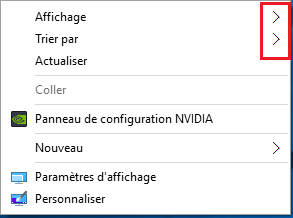 I found in the "submenu" but it is not good Thanks for your help |
|
|
|
|
92
|
Help / Windows 7 / Re: Task Manager
|
on: August 14, 2015, 10:26:12 pm
|
|
Thanks for your help
This is the Version that I used (on this page) and I use the x64 version for Windows 7 x64
|
|
|
|
|
94
|
Help / Windows 7 / Task Manager
|
on: August 14, 2015, 05:52:54 pm
|
|
Hello
Is it possible to have the Task Manager of Windows 8 (8.1 or 10) with Windows 7?
I tried a soft (DBC Task Manager), but it does not work (error message)
Thanks
|
|
|
|
|
96
|
Help / Windows 8 / Windows 8.1 / Re: Tool to convert binary UIFILES to xml text
|
on: August 13, 2015, 12:49:45 am
|
Hello I try to use this "soft" to convert a binary, but it does not work This is the binary "EXPLORER_RIBBON" of explorerframe.dll (extracted with Restorator in .raw I was wrong ? uib2t :: by drakkar1969 :: Version 1.0.1 BETA
Convert binary UIFILE resources to XML text format
Converting UIFILE C:\Users\tistou\Desktop\uib2t\test.raw to XML text
DUIB conversion completed:
UIFILE test.raw | Skipped: not in DUIB format
0 of 1 UIFILE(s) successfully converted to text Thanks |
|
|
|
|
99
|
Help / Windows 10 / Caption Button
|
on: August 10, 2015, 12:52:10 pm
|
|
Hello
Where can I change the "caption button" (minimize, maximize, close) of Windows 10
Thanks for your help
|
|
|
|
|
100
|
Help / Windows 8 / Windows 8.1 / Re: Color of the Progress Bar
|
on: August 10, 2015, 12:44:25 pm
|
it's ok, for me it's Taskbar & System Tray > TaskBand > Aero > TaskBand (SmallIcons8) Thanks  Hello With the latest beta and Windows 10, I can not find where to change the color of the "Progress Bar" in the taskbar. This option has been moved? Thanks for your help |
|
|
|
|
103
|
Windows Style Builder / Bug Reports / error msstyles file
|
on: February 16, 2014, 08:16:50 pm
|
Hello I have a problem with WSB 1559B and Windows 8.1, I select "start a new visual style", made just one modification, and when I want to test I have this error message  Thanks for your help EDIT: it's ok  |
|
|
|
|
104
|
Help / Windows 8 / Windows 8.1 / Re: OldNewExplorer
|
on: February 13, 2014, 12:55:21 am
|
|
Hello
Is it possible to separate the "Hard Disk Drive" and "Device With Removable Storage" without using this app?
Modify oneself a .dll or other file
I searched but I did not find this file
Thanks for your help
|
|
|
|
|
109
|
Help / Windows 8 / Windows 8.1 / Re: Color taskbar and windows
|
on: March 11, 2013, 01:33:15 pm
|
|
Hi Panda,
It works, thank you
The color is a little lighter, but not serious.
It is not possible to have a different color for the taskbar (I've put a picture) and the start menu (StartIsBack)?
|
|
|
|
|
111
|
Help / Windows 8 / Windows 8.1 / Re: Color taskbar and windows
|
on: March 06, 2013, 10:31:15 pm
|
In fact, when it is "automatic", the color adjusts to wallpaper. I would like to the border color of window (top) and taskbar, a color which adjusts with a wallpaper1, but using another wallpaper2  I do not know if I've been very understanding  |
|
|
|
|
112
|
Help / Windows 8 / Windows 8.1 / Color taskbar and windows
|
on: March 06, 2013, 09:37:19 pm
|
|
Hello
I am looking for where I can change the color of the taskbar and window "explorer" (of Windows)
As when choosing a color in "right click on the desktop, customize, color"
I thought it was in the "aero.theme" file (Resources\Themes) but I have not found
Thanks so much
|
|
|
|
|
114
|
Help / Windows 8 / Windows 8.1 / taskbar opaque
|
on: February 28, 2013, 10:04:13 pm
|
Hello It's me again with silly question  MS has removed the opacity of the taskbar with W8, but that it is possible to have? Because, with a little transparent color, it's not pretty with wallpaper. I have not seen a theme with a task bar "opaque", I do not think it is possible Thanks |
|
|
|
|
116
|
Help / Windows 7 / Customize Windows apps
|
on: February 27, 2013, 04:07:30 pm
|
|
Hello
I think it is not possible to modify Windows applications with WSB
But someone will have a "tutorial" to make modifications?
Like "add/move the favorite button of IE9/IE10 to left (next to the Home button and Tools)
Thanks so much
|
|
|
|
|
119
|
Help / Windows 8 / Windows 8.1 / Re: rounded edge
|
on: February 26, 2013, 03:16:26 pm
|
Thanks so much for your help, I'll tested. Yesterday, I searched WSB, but I had not found the "images" corresponding. I was looking in the wrong place  |
|
|
|
|