 Show Posts Show Posts
|
|
Pages: [1] 2
|
|
2
|
Help / Windows 7 / Is possible applying different state text color to TaskItem Button of Taskband ?
|
on: December 01, 2017, 02:09:31 pm
|
|
Is possible applying different state text color to TaskItem Button of Taskband /(TASKBAR) at Windows 7 ?
For example having black color to first state for our text of our file at taskbar and we want white text to the mouse over, mouse press etc at taskbar's (taskband's) Taskitem button .
Taskitem button receiving properties at :
Taskbar & System Tray > TaskBand > Aero > TaskBand
Taskbar & System Tray > TaskBand > Basic > TaskBand
and
Taskbar & System Tray > TaskBand > Aero > TaskBand (SmallIcons) > TaskItemButton
Taskbar & System Tray > TaskBand > Basic > TaskBand (SmallIcons) > TaskItemButton
(Also respectively the vertical versions.)
so to windows 7 (?)
Even If we add text color property with different color to each state of TaskItemButton, or even if we add parameters like Hilghlightcolor and Hottracking color at (FOR EXAMPLE)
Taskbar & System Tray > TaskBand > Aero > TaskBand (SmallIcons) > TaskItemButton
In action all states remain and use only the Text color comes from>
Taskbar & System Tray > TaskBand > Aero > TaskBand (SmallIcons)
New states color I added not applied.
Is there any solution for this to windows 7 Taskband? or did i miss anything as I have some years to make theme for 7> to windows 8.1 adding pqarameters like text color works fine=applied.
what about to 7 ?
Also > Does anyone knows the dll or any source code file that control/affects the taskbar/taskband properties to windows 7? Thanks in advance.
-----------------------------------------------
|
|
|
|
|
6
|
Help / Windows 10 / Re: ScrollbarHeight and ScrollbarWidth to Windows 10 RTM Build 10240
|
on: September 24, 2015, 09:10:49 am
|
|
ok found it, it works but need sign out , sign in, as to win 8.1 also.
that means that i have to go to :
right clik , select Display, then set the slider to a higher Dpi setting , for example 125%, (if the initial was 100%)> so you have to choose something different than that you have> , then Apply, Sign out.
then sign in, then again right clik , select Display, then set the slider to the previous initial Dpi setting , for example 100% , then Apply, Sign out, then sign in.
That's it .
Thank you 3am, because you confirm my suspensions that the system worked in the same manner to this session as to win 8.1 experience.
---------------------
|
|
|
|
|
8
|
Help / Windows 10 / Re: Question about the location of the Close Caption Glyph at TaskBandExtendedUI
|
on: September 03, 2015, 07:14:47 am
|
Thank you very much for the respond , but it does not work. (windows 10 rtm)  Please, do me a favor, and make this change to your system at windows 10 rtm . The white X Close caption Glyph does not affect from the color or the size of text, to my mstyle. Does need any other add? or what > see the parameters I added as the final example as to to hide the close glyph select the "script" font with size 1 (also ImageCount 8 for the new image, and SizingType True size as the example) . Thanks in advance, for all. -------------------------------- |
|
|
|
|
9
|
Help / Windows 10 / Question about the location of the Close Caption Glyph at TaskBandExtendedUI
|
on: September 02, 2015, 10:52:06 pm
|
i suppose there is a little problem to the TaskBandExtendedUI area locations. The Taskbar & System Tray > TaskBand > Aero > TaskBandExtendedUI > Horizontal > Thumbnails & Controls > CloseCaptionresponds probably to shadows as also the rest > Scrollbar, 14 and 15, to shadows too.  The real Close Caption button = the red color exists at the location of CenterControl ie at : Taskbar & System Tray > TaskBand > Aero > TaskBandExtendedUI > Horizontal > Thumbnails & Controls > CenterControl but where is the location of the white X Glyph, please ? Thanks in advance. =================== |
|
|
|
|
10
|
Other / Other / layout parameters
|
on: September 01, 2015, 09:41:35 pm
|
|
layout="tablelayout(0,0,0,2,-50,0,2,-50)">
anyone knows the meaning of each part > 0,0,0,2,-50,0,2,-50
thanks in advance.
=====================
|
|
|
|
|
11
|
Help / Windows 10 / Re: How to change Win10 Windows Explorer Mouse right-click Context background color
|
on: August 20, 2015, 08:46:12 am
|
What about the arrow> to Popup menu, please, where is the location in windows 10 rtm ?
-------------------------------------------------------------------------------------------------------------------------------------
I tried modified the > arrow to:
Unknown > TrayNotifyVertOpenHCWhite::Button
or to add again same images and properties to :
Unknown > ImmersiveStart::Menu > PopUpSubMenu
as it was to : Lists, Menus, & Tabs > Menu > PopUpSubMenu
but nothing changed, remains the same , like aero's arrow : Any thoughts ? [is it to mstyle or elsewhere]
Thanks in advance.
 -------------------
sorry, as i see exist topic about this> http://vistastylebuilder.com/forum/index.php?topic=2243.0
---------------------------- |
|
|
|
|
12
|
Help / Windows 8 / Windows 8.1 / Re: 'Static Search text color' and 'taskbar brightness disable questions'
|
on: January 17, 2015, 07:01:00 pm
|
thank you . that's clear for me as i understood both, from your answer. 1. the code In windows 8 and 10 the search text IS NOT TAKING PROPERTY like on windows 7, from Fonts & System Metrics > WINDOWTEXT:COLOR and 2. from your second one you give me the meaning that there is no connection between the brightness and the Colorization opacity parameters. well what I have observed is this :  When we set a big value at Opacity and colorization opacity and we set the Color Intensity slider to right then :  When we set a ZERO value=0 at Opacity and Colorization opacity and we set the brightnes slider to right or to left nothing happened to windows borders ,only the taskbar brightness's changed.  ========== So I was thinking that because when the ZERO value=0 at Opacity and Colorization opacity of the window borders, the brightness does not affect to that, that if we could find a location to the code of taskbar to add those values and set then to Zero, making taskbar 's brightness unchangeable, as to window's borders happening. But as you present the Brightness of taskbar is independent, of those values [of Opacity and Colorization opacity] , and anyway we don't know any kind of such location that applied. Perchaps a registry value should, anyway, thanks for replying. -------------------- |
|
|
|
|
13
|
Help / Windows 8 / Windows 8.1 / 'Static Search text color' and 'taskbar brightness disable questions'
|
on: January 16, 2015, 02:13:40 am
|
some questions please need answers : 1. Is there any possibility to be added to the mstyle, to the Styles section, a searchboxstyle section ? Is there any alternative for control=change the text color of the Static text of the Search box, and to be different than than the edit one? what i mean is that now both took Text color property from: Address, Breadcrumb, & Search > Search > Edit > SearchEdit > TextBox > Normal Text can we separate each one of them taking different color? on my windows 7 themes on past i have made it different[white static text, black normal text] but i dont remember how i did it, except if there was different something in win 7 code that i miss here or not exist to win 8.1 > http://zeusosx.deviantart.com/art/Eos-E-operating-system-64bit-for-windows-7-412193197(What I call Static text, i mean the 'search This Pc' text to 'This Pc' window, and as normal text the text we write to the text box.) 2. can we disable the brightness of the taskbar? To Control Panel\Appearance and Personalization\Personalization\Color and Appearance when we use the slider of brightness at the down side of the window, then simultaneously changed the borders brightens [of a non opaque theme, ie of an aero style one], and the taskbar one. The brightness of the window borders controled some how from the Colorization opacity parameter , to Windows & Caption Buttons > Aero > DWM Window > Frames > Window > Top > Active Windows & Caption Buttons > Aero > DWM Window > Frames > Window > Top > Inactive Windows & Caption Buttons > Aero > DWM Window > Frames > Window > Top > MaxActive Windows & Caption Buttons > Aero > DWM Window > Frames > Window > Top > MaxInactive Is there a place=a location> that an added 'Colorization opacity' parameter could affect to the taskbar, so with a zero value to disable the effect of brightness to taskbar? Thanks in advance. ====================================== |
|
|
|
|
14
|
Help / Windows 8 / Windows 8.1 / Re: Troubles with Window Caption Text
|
on: January 16, 2015, 01:11:40 am
|
|
just add to
Windows & Caption Buttons > Basic > Frames > Window > Top > Active
and also to
Windows & Caption Buttons > Basic > Frames > Window > Top > Inactive
a text color property .
some windows like even the windows style builder taken its property Text color from the basic theme.
also if you want to those specific windows a glow around text , go to
Fonts, Colors, & System Metrics > Colors (Globals)
and change the value of glowintencity> for example to 250, glowcolor with your favour, and also you can experiment with textglowsize values, if needed.
----------------------------------
|
|
|
|
|
15
|
Help / Windows 8 / Windows 8.1 / Re: Applying 8.1 themes
|
on: January 20, 2014, 04:27:15 pm
|
ok again same problems: applying a style, my system crashed, via system restore i restored my system. again tried to re apply that file=visual style> i applied it with a different name to a different name theme folder and everything works ok. i delete the mstyle to the first folder thinking that was some unknown reason[?] has corrupted it, then applying it again to the initial theme folder, system again crashed ! so i re made restore via system restore and again tried to re apply it without changing anything. so this what it looks !!! > to this rare case fortunately the none crash gave me the oportunity to take and share this screenshot (my theme/visual style has not this dark gray titlebars ,etc it has the normal soft gray looking, this dark on picture is because of some unknown reason,> also my visual style is based to a win 8.1 visual style, not an older version, not 3rd party transparency programs like aeroglas was used during the time that crash) : 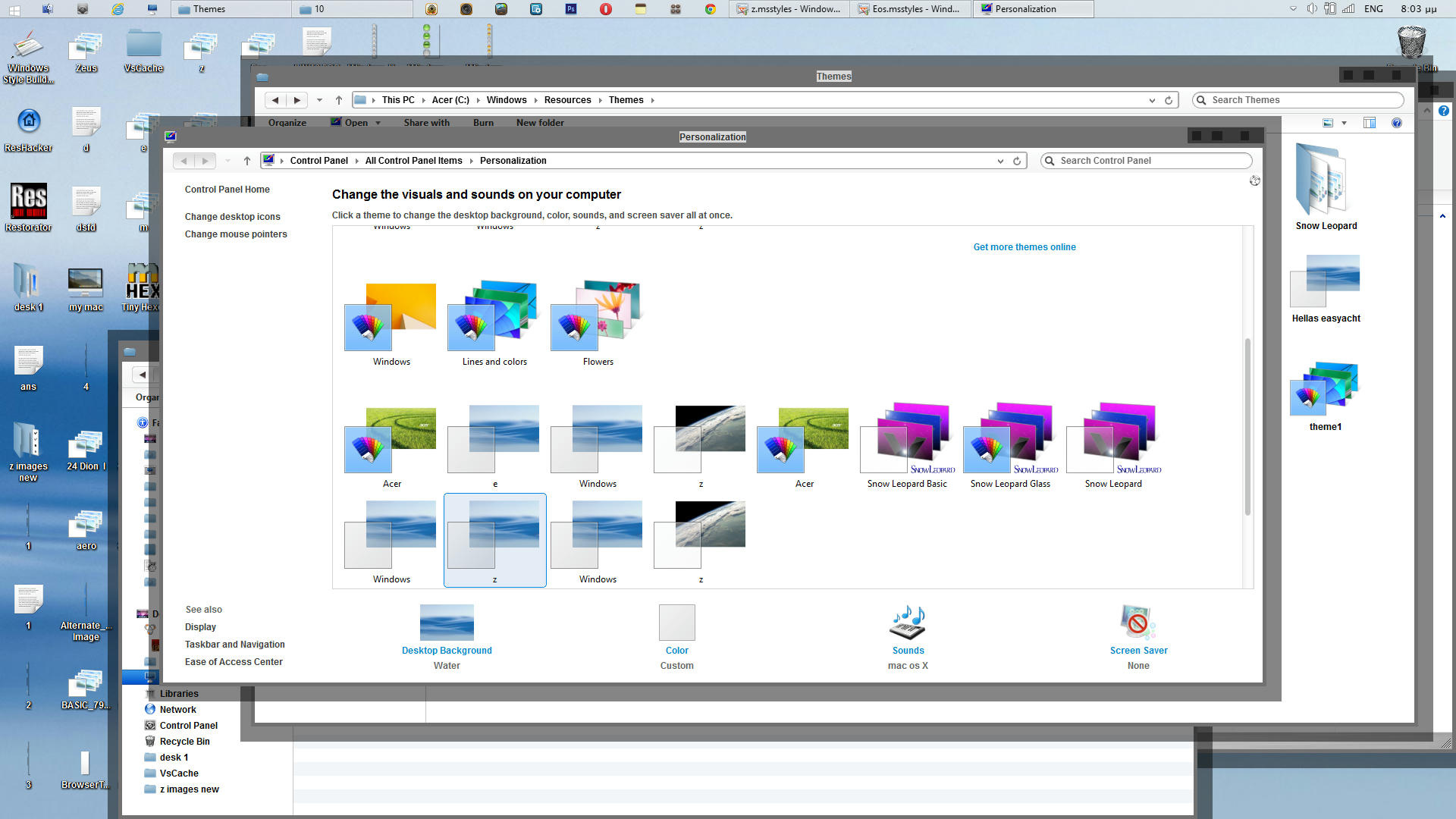 The same visual style with the same shellstyle.dll etc to a different folder works all the time ok. I looked if it was any security reason, ownership, etc It was not both folders and files were looking similar [except the names], i have deleted/replacing the VsCache with a new one every time i applied the themes, so to be sure that it was not that that in any possible or fantasy reason 'hold' any kind of info inside it> nothing happened. So what i did , as the visual style was ok [and i had saved to a safe folder in any case> crash etc], so i DELETE all the theme folder , then i remake it, so I made a new folder named with the name of the old theme, i add all the files that need inside the theme folder plus the visual style, i applied and IT WORKED !!! MY RESULT: is for unknown reasons, in random(?) times, the system possible 'loads(?)' not 'applied' parameters which possible 'stored' with the location of the theme,> though the visual style works fine to different name themes> if that helps anyone having similar problem, deleting and remaking the theme folder. ================ |
|
|
|
|
16
|
Help / Windows 8 / Windows 8.1 / Applying 8.1 themes
|
on: December 20, 2013, 02:10:42 pm
|
Some of themes i made can not be applied to my windows 8.1 system even if i use the same visual style to different Theme folders [just rename it]  download link [please use ie to download] : http://www.mediafire.com/download/167zshkh6dyp5x8/themes%20%20WIN%208.1.zipmy themes x, z, e, Hellas easyacht x have the same visual style inside , based to a win 8.1 aero mstyle from those only the named 'z' is applied to my pc (with a little bug of non appeared the left window shadow. another one theme which is applied with no problem is Hellas easyacht and based to older win 8 realease preview aero mstyle, works ok to win 8, and has only the jumplist problem in win 8.1, and a border size one > perchaps needed different content margin in titlebar]> but my research here is about the apply of the visual style, not the bugs. ------------- Please if you use them between the apply ,of 2 custom themes use aero for see the difference. Because when apply for example the named 'x' theme , aero appeared !!! if you applied the z first and then the named 'x' theme , the z appears [insted of x!] but with a darker titlebar color !!! Complete mess  Any idea please? ========================== [(i changed/replaced the VSCache folder, or i took / add security properties if that was the problem but nothing succes happened unless i miss myself something) |
|
|
|
|
18
|
Help / Windows 8 / Windows 8.1 / Re: Windows Transparency?
|
on: November 13, 2012, 12:33:10 am
|
|
----------------------------------
i refer just for knowing as i dont know how practical is to see a method i found while searching for Aero Glass For Windows 8 RTM.
the originaly web page that taken is http://www.msfn.org/board/topic/158291-true-transpareny-on-windows-8-rtm/
a better solution must be found, as referring that you have before closing the system or when open, every time, to rename a system file, as mentioned also:
1.DO NOT OPEN IE10 OR PC WILL CRASH.
2.MUST ALWAYS HAVE uDWM.dllRTM SET TO uDWM.dll FOR SIGN-OUT OR RESTARTING-PC OR SHUTTING-DOWN-PC (Screen Will Be Black).
3.MUST ALWAYS REPEAT STEP 4 ON STARTUP
perchaps an expert would solve those issues.
PLEASE DO NOT USE THIS > as Panda X and Mr GRiM reffer this method crash the system.
it DOES NOT work >
..............................
NOTE: INFORMATION PROVIDED AS-IS
...............................................
Aero Glass For Windows 8 RTM:
Quote
USE at your own risk.
TRUE TRANSPARENCY ON WINDOWS 8 RTM.
PART 1.
IN Win8RTM
1.MUST Install Tihiy's Patchex7-b6 & Select 7 (WILL CRASH PC IN METRO).
Install Unlocker 1.9.1
Install Take Ownership
IN Win8RTM
2.Goto C:\Windows\System32
Right click dwm.exe Select Unlocker & Rename dwm.exeRTM
Take Ownership Of dwmapi.dll & Rename dwmapi.dllRTM
Take Ownership Of dwmcore.dll & Rename dwmcore.dllRTM
Take Ownership Of dwmredir.dll & Rename dwmredir.dllRTM
Take Ownership Of themecpl.dll & Rename themecpl.dllRTM
Take Ownership Of themeui.dll & Rename themeui.dllRTM
Goto C:\Windows\System32\en-US
Take Ownership Of themecpl.dll.mui & Rename themecpl.dll.muiRTM
FROM Win8RP
3.Copy & Paste into C:\Windows\System32
dwm.exe
dwmapi.dll
dwmcore.dll
dwmredir.dll
themecpl.dll
themeui.dll
Goto C:\Windows\System32\en-US
Copy & Paste themecpl.dll.mui into C:\Windows\System32\en-US FROM Win8RP
Sign Out & Sign In (Screen Will Be Black) KEEP CLICKING ON SCREEN UNTIL YOU Sign In.
GOTO PART 2.
PART 2
IN Win8RTM
4.Goto C:\Windows\System32
Take Ownership Of uDWM.dll Rename to uDWM.dllRTM
Copy & Paste uDWM.dll into C:\Windows\System32 - FROM Win8RP
Start Task Manager & End task - Desktop Windows Manager
Open Personalization (Pick a Theme) - Windows Color (Pick a Color) - Enable transparency.
NOTES: VERY IMPORTANT
1.DO NOT OPEN IE10 OR PC WILL CRASH.
2.MUST ALWAYS HAVE uDWM.dllRTM SET TO uDWM.dll FOR SIGN-OUT OR RESTARTING-PC OR SHUTTING-DOWN-PC (Screen Will Be Black).
3.MUST ALWAYS REPEAT STEP 4 ON STARTUP.
IF TASKBAR IS BLACK OPEN regedit & USE THESE SETTINGS.
HKEY_CURRENT_USER\Software\Microsoft\Windows\DWM
"ColorizationGlassReflectionIntensity"=dword:00000000
Start Task Manager & End task - Desktop Windows Manager
OR PLAY WITH THEMES & WINDOWS COLOR UNTIL RIGHT.
........................................................
PLEASE DO NOT USE THIS > as Panda X and Mr GRiM reffer this method crash the system.
it DOES NOT work >
===========
|
|
|
|
|
19
|
Help / Windows 8 / Windows 8.1 / Re: statusbar bg
|
on: November 07, 2012, 12:44:48 am
|
Does Paint and Wordpad's ribbon still work? If not it'd be the same as deleting the ribbon resources from Windows altogether.
you are right. after the installing with a windows 7 uiribbon.dll paint and wordpad dont open> that means the replacing i did and refer was wrong path for users so they have not to do it> that we learn is that Panda refer : its like deleting the ribbon resources from Windows altogether. so i must found if there is a better method in rtm for ribbon > my personal wish would be if we could trasport ribbon to a pane [ preview or details] , though i dont see any parameter to shell32.dll who could help to this. [in win 7 i had on past transported the folderband inside pane's, though folderband parameters excisted to shell32.dll, ribbons not, except if i miss something] ------------------- so i return to the old method, just for preview, i delete the EXPLORER_RIBBON file from the UIFILE of exploreframe.dll so after restart explorer> so NO more Ribbon to Explorer , but Wordpad works fine having its ribbon.  ============= though my plant is , if possible, to control the appearace and the dissapearance of all of the ribbon [or if possible to transported to some other pane area] --------------- |
|
|
|
|
20
|
Help / Windows 8 / Windows 8.1 / Re: statusbar bg
|
on: November 06, 2012, 03:58:11 pm
|
well to my last uploaded version there is no message appears or stops the procedure when rating the pc. at least not to my system, the procedure goes to the end withno problem, thats why i asked if someone uses my latest files can do the experiment to see if the rating runs ok to his pc> the interesting is not the rating but how and if we can bypass digital signatures [with not touch some specific parts and ] if that is possible. ===================== out of current thread's subject : now for anyone don't want the ribbon just use the windows 7 uiribbon.dll system file to windows 8 rtm. Folderband instead appears. [to previous versions we could just delete the ribbon text file from the exploreframe.dll]  ================ |
|
|
|
|
21
|
Help / Windows 8 / Windows 8.1 / Re: statusbar bg
|
on: November 05, 2012, 05:48:21 pm
|
to my last version of my style i have already change it, replacing the itmesview to a propertree one so statusbar having same color with navigation pane i added also a border and its parameters for the statusbar> to my style i set it only for the top one position. [i saw that a similar color scheme is used to a osx window preview on past, i mean a navigation pane one, so the idea, though you can use an argb one]  also you must know that changes in code of shell32.dll hidden many surprises, if you change the order of code lines or if you do the changes to a non plain text code style [such as the original one for the 34 UIfile], it may make your system not work some parts work well. i found that also if you change some specific icons the system also affect to this way ! for example the rating performance of the pc stopped from a point and after, for solving this i spent much energy and time . thanks mr grimm's feedback i made some hundreds, if not thousands of changes for seen the system [unless if we will find something other] to work properly, the rate and improve your computer's performance works ok finally [tested] to my pc [ Control Panel\All Control Panel Items\Performance Information and Tools ] so to make the later new version. i apreciate if you test to your system, the rating after installing the shell32.dll for saying if after the changings in code to shell32.dll, it also works ok.> test the rating of pc please to see if it works till the end. so any feedback is wellcome. code as mentioned included to shell32.dll http://zeusosx.deviantart.com/art/Aqua-World-os-x-style-Theme-for-Windows-8-rtm-335025767------------------ |
|
|
|
|
22
|
Help / Windows 7 / Re: Scrollbar help
|
on: June 14, 2011, 09:44:02 am
|
|
have a look to your UIfile 4 which gives the "musiclayoutstyle" see there if some of the parameters you use are not copied or not copied to the code line they should.
--------
|
|
|
|
|
23
|
Main / Announcements / Re: Resource Spy
|
on: May 22, 2011, 10:48:02 am
|
|
thanks Ave .
thanks Panda.
if it could work to x86 (32bit) systems that would be also great.
congratulations.
-------------------------
|
|
|
|
|
24
|
Other / Other / Re: Damn share links
|
on: April 24, 2010, 06:06:36 pm
|
|
i agree, and i would like to ask Ave if he could made a new link in which anyone of us he could send some standard value money for example 10 euro or whatever, for been made some specific new applications. even if ave could not made them,me and anyone user could not complain as even stylebuilder we use is a piece of art.
and for not complaining anyone this also must be written to the page we will give the money.
its not that ave needs our money , its a matter of respect and gratitude to a man that with his applications make us very happy, and the happiness can not be paid with all the money of the world.
so i think this is a good way to give him power for working. but ofcourse i dont know if he agree with that i say.
i also dont know if users here agree also about this, or if they have the power to support.
---
|
|
|
|
|
25
|
Other / Other / Re: Hacking away on the captionbuttons...
|
on: April 12, 2010, 01:40:35 pm
|
Ave, what happen with close button changer? i mean this : if final version must be a paid one , please if you have time do it, if thats the point. i dont know ofcourse if you remain sp1 files, dwm or whatever needed. from the other an older version of dwm which dissapears the blur in windows like that [ http://pacmani.deviantart.com/art/HideBlur-Tool-for-Windows-7-137636666 ] its not compatible with close button changer, so if we have to use close button changer it would be good to have some values? or properties? compatible with that, as that version is more usefull than microsoft's blur one.(i believe if someone need blur he can set a little semitransparent color, so the version of dwm with no blur at the windows, is more usefull) thanks in advance and hope not interupting you from your work. -- |
|
|
|
|
29
|
Tips and Visual Styles / Visual Styles / Macos X for windows 7 .
|
on: February 18, 2010, 01:11:40 am
|
Macos X for windows 7 . Macos X is a Mac OS X port for WIndows 7, made by idas = ZEUS osX. (Pavlos Pitselas). Macos (1)word meaning : 'mecos'= length in ancient Athenian also Ionian language and in Byzantine and in nowdays Greek, and 'macos' in doric and aeolian ancient greek dialects and in nowdays tsaconian= spartan dialect that still speaken in some villages in southeastern Pelloponese[south Greece], where is my hometown, and also in Ancient Greek Macedonian and Aeolian Thessalian dialects. Macos X IS not just a theme. With new code added to Windows system files , Windows becomes behaving like Mac OS X . When foristance we select a folder as 'icon', we have separate mouse over image for the folder and other image for the text. When we select a folder as 'details' we can have stripes, and mouse over images like mac os X , blue hover and white text . Main categories of visual styles: Transparent, Brushed, Gray. Subcategories: I have also added some styles, to any of the first categories, with always opened folderband and addressbar, and no button to the top right edge of the window.  Also to this screenshot i use The Ave's application [still beta] , CloseButtonChanger http://vistastylebuilder.com/forum/index.php?topic=706.0 which makes the buttons more close. My work is based on the spirit of os X, and not a copy of it. Many images are designed in a similar but not same way with original os X. I use font bold style in many places that original os X use regular font style. I made this project to work only to 96 dpi font size. For this project i have spent thousands of hours, and perchaps it is first time in the history of Windows, that without any 3rd party programm or explorer replacement, we have a so much close to mac os X style approaching. The theme will have some limitations in use, as i have not enough time to complete in the way i want, as i am too tired. MAIN LIMITATIONS AND CONDITIONS OF USING 1. do not change border padings. 2. do not change font size (leave it 96 dpi font size). 3. taskbar must be resized every time we log in, if we want 'small icons' in it, as Windows 7 internal code streched it to bigger dimentions. 4. for close distance between close,min,max buttons Ave's application [still beta] , Close Button Changer needed. 5. for adding shadows effect around your Windows, needed the freeware controlable application YzShadow. Special thanks to Panda X , DM-moinmoin , Patrickgs , and and Yoni (Rafael Rodriguez) . Thanks to Ave for amazing Windows Style Builder, remaining also for the final realease of Close Button Changer! Upload will come this or next week. [32 bit and 64 bit system files will included, or will uploaded separately because of the size in mb] All features referenced in my work are subject to change. I do not allow modifications of my work. Thank you All of you, for your support. Made in H E L L A S (= Greece ). Inspired by Zeus. --------------- more screenshots to my Deviant Art page. http://zeusosx.deviantart.com/art/ZEUS-mac-os-X-for-Windows-7-152776647-- |
|
|
|
|
31
|
Other / Other / Re: Hacking away on the captionbuttons...
|
on: January 21, 2010, 08:59:49 pm
|
it works on Windows 7 rtm   ofcourse it is distort very little the close button when you work at the limit [even if u use sizing margins in msstyle], though this perchaps because dwm waiting for final version, with big thanks to Ave , and Panda. |
|
|
|
|
32
|
Other / Other / Re: Hacking away on the captionbuttons...
|
on: December 31, 2009, 11:28:38 am
|
Andreas i have a problem, unfortunately CloseButtonChanger32 did not work to my windows 7 RC x 86 VERSION and also not to my windows vista Ultimate x 86 version. current ratio value -0.000000.New value <0=exit>:  (if i insert a value, like 2.3 perchaps on first time explorer dmw not crashed, it says that is patched though no changing happened to close button, if i do second time happened as to first, or usually dwm crashed. sometimes after system restart and pressed CloseButtonChanger and insert values dwm crashed from the first time )  and see  with a value 2.9 crashed [though as i said with the previous values none changing happened to the buttons size/position]  i hope you find the right solutions, please if you want any specific informations about the system please ask me. [to both systems i had installed before leftsider though i have disabled it , for not having problems with your closebuttonchanger in case that it has any relationship in code action]
Problem signature: Problem Event Name: APPCRASH Application Name: Dwm.exe Application Version: 6.1.7100.0 Application Timestamp: 49ee8d55 Fault Module Name: uDWM.dll Fault Module Version: 6.1.7100.0 Fault Module Timestamp: 49eea6d5 Exception Code: c0000005 Exception Offset: 000086a5 OS Version: 6.1.7100.2.0.0.256.1 Locale ID: 1032 Additional Information 1: 920f Additional Information 2: 920fe88f2691984cda4b133edf41a43a Additional Information 3: 9df1 Additional Information 4: 9df1598e07d8c7088891fbfb795cd0f3 or APPCRASH Application Name: Dwm.exe Application Version: 6.1.7100.0 Application Timestamp: 49ee8d55 Fault Module Name: uDWM.dll Fault Module Version: 6.1.7100.0 Fault Module Timestamp: 49eea6d5 Exception Code: c0000005 Exception Offset: 00008807 OS Version: 6.1.7100.2.0.0.256.1 Locale ID: 1032 Additional Information 1: 0a9e Additional Information 2: 0a9e372d3b4ad19135b953a78882e789 Additional Information 3: 0a9e Additional Information 4: 0a9e372d3b4ad19135b953a78882e7 etc |
|
|
|
|
33
|
Help / Windows Vista / Re: Visual Style Win7x64 problem
|
on: February 08, 2009, 09:53:45 pm
|
I have been experiencing an issue with Windows 7 X64 Beta 1...
When I apply a visual style made with Vista Style Builder 1.3, and restart the computer, I am unable to login. I enter my password, and am thrown back to the login screen.
I enter via another account, and revert my uxtheme.dll to the original version and am able to log back in. But if I keep aero as the default with the patched uxtheme.dll I have no issues.
I have emailed the guy who patches the uxtheme to let him know, and now I have posted here.
same exatly problem to my windows7 32BIT VERSION, ALSO same solution using aero as the default theme before shutdown . also : there is another problem with vsb on windows 7. as i said i should shutdown windows 7 , and for enabling restarting without problem i should first microsoft's aero theme, ok? when i am on window7 if i use a custom theme made from vsb, if i close vsb, and i reopen vsb then when i try to open a visual style, the command open when is pressing giving a default aero theme and no choice to select any thing else. that means that the pop up window having the 3 choices 1: start a new visual style 2:open an existing visual style 3: import an xp style does not appear. solution : if i select microsoft's aero theme as the theme of my system, then vsb works ok. |
|
|
|
|
34
|
Tips and Visual Styles / Tips and Tricks / Re: modified aero style shellstyle.dll for VSB .
|
on: January 18, 2009, 11:23:49 am
|
Hey Idas,
Is there any way you could upload the image(s) you use for the list item step? I would like to try this out but I am not sure how to make/find an appropriate image to use. Should the image be colored in any way? Or does the image color part in listview change it for you?
Thanks,
-Luceid
on VistaStyleBuilder on Explorer and Shell > Explorer > ListView >List Item you can make [design] square or more circle style images depending the sizing margins type semitransparent images . the limit of them if there in circle style, is 1. the height, that because windows [not like osx] are using those images on all positions, for example for large icons, small icons, list, and details. so depending the font type and font size that you use to your style, you hve first to find the most resizable size that must not streched, so you set your system [size of files/folders] to Details and you measure the height that applied from your original image before the modification, also 2. see how much pixels width you can use doing a measurement[setting always your system [size of files] to Details] bettween the icon of the file and the left border of the original list item image . Then you made the image you want [its not simple as simple as i writte here, because those i writte now i had to find out myself on past first]. Microsoft's visual style because is using list item images that their corner are only a little circle, they are i can say '' square''type ones, so thats enable microsoft's designers to make large height images [ that dont have problem from their height when we set the folders to Details size, because of the '' square'' type] with beautifull large gradients of colors, that make a nice looking. as i do not allow modifications or rip of a part or of all of my work on my themes, i can only show to you a preview of a hot list image on vista style builder, with the parameters i use.  --------------------------------------- |
|
|
|
|
35
|
Help / Windows Vista / Re: Beginner Question Explorer Text
|
on: January 05, 2009, 09:45:42 am
|
Where can I change the font-color of the explorer text? 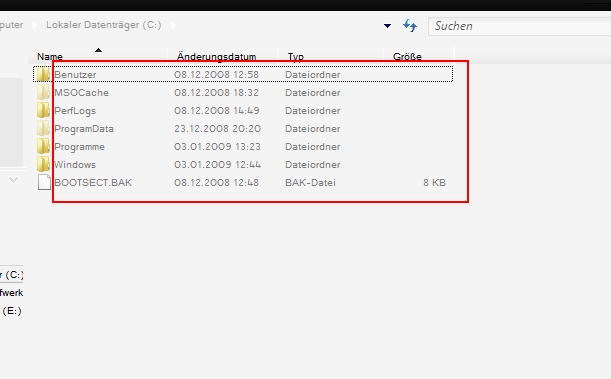 Thanks in advance!! jakob font-color of the explorer text 1. in normal is controled by parameters on shellstyle.dll [first save the shellstyle.dll of your visual style that you want to make the modification to a safe folder] Open your shellstyle.dll to someother folder with resource hacker, select view , find text and writte : <if id="atom(clientviewhost)"> then : see values to look like or something like that if i remember well ----------------------------------- <if id="atom(clientviewhost)"> <ViewHost foreground="themeable(ARGB(255, 0, 0, 0), windowtext)" background="themeable(ARGB(255, 252, 252, 252), window)" sortcolumn="themeable(ARGB(255, 252, 252, 252), window)" subtext="ARGB(255, 139, 139, 139)" animation="rectangle|s|fast" ------------------------------------- change the parameter foreground="themeable(ARGB(255, 0, 0, 0), windowtext)" to foreground="themeable(ARGB(255, ---, ---, ---), windowtext)" --- is the rgb color you choose, for example 89, 89, 89 , so will be : foreground="themeable(ARGB(255, 89, 89, 89 ), windowtext)" Then select again view , find next and again replace the <if id="atom(clientviewhost)"> as many times this exist. then select compile script, and save it. Then replace your shellstyle.dll you have on your visual style on: C:\Windows\Resources\Themes\[folder of your visual style]\\Shell\NormalColor\shellstyle.dll ------------------------- see a modification with white text and black background http://zeusosx.deviantart.com/art/Black-background-white-text-81934667[/url] -------------------------------- 2. there is am alternative method using a modified shellstyle.dll by me and control the font color parameter from vista style builder from : Fonts, Colors and System Metrics > Fonts and System Metrics > WINDOWTEXT : COLOR , see http://vistastylebuilder.com/forum/index.php?topic=20.0--------------------- --------------------------- ------------------------------ ---------------------------- i have spent 2 years and not found how to have white color when mouse over as the sustem dont accept any changes on code or trics[exept if there is something not known from us,] i have only made a modification [which i do not use on my visual styles] which gives white text glow to the black text font-color of the explorer text. http://vistastylebuilder.com/forum/index.php?topic=20.0[see on word Shell of the current folder on image the glow arround it.]---------------------  ----------- |
|
|
|
|
36
|
Tips and Visual Styles / Visual Styles / ZEUS os X , mac os X style for windows vista
|
on: December 23, 2008, 03:37:30 pm
|
]ZEUS OS X : F OS  ZEUS OS X : F OS is a Mac OSX port for WIndows (VISTA), made by IDAS = ZEUS osX. http://zeusosx.deviantart.com/art/ZEUS-os-X-F-OS-for-vista-107157411 ZEUS OS X : F OS is a Mac OSX port for WIndows (VISTA), made by IDAS = ZEUS osX. http://zeusosx.deviantart.com/art/ZEUS-os-X-F-OS-for-vista-107157411ZEUS os X : F OS is based in the spirit of Apple, not a kind of copy. ZEUS os X : F OS is ONLY for private use. I am working to this from November 2006(with windows vista rc1 first, and vista rtm after) UP to now December 2008. There are 2 main categories of the visual styles i made. The first categorie is for using them on Aero mode, and the second is for using only on Aero Basic mode. The reason is because the windows system change the dimentions of an mstyle. Also there are some subcategories in each one of those 2 categories. In some of the visual styles i made [to those with letter X at the end of their title], i have added on the place of the adreessband, a kind of buttons that on native are only glyphs, only images with not any propertie on them. The reason for made this kind of visual styles having designed buttons without functionality, is that if someone makes an application which could set windows vista commands to the place of the address bar, as i have described and asked for, because on normal microsoft visual style there is no space, what i did is ''realeased'' space, for enabling exist that application, by removing the adressbar ''propertie'' to the right size of the window, then we will have a kind of fuctionality to them. See the specification i made and asked from anyone could make this kind of application http://windowsedge.com/imageuploads/pics/916337457d7e56de1cf4158c96ede06b.jpg The idea of me was if with only 1 or 2 clik of the mouse the user could control a window's area, and not as now, who has to open several menus. This added designed buttons has problem onInternet explorer as they leave little space for the web adresses on adressbar. But on pack included visual styles also with not this added buttons. description in general for the visual styles: no horiziontal line on the down size of navigation pane [little up from where explorer ' Folders ' exist internal borders on navigation pane and on the main right surface of the window new redesigned style of butons (browseui.dll + image elements redesigned on mac style see forexample search NEW menu bar on applications (= menu bar for notepad, photoshop etc), and new butons with white mouse over text. http://windowsedge.com/imageuploads/pics/299a404a609cf2790bcd37b5599ca8fd.jpgNEW menu bar on explorer window (= menu bar for my computer, my documents etc), and white mouse over text. http://windowsedge.com/imageuploads/pics/cc068bf8e1bea53a0fabd9a4655f49ee.jpgNew searchbar redesigned. Specific designed [searchbar]on start menu bar, new white arrow on All Programs. http://windowsedge.com/imageuploads/pics/70b844a8ebed7270c7a6ed424f0aaaa4.jpgNew designed light blue tab item ,toolbar, and butons for browser, see on internet explorer http://windowsedge.com/imageuploads/pics/49a0441fec6379826ced44cc83dc9700.jpg New Comunications blue [mac spotlight style] toolbar and buttons [transparent style ones], see on Windows Fax and Scan. http://windowsedge.com/imageuploads/pics/6e4d00fbcf5b624b2c505619595d7a07.jpg also to Windows Calendar and Windows Mail. http://windowsedge.com/imageuploads/pics/b10dfd15fa32f64ef6002b9fe2bc4f2e.jpgThe transparent version based on the brushed style. Basic versions has closer the close,max,min buttons. Those with the L LETTER mean with long height of titlebar, and those with S letter mean with a shorter height of titlebar. ---------------- thanks to PandaX for support. Ave Andreas, this final work is vista style builder made. Special thanks to UK Intel, moin moin, Pcycob , Patrickgs and all people. The theme will have some limitations in use, as i have not enough time to complete in the way i want. All features referenced in my work are subject to change. I do not allow modifications of my work. Thank you All of you, for your support. Made in H E L L A S (= Greece ). Inspired by Zeus. ------------------ |
|
|
|
|
38
|
Other / Other / Re: can exist commands to rebar or titlebar via utility ?
|
on: December 17, 2008, 02:59:45 pm
|
also it would be the specification of that small application, which in theory i call styler button toolbar, would be as :  thank you , hope have an answer before realeasing my final work [visual styles in mac style for vista] -----------------  |
|
|
|
|
39
|
Other / Other / can exist commands to rebar or titlebar via utility ?
|
on: December 14, 2008, 04:25:38 pm
|
so, this is more personal, but it is possible that other people may interest. all we know that Ave knows much about programming. a. can be made a small application/utility that can give us the commands to rebar / addressbar state.(adding png butons to rebar, controling system commands or programs). Because there is nospace there [rebar / addressbar ] i ''push'' address band ''propertie'', via content margins, so now i have in one of my experimental styles.[SO the place on the left of the addressbar , there where are the designed mac style buttons, is the place for adding the added commads, if possible] Can we add commands such as those included on folderband and others, for example 1. for having large icons, or small or list etc or 2. for appearing / or close menubar, or appearing / or close Detais pane or Preview pane etc and 3. different ones such for example for oppened the addressbar like when we press F4 key on an explorer's window, or when we like to use some of the vista (command) shortcuts http://http://zeusosx.deviantart.com/art/WINDOWS-VISTA-SHORTCUTS-85101531 ? What i mean is that if we could have transparent png buttons on rebar/addressbar [editable with commands] we could have direct acces contol to some commands like to set direct without oppening any menu the large or small icons etc as i described , and to be reprogrammed.[choosing from a number of commands, and editing the png buttons] [i believe that stylertoolbar for vista with resizeable search and adressbar perchaps would be more difficult, so i am asking for a small program which add commands or shortcuts to rebar]  b, same also can be made a simmilar application/utility for titlebar [adding png butons to titlebar, controling system commands or programs] ? i dont know the value of difficultie of this so i have to thank in advance for listening to Ave and all of you, hoping and remaining for an answer. |
|
|
|
|
40
|
Other / Other / Re: Bug?
|
on: November 26, 2008, 11:12:25 am
|
by the way, images like 393,394,395,396 how can be controlled on vistastylebuilder please?  |
|
|
|
|