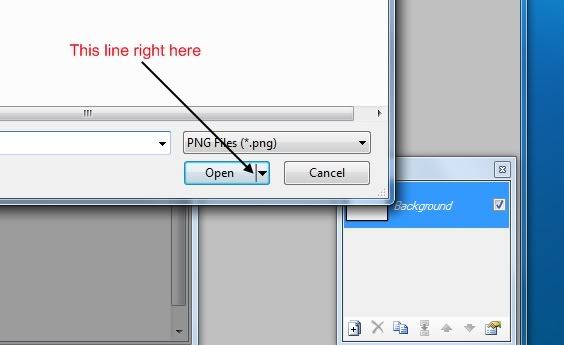Show Posts Show Posts
|
|
Pages: [1]
|
|
2
|
Help / Windows Vista / focus rectangles
|
on: February 13, 2009, 06:29:12 pm
|
|
It seems like the focus rectangles only show up when I use a theme that isn't Aero. Has anyone else noticed this?
|
|
|
|
|
4
|
Main / Announcements / Re: Version 1.3 with Windows 7 Support Released.
|
on: January 26, 2009, 11:45:31 pm
|
it needs some work, the test mode even with original theme messes up the start menu.. it has to be rebootet after this..
but it's a good idea.. will try first steps in win7 skinning with it..
You don't need to re-boot. Just change the theme in the personalization menu. |
|
|
|
|
9
|
Main / Announcements / Re: Version 1.3 with Windows 7 Support Released.
|
on: January 11, 2009, 02:10:33 pm
|
If there were an option to hide unused entries, and for all the entries to have some kind of explaination caption, or even a screenshot, it would make it easier to find what controls what.
You can hide entries which don't contain an image by putting "image" in the search bar. |
|
|
|
|
11
|
Help / Windows Vista / Re: Windows 7 Beta support?
|
on: January 10, 2009, 05:32:27 pm
|
Yes, version 1.3 is Win7 compatible and will be released soon  Thanks, Win 7 is really nice but the bluish toolbars make the OS so ugly I almost cant use it. |
|
|
|
|
14
|
Help / Windows Vista / Start menu item background?? (pic inside)
|
on: December 14, 2008, 05:35:56 am
|
I'm trying to figure out how to change the background for the start menu items on the left side (ie programs, search results, etc.) In the below pic my left panel image is a single, solid fill but Vista is pulling the image for the programs background from somewhere else.  |
|
|
|
|
17
|
Tips and Visual Styles / Tips and Tricks / careful with sizing margins on resources that will be shrunk
|
on: November 09, 2008, 05:42:32 am
|
|
Watch out for shrinkable resources (ie. the progress bars for the Hard Drive tiles) and there small margins. The default Aero style left only 1 pixel after the sizing margins (resource was 125px wide, sizing margins were 62,62). This is fine when the resources is being stretched, but when the resource is being shrunk it will cause unwanted anomalies.
For example, I made a bar with a 1 pix outline to replace that resource. When Vista shrank the resource it's algorithm cropped out the 1px black line. Pulling the sizing margins back to 15,15 gave Vista enough room to shrink the resource without touching the outline.
|
|
|
|
|
21
|
Help / Windows Vista / Explorer Back/Forward buttons
|
on: November 04, 2008, 03:29:31 pm
|
|
Where can I find these? I found some back forward buttons, and changed those but the changes only appeared in other apps that use those resources (ie. Vista DVD Maker). The arrows in explorer still looked the same. Are explorer's buttons in shellstyle?
|
|
|
|
|
28
|
Help / Windows Vista / Re: Color changes when element has transparent areas.
|
on: October 28, 2008, 12:09:32 am
|
This might be an unwanted side-effect of the auto alpha-fixing algorithm. Could you try to import the image using the IMPORT button while holding shift? That worked like a charm, thanks. Is there any way I can make that the default behavior since my image editor (Fireworks) already makes compliant png's? |
|
|
|
|
29
|
Help / Windows Vista / Re: Color changes when element has transparent areas.
|
on: October 27, 2008, 08:22:33 pm
|
The image below is using the exact same resources with no prperties changed. The only thing I did is go into the PLACESLIST resources and move the image down a few pixels so there could be a gap at the top. As you can see there is a slight color difference between the 2 images.  The artifact occurs with any part of the start menu. For example, if I left a gap at the top of the program list resource you'd see the color difference between the program list area and the more programs area. |
|
|
|
|
30
|
Help / Windows Vista / Color changes when element has transparent areas.
|
on: October 26, 2008, 04:38:16 pm
|
|
I'm not sure if this is related to VSB or if it's Aero itself that's doing this, but it seems that the color of two elements with the exacts same properties change if any portion of that element are completely transparent.
For example, I have the PROGLIST and PLACELIST in the start menu at the exact same color and opacity level. When I test there is no difference between the 2. If I make a portion of the PLACELIST completely transparent (ie. I make a rounded edge or make the size of the image smaller than the canvas) the opacity or color or tint of the object somehow changes and there is a visible difference in the colors of the 2 objects that were previously identical.
|
|
|
|
|
31
|
Tips and Visual Styles / Tips and Tricks / Re: Using image larger than default
|
on: October 24, 2008, 08:48:21 pm
|
|
Cool, thanks.
I know this was more of a general msstyle question, then a specific VSB question. I'm new to Windows themeing and wasn't sure if Vista (or XP for that matter) accepted images larger than the default. Up to now I've been pulling my hair out trying to figure out how I can achieve a complex effect in 4 or 5 pixels (when I needed at least 10 or more).
|
|
|
|
|
32
|
Tips and Visual Styles / Tips and Tricks / Using image larger than default
|
on: October 24, 2008, 06:56:02 pm
|
|
I haven't got a chance to try it, but is it possible to replace a resource with an image that is larger than default? Will Vista accept this?
Say for example I wanted to use a larger image for my Aero window frames or for scrollbars, would that be possible?
|
|
|
|
|
33
|
Other / Other / Re: Ave, are you up for any suggestions? :)
|
on: October 23, 2008, 06:35:14 pm
|
|
I like Panda X's suggestion. There are a lot of threads online requesting the resource for certain UI elements.
In many situations I could probably theme faster if I just had a flat list of all images and I could scroll through them quickly to get to the element I need to edit. Ideally this list would still have the ability to edit a single state in that image (VSB's best feature IMO) and it would keep the original image names.
I'm using VSB 80% of the time right now, but there's still that 20% of the time that it's faster to use reshacker because I already know the image names I need to edit.
|
|
|
|
|