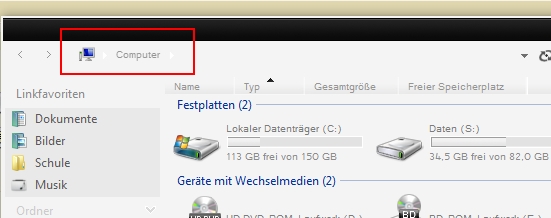|
1241
|
Other / Other / Re: DirectUI XML - Notes that you can use.
|
on: February 10, 2009, 01:35:10 pm
|
Ok, well I wasn't thinking straight. Like you said, gtc(...) is used to get the theme's color. What I was trying to do was to get some properties (text shadow, glow size, etc.) which aren't of the color type. So of course it wouldn't affect the shellstyle and in some cases it broke it. So now we know how to get the color (gtc(...)) and how to get the font (gtf(...)) from the MSSTYLES. I looked at the MSDN function list and saw "GetThemeColor" and "GetThemeFont". I looked up some other methods in the Shellstyle and found that they could also fit in acronym form for the function's name. For instance, dtb would probably be "DrawThemeBackground". So I tried adding GetThemeBool() and GetThemeEnum() methods by keeping the same acronym style as gtc(), gtf(), and dtb(). But unfortunately they don't work, and they break the shellstyle. I played around some more with the acronyms but nothing I tried worked. I also tried GetThemeInt() by typing gti() and that didn't break the shellstyle. I can only assume that this is the "GetThemeInt()" method. Maybe someone wants to or has already confirmed that? I was really hoping that I could get Boolean, Enum, and other type's. They're either using a different name for those methods or aren't included because they aren't necessary? From this page ( http://msdn.microsoft.com/en-us/library/bb773213(VS.85).aspx) it seems as if you need to use the GetThemeEnumValue Function. |
|
|
|
|
1243
|
Other / Other / Re: DirectUI XML - Notes that you can use.
|
on: February 09, 2009, 03:59:58 am
|
Excellent!  PandaX, can you tell me what class/part "CommandModule" is in? [Explorer & Shell > Explorer > CommandModule > <1>] I clicked on the info icon but it only says CommandModule. Is that all I have to type in the "ClassName" section?  Do I just put in "CommandModule" in the classname area? Yep. If you look in the Shellstyle XML file CommandModule is already there in the FolderBand section. You can use that for better understanding. |
|
|
|
|
1246
|
Other / Other / Re: DirectUI XML - Notes that you can use.
|
on: February 09, 2009, 12:23:13 am
|
Ah, ok  Sorry, I had thought the shadows were regularly more pronounced, but I can see how the background could mess with that. Do you think it's possible to add properties like TextShadowOffset, TextShadowColor, and TextShadowType? How are you finding these? I'm excited you'll somehow come across these. I want to add these properties to the Folderband to match the Communication/Media background. In the XML I just trace them to the theme. Example: background= "themeable(gradient(gtc(Communications::Rebar, 0, 0, 3805), gtc(MediaStyle, 0, 0, 3821), gtc(ListViewStyle, 6, 0, 3823), 3), window)"I go to Communications::Rebar, 0, 0 in VSB ( Toolbars, Headers and Rebar > Rebar > Communications) and change on of the three properties. Which ever one matches the first part of the gradient in the Search Home is the color it reads from. In this case it's EDGEHIGHLIGHTCOLOR:COLOR. Then I go to MediaStyle, 0, 0 in VSB ( Styles > MediaStyle) and do the same. In this case it's FILLCOLORHINT:COLOR. Then lastly I go to ListViewStyle, 6, 0 in VSB ( Styles > ListViewStyle > GroupHeader) and do the same again. In this case it's ACCENTCOLORHINT:COLOR.  Would become  |
|
|
|
|
1248
|
Other / Other / Re: DirectUI XML - Notes that you can use.
|
on: February 08, 2009, 11:58:55 pm
|
It's this theme: http://psycob.deviantart.com/art/Plain-DeepBlue-101599319I haven't tested the theme out myself, I just went by the preview. You can see that the folderband shadow there looks different. I think it's too consistent and too "clean" to be a graphical artifact. I apologize if the folderband shadows do turn out to be the same. I haven't actually tried it out.  I just went straight to digging around in his shellstyle.dll to try to find how he changed it. That looks like the default with a different background image. That's all.
Added: 3810: GRADIENTCOLOR1:COLOR 3811: GRADIENTCOLOR2:COLOR 3812: GRADIENTCOLOR3:COLOR 3813: GRADIENTCOLOR4:COLOR 3814: GRADIENTCOLOR5:COLOR |
|
|
|
|
1250
|
Other / Other / Re: DirectUI XML - Notes that you can use.
|
on: February 08, 2009, 08:59:13 pm
|
Definitely useful, thanks! Something I have been trying to find is how to modify the text shadow property in Shellstyle.dll. As you can see in PsycoB's featured deviation, he altered the position, opacity and spread of the drop shadow. I did a quick comparison between my UIFile/1 and his UIFile/1 and found nothing immediate as far as text shadow modifications go. I'll take a look at it again and go through each difference more thoroughly (running Notepad++ with Comparison plug-in). Perhaps this property is taken from the MSSTYLES? I have altered System Metrics and added the text shadow property in the CommandModule but did not see any changes when I applied the theme. I went through and found every glowing element I could find but it did not seem to alter the FolderBand shadows. It's driving me nuts because I know it's possible, and it shouldn't be too difficult to manage, yet I'm constantly moving between the two and haven't gotten any closer to solving it.  Link. |
|
|
|
|
1252
|
Other / Other / DirectUI XML - Notes that you can use
|
on: February 08, 2009, 07:31:12 am
|
DirectUI is the markup language that renders a majority of the Windows shell. Back in XP it was made up of both CSS and XML. Now it's purely XML. A lot of things are controlled in DirectUI and not the MSStyles. I will help you change that. Notes to begin:- ExplorerFrame, Shell32, Shellstyle (Sys32), etc override the Shellstyle of the MSStyles. So if a property is defined in your theme's Shellstyle and Shell32, and Shell32's value is different, that value in Shell32 will be used instead.
- Always use themeable() so your modifications will work in Windows Classic (themeable(themed property, classic property)
Common Functions:- DrawThemeBackground: dtb(Class, Part, State)
- GetThemeColor: gtc(Class, Part, State, ID)
- GetThemeFont: gtf(Class, Part, State, ID)
- GetThemeMargins: gtmar(Class, Part, State, ID)
- GetThemeMetrics: gtmet(Class, Part, State, ID)
- DrawFrameControl: dfc(Unknown, Unknown)
- Themeable: themeable(Themed, Classic)
Info / Tips of the functions' values:- Orange: The fuction
- Red: The class as defined in the theme's CMAP.
- Green: A part of a class.
- Blue: The state of the part.
- Pink: ID number. See this list of ID's that correspond with a theme's property.
- Gray: Haven't figured out how to use them / what they do.
- Black: Default value read from the MSStyles.
- Brown: Determines what value to use if a part is Aero styled or Classic styled. If a theme is applied it uses the first value, if you're using Windows Classic/Standard it uses the second value. It's best to leave as a hardcoded value.
Examples:Using an image for a background:background="dtb(ItemsView::ListView, 6, 2)" Info: This will draw the background using the image located at: Explorer & Shell > Explorer > Items View > ListView > GroupHeader > <2> Changing the text color:foreground="gtc(ItemsView, 0, 0, 3803)" Info: This will make the text (or foreground) the color of the TEXTCOLOR:COLOR property in: Explorer & Shell > Explorer > Items View > ItemsView Setting the font:font="gtf(TextStyle, 1, 0, 809)" Info: This will set the font defined by the BODYFONT:FONT property in: Buttons, Boxes & Controls > Buttons > Button > CommandLink Note: If the ID isn't defined it will set the font defined by the FONT:FONT property instead. Setting the margins:Note: This can be used for any property using a Rect() such as: Padding, Margin, and BorderThickness. Note2: Rect()'s values go (left, top, right, bottom) whereas in the MSStyles it's (left, right, top, bottom) padding="gtmar(SearchBox, 1, 0, 3602)" Info: This will set the padding as defined by the CONTENTMARGINS:MARGINS property in: Address, Breadcrumb & Search > Search > SearchBox > Basic > Normal > Active > Background Setting the metrics:width="gtmet(Navigation, 1, 0, 2416)" Info: This will set the width as defined by the WIDTH:INT property in: Buttons, Boxes & Controls > Buttons > Navigation > BackButton Using themed elementsforeground="themeable(gtc(ItemsView, 0, 0, 3803), windowtext)" Info: The font will be the color defined by the TEXTCOLOR:COLOR property in: Explorer & Shell > Explorer > Items View > ItemsView, however if this change is in a system DLL and windows classic was enabled, the font will be Window Text as defined in the control panel. Technical notes for Themeable():When defining sizes in themeable() wrap in single quotes. For example: Setting the height property with themeable()height="themeable(gtmet(Navigation, 1, 0, 2417), '18rp')" Setting a font with 110% size with themable()font="themeable(gtf(PreviewPane, 7, 1), 'menufont;110%')" Technical notes for DrawThemeBackground:The class, part, or state it reads from doesn't have to be a graphic. It's set by bgtype:enum. So you can have gradients (horizontal, vertical, and radial), borderfill, or images. |
|
|
|
|
1254
|
Other / Other / Re: Windows 7
|
on: January 30, 2009, 10:26:52 pm
|
With the beta of win7 out and all, i really hope that you will get this app to be compatible to win7 when its officially out..
The changes from win vista to win7 concerning skinning doesnt seems really extensive(taskbar, maybe a few interfaces change..), so the porting shouldnt be really difficult..
It already supports Beta 1 fully so I'm sure we'll be on time with RTM. |
|
|
|
|
1255
|
Main / Announcements / Re: VSB 1.3 & Vista
|
on: January 28, 2009, 01:16:05 pm
|
I think I've found the issue.
Does VSB only work with Service Pack 1?
Why would someone not have Service Pack 1? |
|
|
|
|
1261
|
Help / Windows Vista / Re: Version 1.2
|
on: January 20, 2009, 02:05:41 am
|
Hi Ave, thanks for your response. The problem is that I no longer have the transaction id  I lost all my info when I had the pc meldown. I have most of my suff backed up on a separate partition, but hadn't saved the email with the transaction id. I'm really sorry that this makes it more difficult for you  But I am being honest with you  I'm pretty sure that I would have used my main email adress for the purchase though marty.moira@xtra.co.nzMarty van Gosliga So you can no longer access your PayPal® account? |
|
|
|
|
1263
|
Help / Windows Vista / Re: Shellstyle Help
|
on: January 16, 2009, 02:05:58 am
|
The CommandBar at the top uses a transparent image. The green blue gradient under it is controlled in the shellstyle.dll > UIFILE on Line 525 (default shellstyle. Else search for FolderBand) <TemplateBackground background="Gradient(argb(255, 4, 80, 130), argb(255, 17, 101, 132), argb(255, 29, 121, 134), 3)" /> The image that overlays it is located at Explorer & Shell > Explorer > CommandModule > <1>The details pane gradient is located in shellstyle.dll > UIFILE. Search for *layoutstyle (where * is: documents, games, generic, music, and/or photo.) In the <TemplateBackground background= line change the gradient. Alternatively you can use the attached shellstyle.dll below. It's from an old theme of mine. The UIFILE was modified by Michael over at AeroXP to allow images to be shown in the DetailsPane. Image list: 200 - Generic files command bar image. (Replaces the gradient.) 300 - Generic files details pane image. 400 - Music files details pane image. 401 - Music files command bar image. 600 - Photos/Videos files details pane image. 601 - Photos/Videos files command bar image. 700 - Documents files details pane image. 701 - Documents files command bar image. 800 - Games details pane image. ** ** CommandBar image for the Games explorer was never achieved. It uses the generic files command bar image (200). Shellstyle: http://longhornfusion.net/shellstyle.zip |
|
|
|
|
1265
|
Other / Other / Re: shellstyle in vsb ?
|
on: January 12, 2009, 11:58:36 pm
|
|
There's no documentation on DirectUI XML so really it would take a lot of effort and time to make compatibility. Not to mention the effort and time it would make to research each part.
|
|
|
|
|
1266
|
Help / Windows Vista / Re: Changing the Clock Display
|
on: January 12, 2009, 04:27:15 am
|
Thanks for the response but I have a couple of themes from deviantart that display the time and day, I had a chance to compare the differences a little today and it appears as though it is related to the height of the taskbar - the system tray icons on the theme that has the day displayed are stacked 2 high and the theme I am trying to modify only displays a single icon high. I guess I will have to investigate further and compare the taskbar heights of the 2 themes and play around.  Link me. |
|
|
|
|
1268
|
Main / Announcements / Re: Version 1.3 with Windows 7 Support Released.
|
on: January 11, 2009, 06:00:23 pm
|
Well I would say its the fault of the MSStyles format itself
There are lots of Aero and Basic seperations but half the Aero elements are empty, and the Aero properties are taken from the Basic entries, which means for example with Windows Frames. All the visual elements for the DWM frames are in the Aero > DWM Window listing, but you also have Aero > Window, and Basic > Window. 3 separate entries to control the same bits, which technically are separate, but for the user/designer, is just alot of confusion.
If there were an option to hide unused entries, and for all the entries to have some kind of explaination caption, or even a screenshot, it would make it easier to find what controls what.
Also if you could re-organise the entries on the left, into your own categories, you could find all the explorer window elements, put a descriptive caption on them, and keep them all together.
The app is amazing at making sense of these msstyles file, but all the items on the left derive their name and position from the original file (I assume) but for editing and designing your own styles, can come across as confusing.
Aero > DWM Window: Aero windows Aero > Window: Basic styled windows when DWM/Aero is enabled.* Basic > Window: Basic window. * Example here.  |
|
|
|
|
1269
|
Main / Announcements / Re: Version 1.3 with Windows 7 Support Released.
|
on: January 11, 2009, 06:49:56 am
|
So the application shows everything in the msstyles, and the developer hasn't pieced them out and organised them?
This would explain the slightly wild formatting and organising of all the elements.
Perhaps this would be an idea for the future, find a nice arrangement for all the many elements, properties etc or even allow a designer, to re-arrange all the entries from the treeview, into categories. I mean all msstyles are in one format...
Slightly wild? Explain how and I'll fix it. Though when making it I had to separate Vista from Windows 7 so I put everything in the Windows 7 Tree. |
|
|
|
|
1270
|
Main / Announcements / Re: Version 1.3 with Windows 7 Support Released.
|
on: January 11, 2009, 06:33:27 am
|
Quicker than I ever imagined, one question however, does this include an X64 patch for the Windows 7 Theme files.
Also one other note, have you explored the possibility of integrating shellstyle.dll editing, and perhaps even the new Scenic.dll editing, for the Windows 7 Ribbons?
EDIT: Why are there entries for the Start Menu and taskbar which are from vista's MSStyles, will this export MSStyles which are compatible with Vista also, or is it too early to remove them at present?
They won't be compatible. MS has yet to take them out. |
|
|
|
|
1272
|
Main / Announcements / Version 1.3 with Windows 7 Support Released.
|
on: January 11, 2009, 01:25:41 am
|
Version 1.3 Changelog: + Add: Initial Windows 7 Support. It's here, just in time for the Windows 7 Beta. Tested and works in both x86, and x64. Ave and I have spent some time working on compatibility. Enjoy! |
|
|
|
|
1275
|
Help / Windows Vista / Re: Windows 7 Beta support?
|
on: January 10, 2009, 05:55:08 pm
|
Thanks, Win 7 is really nice but the bluish toolbars make the OS so ugly I almost cant use it.
Can't use an OS due to toolbar color. Makes sense.  |
|
|
|
|
1278
|
Help / Windows Vista / Re: Beginner Question Explorer Text
|
on: January 05, 2009, 01:13:21 pm
|
thanks  and where can i modify this textcolor? 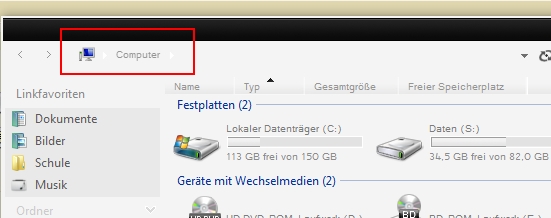 Toolbars, Headers and Rebar > Toolbars & Headers > BB Toolbar > {SubStyle} > {WindowState} > {In/Active} TEXTCOLOR:COLOR |
|
|
|
|
1279
|
Main / Announcements / Re: UxThemePatcher & VSB
|
on: December 30, 2008, 11:13:29 pm
|
Recently, I have been coding a in-memory UxThemePatcher module, which will patch uxtheme files in memory, so no disk files need to be modified.
Do you think it would benefit to integrate this into VSB when testing a theme?
Very much so. |
|
|
|
|
1280
|
Main / Announcements / Re: Release of Version 1.2
|
on: December 27, 2008, 07:42:45 pm
|
maybe a "use vs" button? not only after saving the style
Uh? people like me also use vsb just for applying visual styles without changing sth. missing skills ftw  What I meant by the "Uh" is that VSB asks if you want to use the theme after saving. |
|
|
|
|