 Show Posts Show Posts
|
|
Pages: [1] 2
|
|
3
|
Main / Announcements / Re: VSB 1.5 Released
|
on: October 19, 2009, 10:26:26 am
|
|
the search color in image function is an awesome addition
and the help is great too...
is it possible to search the help though?
|
|
|
|
|
6
|
Help / Windows 7 / Re: which file do I hack?
|
on: October 15, 2009, 04:08:48 pm
|
|
just wondering unders VSB where do the setting for the folderband exist? or is there none?
Because when I hover over the buttons on the folderband its not quite right :-/
|
|
|
|
|
7
|
Help / Windows 7 / Re: dragging window overlay
|
on: October 15, 2009, 04:05:18 pm
|
|
sorry to bump this, just wondered if anyone knows this for BASIC not AERO... note its not the drag selection for the files, its the border that shows up when you move a window to the border's edge
|
|
|
|
|
9
|
Main / Announcements / Re: Upcoming VSB 1.5
|
on: October 11, 2009, 07:59:10 am
|
|
If I understand correctly, the little start button app would have to be installed by whoever wants to configure there start button?
Then would the graphic by changed by selecting a bmp / png from within the program?
|
|
|
|
|
11
|
Help / Windows 7 / Re: Pushbuttons
|
on: October 10, 2009, 02:38:15 pm
|
any font setting can be left (shadow, textcolor) but the font:font itself must be removed.
hmm it actually seems I have that IE8 error happening not in the VS but in IE8 no matter what the settings are in the VS :-/ |
|
|
|
|
12
|
Help / Windows 7 / Re: Pushbuttons
|
on: October 09, 2009, 05:18:16 pm
|
never add a font in Push-button..
this error comes with IE8 etc..
hey mate yeh I have the problem in my IE8 its a real pain, can I fix it my not removing any font settings in push button? or am I confused? |
|
|
|
|
13
|
Help / Windows 7 / Re: dragging window overlay
|
on: October 02, 2009, 03:04:32 pm
|
|
i'm starting to wonder if there is even a property in my Basic VS that will let me change this, I've searched through all color value, and all the images I'm sure. Oh well
|
|
|
|
|
15
|
Help / Windows 7 / Re: dragging window overlay
|
on: October 02, 2009, 07:15:28 am
|
Umm isnt this already answered? Colne asked once I think in somewhere in 7 section.
sorry guys this is a different one to that, thanks for the try though. This is the outline you see upon dragging a window to the edge of a screen to make it dock or maximize, I know where to find it for the AERO theme, but not for the BASIC |
|
|
|
|
16
|
Help / Windows 7 / Re: dragging window overlay
|
on: October 01, 2009, 06:32:56 pm
|
still haven't found how to fix it in the BASIC version of a VS, maybe I need to add an entry somewhere into the VS? here is what I want to change (the blue overlay when docking a window the sides of a screen) 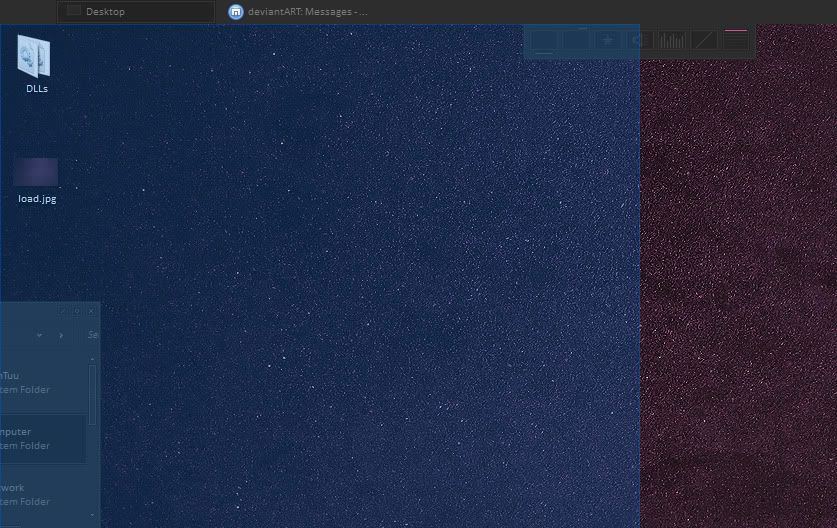 |
|
|
|
|
18
|
Help / Windows Vista / Re: (Solved] No login possible after applying new style
|
on: September 30, 2009, 01:02:00 pm
|
|
I had this same problem the other day, I never had any problems previously been making my own themes without editing the settings.ini, but the problem seemed to be triggered for me when I installed Cairo shell program... don't know why, but this fix did definitely help
|
|
|
|
|
19
|
Help / Windows 7 / Re: dragging window overlay
|
on: September 29, 2009, 02:29:18 am
|
It's the same as the desktop selection square.
ok thanks, thats appears to be right, but why is that image blue, while my desktop selection square is grey. The graphics the same, but the color different? |
|
|
|
|
20
|
Help / Windows 7 / Re: dragging window overlay
|
on: September 28, 2009, 04:32:17 pm
|
2. Restart DWM -- Run Elevated CMD and run these two command "net stop uxsms" "net start uxsms". It's quicker.
cool thanks, you wouldn't have any idea where to edit this element in the Basic theme though would you? |
|
|
|
|
21
|
Help / Windows 7 / Re: dragging window overlay
|
on: September 27, 2009, 03:19:30 pm
|
|
K-Johnson
thanks so much buddy, yes I wouldn't have know how to do that without your help. any ideas how to edit the one in the BASIC skin (non-Aero)?
|
|
|
|
|
23
|
Help / Windows 7 / dragging window overlay
|
on: September 25, 2009, 04:54:50 pm
|
|
Hi everyone,
been a while, but I got another question.
I'd really like to change the image or color used in the overlay when you drag a window to the end of the screen. For example when I drag a window to the right and before win7 docks it the right it has a blue overlay showing where the window will be.
I haven't managed to find the image in VSB so could someone point me in the right direction? thanks
|
|
|
|
|
24
|
Help / Windows 7 / Re: last two images to change
|
on: August 18, 2009, 12:05:28 pm
|
i was having the same probem but i have re-editing the default images because are two, normal and glass. th normal o was changed with the new image and the glass one with also the new image but i give it transparency beacause if you dont do that it will dissapear.
I would love to see yours if possible |
|
|
|
|
26
|
Help / Windows 7 / Re: weird text background
|
on: August 12, 2009, 04:22:33 pm
|
one more image while I'm at it  I'd like to get rid of the grey line. I check through the taskbar tree and couldn't find one with a grey line but maybe somebody knows whats going on =) Thanks this one was hiding under taskbar2 tree, I still don't know what taskbar2 is  The first problem (shown in the graphic) is still unresolved, please let me know if you know where to fix that one =) |
|
|
|
|
27
|
Help / Windows 7 / Re: weird text background
|
on: August 12, 2009, 12:00:29 pm
|
Fillcolor yes, always for background
hmm sucks that I can't find any fill color value that is 125,125,125 ... they are all darker |
|
|
|
|
29
|
Help / Windows 7 / Re: weird text background
|
on: August 12, 2009, 11:01:05 am
|
|
wow thanks, I didn't know you could search by color value... sweet!!!
It will take me a while because I have alot of strings with that value, but thanks at least I'm closer than I was before =)
|
|
|
|
|
30
|
Help / Windows 7 / Re: weird text background
|
on: August 12, 2009, 06:31:02 am
|
one more image while I'm at it  I'd like to get rid of the grey line. I check through the taskbar tree and couldn't find one with a grey line but maybe somebody knows whats going on =) Thanks |
|
|
|
|
31
|
Help / Windows 7 / weird text background
|
on: August 12, 2009, 06:10:19 am
|
back again with another question. any ideas how to fix the problem I've got in this image  you people are geniuses! |
|
|
|
|
32
|
Help / Windows 7 / Re: last two images to change
|
on: August 05, 2009, 04:49:39 am
|
All I did was created a new image the same size and filled it all white with a 1 pixel black line on the right side of the image and then recreated the alpha channel so that my black line was white in the alpha channel.. it seems that if nothing is in the alpha channel the image results in it disappearing.
In other words it seems you can not have a blank alpha channel!?
You could try just a one pixel dot of the same color as the background!!
interesting... anychance you could email me a couple images? hotmailaddress: nearlyasian... |
|
|
|
|
34
|
Help / Windows 7 / Re: last two images to change
|
on: August 04, 2009, 01:11:56 pm
|
|
I'm still having a bit of a problem editing the shell32.dll
I can change the image in the background of the pane no problems, but as soon as I mess with the grey strip overlay image then it the sidepane dissappears completely ... hmm
|
|
|
|
|
35
|
Help / Windows 7 / Re: last two images to change
|
on: August 04, 2009, 12:56:23 pm
|
|
cool thanks guys I think I've got both sorted now thanks to your help, but I guess there is alot of dll's to change if you want a completely skinned win7
|
|
|
|
|
38
|
Help / Windows 7 / last two images to change
|
on: August 04, 2009, 10:13:37 am
|
Hi, back again with another question, I'm nearing completion with the port of base VS from Vista to Win7 where do I find these images that are out of place in the clock and preferences windows PS. is it possible to have substyles in win7 different font / color options 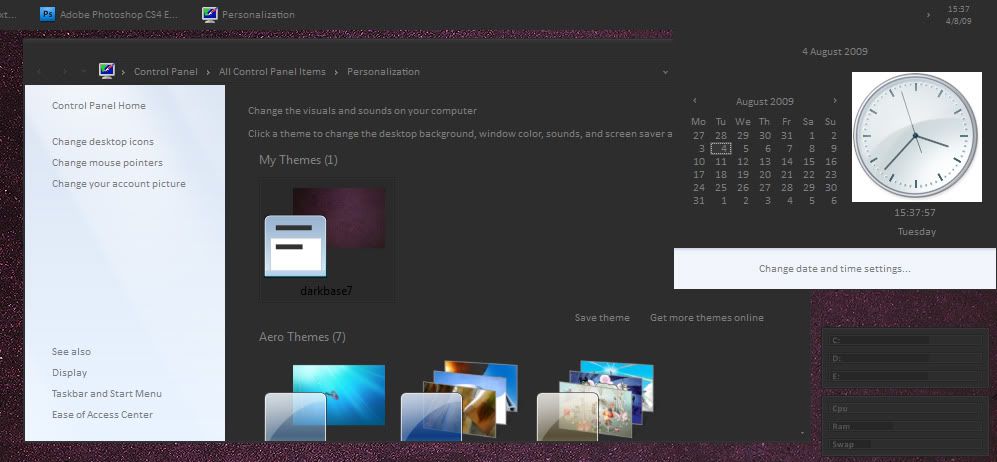 |
|
|
|
|
39
|
Help / Windows 7 / Re: which file do I hack?
|
on: July 10, 2009, 02:26:43 am
|
Yep, it is possible. I just tested it. Open the shellstyle.dll of your wished theme and search for <style resid="FolderBandStyle">Then add the following in the next line: <if mousefocused="false" mousewithin="false"><Element padding="rect(0rp,0rp,0rp,-28rp)"/></if>Then reapply your theme  Thanks so much mate =) |
|
|
|
|
40
|
Help / Windows 7 / Re: which file do I hack?
|
on: July 09, 2009, 04:45:40 pm
|
|
there's so many different ico's in there, so its taking me a while =)
would also like to know if it possible to autohide the organize bar like it was possible in Vista
|
|
|
|
|