 Show Posts Show Posts
|
|
Pages: 1 2 [3] 4
|
|
82
|
Help / Windows 8 / Windows 8.1 / Re: Hard-to-see text in some menus...
|
on: October 01, 2014, 03:52:19 pm
|
That Software Detector gradient is something else.
Is that some 3rd Party app. I don't have it
(solved) Fonts, Colors, & System Metrics > Fonts & System Metrics/ WINDOWTEXT  I feel so stupid now! (it was something so obvious!) So it looks like I'll have to find a color that will show clear on both my vs dark backgrounds along with white/gradient backgrounds...something which won't make the vs too ugly.... Thank you guys!  |
|
|
|
|
83
|
Help / Windows 8 / Windows 8.1 / Re: Hard-to-see text in some menus...
|
on: October 01, 2014, 03:43:24 pm
|
Desktop Classic Menu background is at Explorer & Shell > Explorer > Menu >Toolbar > Button
textcolor is at Explorer & Shell > Explorer > Menu >Toolbar > Textcolor:Color
border is at Fonts & System Metrics > Btnshadow:Color
arrows are at Fonts & System Metrics > Menutext:Color
scroll button background ( not shown) is at Fonts & SystemMetrics > Menu:Color
scroll button arrow is Fonts & System Metrics >BTNTEXT:COLOR
This is also the background etc for Links Toolbar PopUp Menu
If that's what it is
Trying now, thanks. |
|
|
|
|
85
|
Help / Windows 8 / Windows 8.1 / Re: Hard-to-see text in some menus...
|
on: October 01, 2014, 03:33:03 pm
|
The trouble is you have a lot of textcolors with that color and unless you can see that menu in order to test your changes you will never know which change works
I asked the person to tell me exactly which menu that is in the screenshot, but haven't gotten a response yet. I do know that some of my own 3rd-party software menus are the same way....and I can adjust the BTNTEXT color and make them a bit more readable, but never solid black or solid white. I'll try that too, thanks Dave. |
|
|
|
|
87
|
Help / Windows 8 / Windows 8.1 / Hard-to-see text in some menus...
|
on: October 01, 2014, 03:07:08 pm
|
Guys, I know that certain 3rd-party software have their own embedded menu backgrounds and text colors which can't be changed in WSB, and that dark vs almost always have at least one issue having to do with text somewhere..... I also know that some text in Windows is 'hard-coded' and can't be changed from the msstyles---although some can be fiddled with by modding the shellstyle.dll---.... But, in my Work Nite Shift vs, there seems to be some serious issues with BTNTEXT (which I can neither color solid black or solid white, having to use some in-between color like light blue, because the text won't show on certain popups in both Windows and 3rd-party stuff like browser-notifications, etc.) and other text/menu-related areas. It's really driving me bonkers trying to figure out what is causing the issues! I've tried adding fillcolors to popup backgrounds, fillcolorhints, adding text colors to places, testing, testing, testing, undoing, redoing, yadda, yadda, yadda...  I'm getting comments from people who are using the vs, all of them saying that they love the thing except for the un-readable text on certain menus... Here's just one example, a screenshot from someone at deviantART:  If one of you fine fellas can either tell me what I need to do to fix the vs...or download the msstyle from here: http://y-n-1-f.deviantart.com/art/Work-Nite-Shift-vs-for-W8-1-484586729 and take a look, I'd appreciate it very much. 3am, MrGrim, Dave Senior, you guys have already been a huge help. I've learned a whole lot so far from the tutorials here and from tips that you guys have given (but learning is an ongoing process, no?), and I so appreciate the help. Thanks in advance!  |
|
|
|
|
91
|
Help / Windows 8 / Windows 8.1 / Re: Start Screen PopUp Border
|
on: September 29, 2014, 02:39:07 pm
|
Yeah margins do nothing. Here's using an image plus Albertt To's background method: 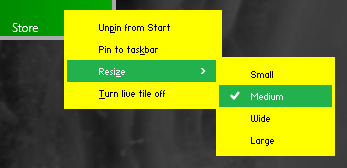 But you might as well just use fillcolors. I can't remember how Dave Senior got images with a border etc. He told me but now I can't remember. Yea, I'm just messing with fillcolors and borders now, trying to pull off an optical illusion of depth or something...Thanks for your help, man.  |
|
|
|
|
94
|
Help / Windows 8 / Windows 8.1 / Re: Start Screen PopUp Border
|
on: September 29, 2014, 01:05:17 pm
|
Add these properties:
Enum > BGTYPE > IMAGEFILE
Enum > SIZINGTYPE > STRETCH (or whatever you want)
Filename > IMAGEFILE (select whatever image you want)
You can also add any other properties you want like margins etc. This is the basic way of adding any images.
Don't try to change any Inherited Properties or you'll just get an error in the beta.
Is that what you want to know?
I think so, 3am, won't know til I try it out----Thanks a lot, going to try it now. (Last time I tried, I failed to add the SIZINGTYPE properties.) |
|
|
|
|
95
|
Help / Windows 8 / Windows 8.1 / Re: Start Screen PopUp Border
|
on: September 29, 2014, 11:10:15 am
|
Guys I need help adding an image to the PopupItem Hot state like Dave Senior has accomplished...No matter what I do (and I followed the relevant directions I think), it doesn't work for me. I tried changing inherited properties to match the configuration, nothing is working....  I'm wanting this image for the Hot state:  and maybe for the normal bg too, with sizing margins added.... I wonder if Dave would be good enough to maybe make also a stylehack for this?  But, then, if someone helps me accomplish what I want, I'll make the stylehack myself... |
|
|
|
|
100
|
Help / Windows 8 / Windows 8.1 / Re: 3am, you got a minute?
|
on: September 25, 2014, 12:51:24 am
|
I told you it was colored already...  That's cool then, dude, already sent the pm so just ignore it. I'll remove the file at my MediaFire too. Thanks anyway, I'll figure it out, I'm pretty smart for a White boy. Edit: I owe you an apology, mate! The pixel, I thought it was colored! But I guess it was a semi-transparent pixel that neiio put in. And I had to change the hover text color of course. Jamie, are you slipping, bro?! lol! So, colored and fixed now. |
|
|
|
|
102
|
Help / Windows 8 / Windows 8.1 / Re: 3am, you got a minute?
|
on: September 24, 2014, 11:24:28 pm
|
|
I'll look into your suggestion, thanks bud. The msstyle you have isn't the one with the issue, though. It's one I'm working on called Nite Shift, one that neiio made for me, that I'm trying to tweak and finish. I can send you that msstyle, but would rather do that in a private message because I don't want this one out in the open until I release it in a day or two.
The thing in the browser is a pop-up message that happens when you delete a 'deviation' at deviantART. It says something about deleting and then something about 'check this box to prevent this page from displaying similar...' something or other. It's as it should be when using some other vs; it only has this shine layer over it with Nite Shift.....
I'm using Chrome, latest version. I know that vs elements control some browser graphics, like in the buttons, etc., so I suspect it's something in the msstyle that's set wrong.
Edit: The 1x1px image at that path is there and colored already in Nite Shift.
|
|
|
|
|
103
|
Help / Windows 8 / Windows 8.1 / 3am, you got a minute?
|
on: September 24, 2014, 08:23:54 pm
|
Hey man, In the right-click popup menu in my start screen, even though I've got my Hot color set to black, it looks like this milky semi-transparent overlay..... ...and in browser windows pop ups are displaying the same way. Do you have a clue what might be causing this?    Edit: Edit: Figured the popup menu issue out on my own: In Fonts, Colors, & System Metrics > Fonts & System Metrics BTNTEXT Fixed. |
|
|
|
|
106
|
Tips and Visual Styles / StyleHacks / Re: (Windows 8.1) Details Pane Glyph Stylehack
|
on: September 24, 2014, 03:10:27 am
|
|
I added the stylehack to test it (and imported the image)...and when I tested it, I did see the glyph in the pane. But when I navigated to the path you stated (Explorer & Shell > Explorer > PreviewPane > Details Background > Horizontal) that it was in, there was nothing there except my 1x100px background image. So I didn't want to save the msstyle permanently.
|
|
|
|
|
108
|
Help / Windows 8 / Windows 8.1 / Re: Need Help Anyone!
|
on: September 23, 2014, 07:25:23 am
|
Thanks very much, Mark! And yes of course you're right; we beginners often need information/advice/pointers from the skilled, but it's not good to just fix something for someone in cases like this. Goes back to the old saying "Give a hungry man a fish, and you'll feed him for a day...But teach him to be a fisherman, you'll feed him for life." I'll never just ask one of you fellas to fix something in theming for me. I'd much rather learn to do it myself. And I for one truly appreciate anyone who takes the time to teach something or give useful advice. You are, in my opinion at least, the best at what you do. Not to take away from anyone else, because there are other skinners out there that are amazing, for sure. But few have been as committed to theming/graphic-ui-design as Grim, and fewer pay the attention to detail that you do. Not meaning to sound like I'm worshipping you or anything, lol, but I admire your focus and dedication, not to mention your unique style, like many others do, very much. And value anything I can learn from you when it comes to ui-design. Same with the other talented fellas and ladies I've had the fortune to come into contact with on the Internet and in real life. So, to put it simply, thanks to both you and the uber-talented 3am for coming by and helping me out. I'm soooo glad I finally forked over a little dough and bought WSB, joined the forum. One of the best investments I ever made in my opinion. Right now I'm de-constructing a few themes here and there from others, modifying and tweaking some stuff, just trying to get a handle on the basics. I want to develop my own skills to a high level, to be able to bring my own unique design ideas out into the community. Not for fame per se, but because I love ui-design. I used to not have the time to knuckle-down and get serious about trying to learn, but I've recently made my mind up to find the time and go for it. So I'm here now, glad and proud to be here, committed to learning 'custo', and will undoubtedly be asking more questions very soon, lol! Again, thank you both (3am and Mark) --- You guys rock.  |
|
|
|
|
109
|
Help / Windows 8 / Windows 8.1 / Re: Need Help Anyone!
|
on: September 22, 2014, 06:01:22 pm
|
Sorry it took so long to reply...Was walkin meh dawgeh! YAYYYYY!!!!----It looks great now, working 100%! Thanks so much, 3am. You really helped me out, bigtime. If I had a way to do it, I'd buy ya one of them New Orleans 'Po Boy' deluxes and an icy cold brewskie!  Just finished tuning it up!---for now.  It's a great looking flat vs. |
|
|
|
|
110
|
Help / Windows 8 / Windows 8.1 / Re: Need Help Anyone!
|
on: September 22, 2014, 04:55:49 pm
|
 Uh Oh. Not good.  Had to kill explorer, open Photoshop, use it to rename the shellstyle from there, and move my old one in its place.... This hack isn't working for me. Yikes.
|
|
|
|
|
112
|
Help / Windows 8 / Windows 8.1 / Re: Need Help Anyone!
|
on: September 22, 2014, 04:17:50 pm
|
Yea, I don't want the CommandModule in regular explorer windows....I only want the one in the CP.  Oh, and really, thanks a million for all your help and all you do here bud.  I can tell that you take your custo skills seriously, and I admire that. Same with Mark. I have a lot of learning to do, but I'm committed. I love this stuff. I need to fix the jumplist and re-do the right-click menu in the start screen in this one also.....Yep, a lot of work for sure... |
|
|
|
|
113
|
Help / Windows 8 / Windows 8.1 / Re: Need Help Anyone!
|
on: September 22, 2014, 04:13:36 pm
|
|
No, I just copied Mark's code (in his 1st reply above?) and added it manually to the .xml (ClassMaps, in my Win8.1 folder) like he said to do....Not making my own Class Maps bud. Read his reply up top...
I'll get the ready-made ones, sure. I had them before, but didn't move them into my Data folder when I got this latest beta build of WSB.
Oh, the CommandModule? It's not skinned, actually. It has that light grey bg, leftover from one of Jamie's other projects I think. The color is wrong anyway. It should be the same color as the area behind the explorerframe buttons and address bar....the same dark color as the window borders. Plus none of the text, buttons, tools or anything is skinned there.... I might skin it, but I really don't want it, or the Ribbon either.
|
|
|
|
|
114
|
Help / Windows 8 / Windows 8.1 / Re: Need Help Anyone!
|
on: September 22, 2014, 03:54:27 pm
|
|
I have everything, all the classes, locations...everything skinned. But there's no
Explorer & Shell > Explorer > ProperTree > Navigation Text > Normal
in my locations.
But my CP has all the text in the places it should, in the right colors and fonts. What's up with that?
I think neiio made FCOAR to look good with Ribbon Disabler, but not so much with OldNew and a details pane, command module, etc.
|
|
|
|
|
115
|
Help / Windows 8 / Windows 8.1 / Re: Need Help Anyone!
|
on: September 22, 2014, 03:44:36 pm
|
I forgot that I can hide that command-module in explorer through OldNew, but I don't want the ribbon either... hmmm. Thanks for the white border location! Once I change that to the same color as the menu, re-do the font colors in the left pane of the Personalization menu, I think it'll start to look shweeet! Many thanks bud!!!    |
|
|
|
|
116
|
Help / Windows 8 / Windows 8.1 / Re: Need Help Anyone!
|
on: September 22, 2014, 03:15:54 pm
|
Well Grim, I got everything done exactly as you'd instructed....added the classmaps correctly, added the 2 texts to the shellstyle.dll in the right location, added my images, disabled the shine layers. But the white remained!   3am: I'll load the msstyle you tweaked and see it that does the trick, thanks! Well, It added the images, but also added the explorer command-module (un-skinned) which I don't want. Plus this ugly white border around the Personalization menu.... I got exactly the same results with my own images and using a shellstyle.dll from another vs...  |
|
|
|
|
117
|
Help / Windows 8 / Windows 8.1 / Re: Need Help Anyone!
|
on: September 22, 2014, 12:56:18 pm
|
|
Thanks a lot. I have used your custom classes in other vs, though (Pachenko 8.1, Work Redux 2), and really like being able to add custom logos, etc., for sure. Well, I say I used them, but actually they were put in by neiio and Lamia and 3am...so all I had to do was modify the images that were already there.
I'm praying that I won't have white explorer menus (and frozen explorer!) when I add these locations and classes! lol
|
|
|
|
|
118
|
Help / Windows 8 / Windows 8.1 / Need Help Anyone!
|
on: September 22, 2014, 09:51:07 am
|
So I'm messing with Jamie's (neiio) 'fcoar dark - HaxrCorp' vs version, trying to tailor it to my tastes---and use it for learning WSB at the same time....and I've managed to add details pane, to square the frames, re-color them, re-do the taskbar/taskband, tweak some other things. And I'm loving how it's starting to look.... But I can't for the life of me find the areas (in my capture here) that are white! The cp command module, personalization preview pane area, etc., aren't in their usual locations in WSB 1.5.6.3b...I've been almost ready to crack my head open trying to figure this out!!  Aaaaahhh! Aaaaahhh! Would it be too much to ask for one of you talented fellas to download the attached msstyle and find the locations for me? I promise that I'll forever be your #1 fan!  haha I'm thinking this version was made for use with SIB (the jumplist is ugly), and I don't use a Win7-style start-menu program....Could that be why these areas are white? Thanks ahead of time!  You guys are awesome--- |
|
|
|
|
119
|
Windows Style Builder / Bug Reports / App Crash
|
on: September 21, 2014, 05:42:32 am
|
|
I don't have a screenshot right now of the exact 'Windows Style Builder.exe has stopped working...' error, but Build 1.5.6.2b crashed-out on me on several occasions, right in the middle of changing Taskbar colors, etc., in the Windows 8 (For Testing Purposes Only) tree...
I finally started saving incremental backups of the modified msstyle file I was working with, and finished my project. It's possible that it was caused by my not-much-better-than-factory pc, but I dunno....
|
|
|
|
|
120
|
Help / Windows 8 / Windows 8.1 / Re: 'Send To' Location?
|
on: September 18, 2014, 03:53:16 pm
|
Oh ok.
Add the attached UIFILE 42 to the Shell32_UIFILE in your theme custom shellstyle you're using for Old New Explorer. Change the gradient there ( just search gradient. there's only one there) with Restorator.
I just tested it and it works.
you rock.  I had opened Shell32 with Restorator earlier, looked at UIFILE 42, and saw that it was binary...so didn't want to fool with it. Didn't think about the shellstyle in the theme, DUH!  Thanks!  Much better I think! |
|
|
|
|