 Show Posts Show Posts
|
|
Pages: [1]
|
|
1
|
Help / Windows 7 / Re: IE 9 address bar overlaps window title bar
|
on: May 16, 2013, 05:51:27 am
|
|
OK - thanks for the info. I don't use IE for much (only when it is popped up by other programs as part of their internal operations), but thought I'd try to make it look better (to me, on my system) when it does. I'll let this go and be content.
|
|
|
|
|
3
|
Help / Windows 7 / IE 9 address bar overlaps window title bar
|
on: May 15, 2013, 02:43:33 am
|
I'm using a theme modified from a Deviant Art, "Classic AE 2.5 Final" by ~Saarineames on Deviant Art (direct pointer http://saarineames.deviantart.com/art/Classic-AE-2-5-Final-248970467), and the Microsoft Internet Explorer address bar overlaps the Window titlebar for IE. The screenshots below are made with the unmodified Classic AE 2.5 Final theme, not my modified version, to remove my work from the question. This is the IE window 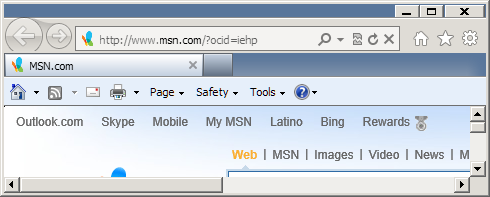 and this is a normal window (Windows Explorer in fact) 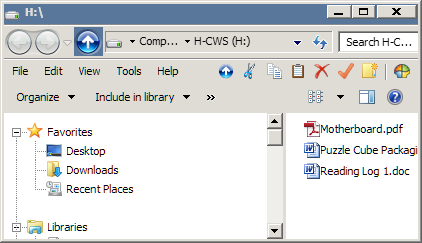 What can I look at to get IE back in its box? |
|
|
|
|
5
|
Help / Windows 7 / DumpTheme does not do anything for me - Win7 64bit
|
on: March 10, 2013, 07:49:05 pm
|
|
I am trying to dump a theme on my Win 7 64-bit system. I use DumpTheme.exe, specify the source msstyles file in DumpTheme's open dialog box, and then specify a txt file in its next save-as dialog box. Then nothing happens. I've monitored the program using SysInternals' ProcessMonitor program, and, although DumpTheme does in fact issue CreateFile calls against the target text file, it never issues any WriteFile calls. Just CloseFile.
It seems to me that DumpFile.exe worked for me on my earlier 32-bit build, but how do I get something out of it now?
[Edit add] Additionally, there is a right-click-menu option to export all properties of a tree item when the right click occurs in the tree pane showing the elements of the style. When I select this option, nhothing at happens after picking it. It seems to me that this, too, worked on the 32-bit Win7 system.
(What I am trying to do is locate all references to a color to try to isolate why something is happening in a theme. Is there another way to do this?)
Thanks.
|
|
|
|
|
6
|
Help / Windows 7 / Re: Help with the System Tray
|
on: December 03, 2012, 11:31:34 am
|
|
It turns out that for my work, the location I found is just the right place to make the change. But before I found it, I tried several times to add images as you suggest (knowing that I was working with a theme that had had stuff removed from standard aero), and never successfully was able to do so. I could never figure out how to get a new image added anywhere. WSB would always refuse to compile the msstyles file, saying that it was likely the file had errors. Could you point me to a guide showing how to add a new image and the properties required to make it work? My searches in these forums failed to find the answer. Thanks.
|
|
|
|
|
7
|
Help / Windows 7 / Re: Help with the System Tray
|
on: November 28, 2012, 07:05:44 am
|
|
I finally found it: Taskbar & System Tray -> System Tray -> Basic -> Horizontal -> Tray Notify -> Background has an image and editing that image affects the background for both the notify button area and the clock.
|
|
|
|
|
9
|
Help / Windows 7 / Help with the System Tray
|
on: November 28, 2012, 04:19:07 am
|
I've read the excellent help on Windows 7 Taskbar Maps at http://vistastylebuilder.com/forum/index.php?topic=1148.0 but am failing in trying to get two elements of the taskbar to change color as desired. These are the backgrounds for the system tray button area and the clock. As I understand it, the clock is changed at Taskbar & System Tray -> System Tray -> Basic -> Clock. The only properties I find there (in a theme I am trying to modify) are Textcolor and BGTYPE:ENUM->NONE. What I have tried is making this BGTYPE:ENUM=>BORDERFILL and adding color properties for bordercolor and fillcolor. What I get is a half-strength weak color (I have turned transparent glass off), but not the full color I specify. Similarly with the button background. The only property there was BGTYPE:ENUM->NONE. I added color, and I get a weaker washed out version. I made the fill color and background color black, and got a medium-dark blue. What I am trying to do is specify a single solid color for these areas -- no border or decoration at all. The forum is full of successful examples, but I haven't found the trick yet. What is the method, or please point me to the article I should have seen. |
|
|
|
|
10
|
Help / Windows 7 / Re: How to make a frame change?
|
on: November 19, 2012, 04:57:17 pm
|
|
Bingo, 3am. You have hit it exactly. Switching shadows on or off causes the top and bottom on the normal window to appear or not appear; editing and adding (in the same manner) plain colors to the shadowless frames causes those colors to appear when shadows are turned off.
...what a week it has been. Thank you. And you, Panda X, for asking for the screenshots.
|
|
|
|
|
11
|
Help / Windows 7 / Re: How to make a frame change?
|
on: November 19, 2012, 03:17:48 pm
|
I ran the sequence from the start (fresh boot but not fresh reinstall) and took these screenshots below during the process. The following four shots show the changes to the normal frame: bottom http://cubeupload.com/im/Randy31416/PixSnap1211190546364.png, left http://cubeupload.com/im/Randy31416/PixSnap1211190546339.png, right http://cubeupload.com/im/Randy31416/PixSnap1211190546312.png, and top http://cubeupload.com/im/Randy31416/PixSnap1211190546294.png. The following four shots show the changes to the toolwindow frame: bottom http://cubeupload.com/im/Randy31416/PixSnap1211190546256.png, left http://cubeupload.com/im/Randy31416/PixSnap1211190546217.png, right http://cubeupload.com/im/Randy31416/PixSnap1211190546187.png, and top http://cubeupload.com/im/Randy31416/PixSnap1211190546145.png. The following shows a cropped shot, just after these changes were made, of the WSB test mode result, with WSB itself the active window and with a toolwindow from another application nearby: http://cubeupload.com/im/Randy31416/testresult.png. The normal window top an bottom window frames have not been applied. |
|
|
|
|
12
|
Help / Windows 7 / How to make a frame change?
|
on: November 19, 2012, 01:17:46 am
|
|
I run the following simple sequence:
Start Windows Style Builder, click "open", select "Start a new visual style - base the new style on aero"
Drill down the tree to Windows and Caption Buttons->Aero->Dwm Window->Frames->Normal->Bottom
Click Edit; in the Editor, delete the whole contents of the graphic, fill it with a simple solid color (the size of the graphic does not change), and save the graphic; exit the editor
Notice the modified graphic in Windows Style Builder
Click Test -- but the bottom frame border is not replaced in any of the windows
This is repeatable for me, solidly, after a brand new (re)install of Windows Style Builder and after a brand new boot and logon. The same happens with the top border; it too does not take when changed. However, the same operations on the left and right border cause the replacements to appear during test, as does a change to the top and bottom border of a tool window.
Please note that I do not want a solid color border on a frame, but am describing a simple sequence of operations from a well-defined starting state to try to discover why I cannot change the frame of a standard window. If I can find out how to make a change take, reliably, then I can get on with making the change I really want.
What am I doing wrong in this sequence?
|
|
|
|
|
13
|
Help / Windows 7 / Re: What is the current release?
|
on: November 18, 2012, 01:29:50 am
|
|
When I try to install the style via a theme file, it does not work at all -- no style gets loaded and whatever I was using before remains active.
I do not know about UxTheme patches; I am using the UxStyle_Core_Jul13 service suggested as an alternative.
But I am just about ready to junk this entire thing. Again I spent about 5 or 6 hours redoing my work, and managed to get the theme loaded and working. Log off, log on, and the same theme file now only shows half the images. Frame top and bottom have disappeared from the display. The images are in the file -- I can edit them -- but they are never actually used in displaying during test or when trying to load the theme. The unreliability, unrepeatability, unpredictability of operations I am seeing here with this program make frustration and anger intense. I am remain grateful to you for your interest and suggestions, but I've lost a week, now, trying do do something very very very simple: remove reflections, remove shadows, and get distinguishable borders for active an inactive panes. I've been working only in frames and borders, and can not get just this to work repeatably.
I will download the beta and give it a try.
|
|
|
|
|
14
|
Help / Windows 7 / Re: What is the current release?
|
on: November 17, 2012, 08:37:37 pm
|
|
I have lessened the problem somewhat by copying my working folder to my user desktop on the system disk (C:\ for me) and working on it there. About half of the time I can save the theme file there, and sometimes I will get long streaks when everything works. But then, suddenly, VSB will not save, and I have to log off and log on. Even on fresh logons, though, there is no guarantee that VSB will work.
I have also found that I have to preload a windows Aero theme (using "Personalization") in order to get VSB to load my theme and test it. Still, once in a while, VSB will not display half of my frame edge images on a particular reboot, and I will go through the loop again, preloading various versions of Aero, and suddenly VSB will display the frame edge images. It is very very strange.
What worries me most, though, is that after I do successfully save a msstyles file, and alter a theme file to point to that msstyles file, and place all of this in the Windows\Resources\Themes folder, the theme will not load successfully on a fresh logon using the Windows Classic theme -- the VSB theme gets loaded but get dropped into basic mode. If I then load a vanilla aero with Personalize, and then load the VSB-built theme using personalize, it works.
Something is shaky, but I've not a clue.
|
|
|
|
|
15
|
Help / Windows 7 / Re: What is the current release?
|
on: November 16, 2012, 03:24:45 pm
|
|
I ask because I bought and downloaded the program a few days ago and am having very great poblems getting it to work. This causes me to wonder if what I downloaded is current (but the download link in the purchase email was a link to a specific zip file). Certainly it is more than possible that I am the cause of the problems, but I am not closer to a solution after several days, and many hours, of puzzlement. Among the problems:
-- If I attempt to edit a msstyles file in the standard Windows\Resources\Themes folder, I cannot save it at all.
-- If I copy an existing msstyles file (and its containing folder) to a different disk, VSB when asked to save it says there is an error that makes compilation impossible, and says that the error likely is in the msstyles file. Among the files I have tried is the plain unmodified Aero file. This very file, sent to a different expert user, compiles fine on his system.
-- If I run VSB as administrator, and edit an msstyles file in the standard Windows\Resources\Themes folder (a copy of a theme I got elsewhare for example), then sometimes I can save it and it will compile, but if I try to save it again, even on a subsequent reboot, it often will refuse to compile again.
-- Many times when I have done an edit and click save, nothing at all happens. When I then click exit, VSB asks if I want to save my work; I answer yes to this dialog and nothing happens. I remain in this loop until I exit without saving, and therefore I have lost all of my work. (I tried Export of an image I had been editing in this situation, and nothing happened with Export either.)
-- Finally, if I test a theme, and then stop testing, changes made by the test mode persisit, even after I exit VSB -- the frames for example of windows are drawn with the change that exists only in the file I am editing, and which I did not save.
The upshot of all of this is that I cannot do a simple load, edit, and save cycle reliably, and I have no idea why, and no idea what to try to make this cycle reliable. The product looks great, by the way, and I am eager for it to work for me, because it does offer exactly the help and support I am looking for in fiddling a couple of themes. What is a reasonable step for me to take?
|
|
|
|
|
16
|
Help / Windows 7 / What is the current release?
|
on: November 15, 2012, 11:32:48 pm
|
|
I just bought this and the download I was given yields 1.5.0.0. In the forum here I see references to much later versions such as 1.5.2.2 (in the changelog shown for the 1.5.3.x Alpha Test Build). If 1.5.2.2 is current, where do I get it?
|
|
|
|
|
17
|
Windows Style Builder / Bug Reports / VSB documentation?
|
on: November 13, 2012, 09:56:12 pm
|
|
I just bought and installed VSB (sorry for newbie problem), and when the program opens I get "the webpage cannot be found" in what I believe to be the documentation pane at the bottom of the window. This pane appears and disappears when the little "i" help icon is pressed. Also, I have seen references here and there to a wiki, but cannot find that either. Where can I find some basic info on how to use this program, just to make sure it is up and running properly, before I try to work with it? Thanks.
|
|
|
|
|