 Show Posts Show Posts
|
|
Pages: [1] 2
|
|
3
|
Help / Windows 7 / Commandmodule Shadow text color
|
on: September 27, 2010, 02:52:37 pm
|
|
i want to know how to add color to the text shadow in commandmodule, someone told that you can edit the uifile and add in stylebuilder to commandmodule 3,1 glowintensity and glowsize and glowcolor but i dont know how and what to write in uifile.
HERE IS THE ORIGINAL UIFILE CODE
<Button3d
background="dtb(CommandModule, 3, 1)"
foreground="gtc(CommandModule, 3, 1, 3803)"
padding="rect(13rp, 5rp, 13rp, 5rp)"
PressedPaddingShift="1rp"
font="gtf(TEXTSTYLE, 4, 0)" I gues that here i have to make the changes
/>
|
|
|
|
|
4
|
Help / Windows 7 / Shellstyle Help!!!
|
on: July 05, 2010, 10:35:59 pm
|
I have a small question about the text position in the shellstyle(detailpanel). I want to know how to change the position up and down on the itemcount. Here is a screen:  |
|
|
|
|
5
|
Help / Windows 7 / Re: Shutdown Button Text Glow
|
on: June 09, 2010, 01:14:14 am
|
Another text glow/shadow question. I've tried adding the necessary properties in a number of places, in particular where the text colour itself is set but no joy. go to Start Menu > Panels > Basic and add this property's TEXTGLOWSIZE:INT (2) GLOWINTENSITY:INT (80) TEXTCOLOR:COLOR (white) GLOWCOLOR:COLOR (black) COMPOSITED:BOOL (enabled) BGTYPE:ENUM (none) |
|
|
|
|
7
|
Help / Windows 7 / Re: Search Text -Font Help-
|
on: December 23, 2009, 09:48:19 am
|
That works for Vista, but I am on Windows 7.
Anyone know this?
Address, Breadcrumb & Search -> Search -> Edit -> SearchEdit -> TextBox -> Normal Text |
|
|
|
|
11
|
Help / Windows 7 / IE8 images and color resources help
|
on: December 19, 2009, 02:29:55 pm
|
|
there are some areas in Internet Explorer 8 that i want to change them and i need some help please. Here are the numerotate:
1. menubar color or i gues that it use an image
2. blue background
3. tab background and text color
4. menubar text color normal and hot and the selected button
5. black text color
6. black text color on hot
7. statusbar color or image
|
|
|
|
|
12
|
Help / Windows 7 / Re: Logoff background
|
on: December 18, 2009, 03:18:33 pm
|
Start Menu > Menus > Basic > Toolbar
and by the way, the hottracking color doesnt work .. any other place for hottracking ? |
|
|
|
|
14
|
Help / Windows 7 / Re: Run ... window resources color
|
on: December 18, 2009, 03:09:06 pm
|
Fonts, Colors & System Metrics > Fonts & System Metrics: WINDOW:COLOR
its changed and still appear white ... but if i test the theme in vsb the white area become same as the rest of the panel, but after restart turns back to white |
|
|
|
|
15
|
Help / Windows 7 / Re: Logoff background
|
on: December 18, 2009, 03:07:10 pm
|
Start Menu > Menus > Basic > Toolbar
and what about those 2 black separator lines ... from where to change the color of those ? |
|
|
|
|
16
|
Help / Windows 7 / Re: Run ... window resources color
|
on: December 18, 2009, 01:18:14 pm
|
They are transparent, but with adding a background to these images, the annoying white area is gone.
done that, but what about the digital clock white area ??? |
|
|
|
|
17
|
Help / Windows 7 / Re: Run ... window resources color
|
on: December 16, 2009, 10:16:18 pm
|
with the clock you have to edit that image in timedate.cpl
if you extract the clock images from that file you would see that are png images and they dont have any white bacground, so that images are placed on a white color backgrund that should be in the msstyle. |
|
|
|
|
18
|
Help / Windows 7 / Re: Run ... window resources color
|
on: December 13, 2009, 08:06:56 pm
|
i have played with some colors, added new one and i got this ... all the color are replaced exept the color under text, clock and sharing ... and i gues that if i can find where this color is it would replace that white color to all this places |
|
|
|
|
19
|
Help / Windows 7 / Re: Run ... window resources color
|
on: December 12, 2009, 10:45:19 pm
|
Explorer & Shell > Shell > Taskdialog > Primary Panel
But there are still blank areas behind the text i didn't find.
Someone may have found it ?
Colne is it your Christmas Theme you already posted on DA ?
well i have replaced that color and it looks just like in the screen .. .and no, the theme is not yet upload it because ihave to fix this bug and then i will upload it |
|
|
|
|
22
|
Help / Windows 7 / Re: Hiden icon panel resources
|
on: November 22, 2009, 10:22:36 pm
|
1 is other>flyout>6
2 is maybe flyout>7? or Windows 7 > Taskbar & Tray Notify > Tray Notify > Basic > Tray Notify Flyout > Footer
Thanks a lot ... i'm on vsb 1.4 to |
|
|
|
|
24
|
Help / Windows 7 / Menu help
|
on: November 08, 2009, 11:04:41 pm
|
Can someone help me with this. I dont know from where to change the white font color on hot traking and that color triagles that appear on the backward font  |
|
|
|
|
27
|
Main / Announcements / Re: VSB 1.5 Released
|
on: October 19, 2009, 10:46:11 pm
|
New versions are available at the original download link . I've just double-checked the file and it is version 1.5 for me.
still doesnt work ... can you please send me again the download link ? my email is bad_colne@yahoo.com |
|
|
|
|
28
|
Main / Announcements / Re: VSB 1.5 Released
|
on: October 19, 2009, 12:04:32 am
|
Version 1.5 of Vista Style Builder has just been released and focusses on full Windows 7 compatibility as well as new features. You can get this version thru the download link you received in your activation e-mail.
Changelog 1.5:
FIX: lastImageId is now set correctly by default, newly compiled themes will no longer crash when logging on
FIX: Fixed memory leak when opening a lot of themes
FIX: Searching is somewhat faster
FIX: STREAM/atlas generator works better for border cases resulting in smaller STREAMS for better system performance
FIX: One-time uxtheme patcher are now launched correctly
FIX: Windows 7 classes, parts and states are finalized (PandaX)
FIX: Vista to Windows 7 MsStyles converter has been fixed (PandaX)
FIX: Open-file dialogs not working should be fixed now (upgraded GUI library to new version)
FIX: editing RECT properties on Windows 7 should now work
FIX: "add property" and "remove property" buttons will no longer disappear
FIX: Missing icons on Windows 7
ADD: Integrated help/wiki system
ADD: tabs for multiple images
ADD: Option to Switch between Basic/Aero mode (shift+click = test in basic mode directly)
ADD: Search for colors in either r,g,b or #RRGGBB format
ADD: Search for colors in images
ADD: Window position is now retained when closing the application
ADD: Last opened file is opened by default
ADD: Image dimensions are displayed on the image preview
ADD: Shift+click on the edit button to change the image editor used
my email is bad_colne@yahoo.com and i didnt recieve any link to download it. its only for v1.4  |
|
|
|
|
29
|
Help / Windows 7 / Re: Drive bars
|
on: October 04, 2009, 10:10:51 am
|
Could you explain that in a lil more detail please man?
sorry i was thinking at something else, at the font on the commandbar ... my bad as for the drive bar size open you theme on vsb, open a new vsb with the default aero theme and go on both vsb to Buttons, Boxes & Controls > Progress Bars and compare the sizingmargins and contentmargins |
|
|
|
|
30
|
Help / Windows 7 / Re: Drive bars
|
on: September 29, 2009, 10:16:31 pm
|
nah its not the sizing margins, nor the content margins at fill.
anyone have any idea why?
the font code in shellstyle.dll ... try to reduce the font size |
|
|
|
|
32
|
Help / Windows 7 / Re: Searchbar Background
|
on: September 09, 2009, 05:46:37 pm
|
how can I chnage the background of the searchbar area.  also how can I change the max and min glyph for basic? becuase I can only find the ones for aero Toolbars, Headers & Rebar -> Rebar -> Navbar -> Basic and change the image from Normal and Max in Active and Inactive -> Background |
|
|
|
|
33
|
Help / Windows 7 / Re: Explorer Search Box
|
on: September 09, 2009, 05:43:23 pm
|
For whatever reason Windows 7 chooses to ignore some properties that worked okay in Vista. Maybe this is one of them, if you contentmargins doesn't affect it  and i think that shellstyle.dll doesnt have nothing to do with that ... |
|
|
|
|
35
|
Help / Windows 7 / Re: An ideea for the 3'rd part resource replacement
|
on: September 08, 2009, 05:45:12 pm
|
that would be really nice, but is it achievable?
thats what i'm asking myself to ... i think that it could be done ... do you remember stylexp for windows xp ? that program did this replacements ... i have search on registry for some codes but i didnt find anything ... |
|
|
|
|
36
|
Help / Windows 7 / An ideea for the 3'rd part resource replacement
|
on: September 08, 2009, 04:33:57 pm
|
|
As we all know the .theme file contains some lines with witch you can replace the default icon for recycle bin for example with a new one just like here:
OLD
; Recycle Bin - SHIDI_RECYCLERFULL SHIDI_RECYCLER
[CLSID\{645FF040-5081-101B-9F08-00AA002F954E}\DefaultIcon]
Full=%SystemRoot%\System32\imageres.dll,-54
Empty=%SystemRoot%\System32\imageres.dll,-55
NEW
; Recycle Bin - SHIDI_RECYCLERFULL SHIDI_RECYCLER
[CLSID\{645FF040-5081-101B-9F08-00AA002F954E}\DefaultIcon]
Full=%SystemRoot%Resources\Themes\aero\icons\full.ico
Empty=%SystemRoot%\Resources\Themes\aero\icons\empty.ico
And here is my ideea that i have in this morning. We all know how dificult is to change the original .dll (for nerds), and every time you want to change the theme you have to replace the .dll files to.
So, why dont implemented the icon replacement to the other resource to like for the ORB cuz we know that now is not anymore in the theme, its in explorer.exe and create a line like the orb to be chageable when we apply the new theme and the line to look something like that:
; Orb - SHIDI_ORB SHIDI_ORB
[CLSID\{645FF040-5081-101B-9F08-00AA002F954E}\DefaultImage]
Bottom=%SystemRoot%Resources\Themes\aero\resources\6801.bmp
Center=%SystemRoot%\Resources\Themes\aero\resources\6805.bmp
Top=%SystemRoot%\Resources\Themes\aero\resources\6809.bmp
and make the same thing for the back/forward buttons and other buttons from toolbar .....
|
|
|
|
|
37
|
Help / Windows 7 / Re: address text color
|
on: September 07, 2009, 08:49:18 pm
|
how do I change the color of the text in the address bar so it is not black
address bar: Toolbars, Headers & Rebar -> Toolbars & Headers -> BB Toolbar -> Aero and change the color from normal and maximize in both subdivision active and inactive search bar: Windows7 -> Boxes & Controls -> Buttons -> Search Edit -> Textbox -> Normal Text Cheers |
|
|
|
|
38
|
Help / Windows 7 / Re: Explorer Search Box
|
on: September 07, 2009, 06:43:09 pm
|
Should be able to change the content margins and it would work.
i have tried this ad with no results ... the text position remain the same and the black line bug doesn disapear  ((( |
|
|
|
|
39
|
Help / Windows 7 / Explorer Search Box
|
on: September 07, 2009, 03:35:10 pm
|
I still can figure it out with this bug .... if someone can help me please i would apreciate him very much .... 
|
|
|
|
|
40
|
Help / Windows 7 / Re: how to change clock dialogue background
|
on: September 06, 2009, 01:35:14 pm
|
hi, i changed parts of the clock background wondering if it's possible to change the rest, too. this is what i've got until now: 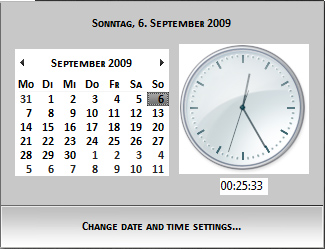 i think that is in explorer & shell -> explorer -> controlpanel -> contentpane but i'm not sure of that so you can play a little bit with all the colors from controlpanel content |
|
|
|
|