|
1922
|
Tips and Visual Styles / Tips and Tricks / Re: Transparency on both left and right sides of the Start Menu?
|
on: April 10, 2010, 09:16:34 pm
|
|
Only if you open it when there's already something open with writing behind it. With a solid color or picture behind it there's no problem.
Why not make the whole menu transparent or translucent...not half one and half the other? That's retarded.
Whatever...I'm no fan of either actually.
Still davesenior deserves congratulations for answering the question....regardless of all this other stuff. A transparent All Programs Tree is possible even though everybody ( including me and you) said it couldn't be done.
|
|
|
|
|
1923
|
Help / Windows 7 / Re: Background colors for Firefox address bar and search bar?
|
on: April 10, 2010, 04:59:49 pm
|
Buttons, Boxes & Controls > Boxes > Edit > Basic > Edit Border ( No Scroll) Center part of image is background of different states ( normal, hot, pressed etc). This is where web page info is located. is this what you want? Also affects other web boxes too. 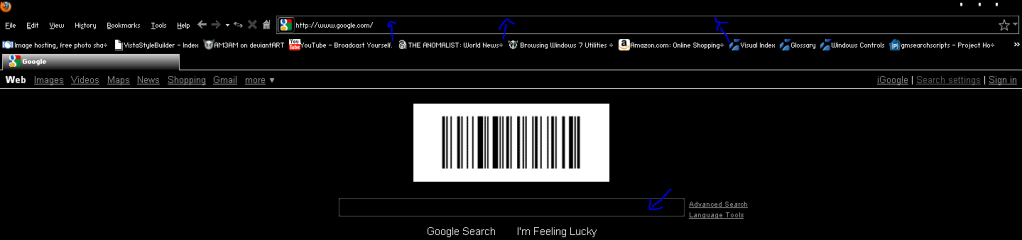 |
|
|
|
|
1924
|
Tips and Visual Styles / Tips and Tricks / Re: Transparency on both left and right sides of the Start Menu?
|
on: April 10, 2010, 01:47:22 pm
|
|
Too bad Places List retains blur making it "translucent". Be nice if it didn't. Blur is fugly imo.
But the question was "Can you make a transparent All Programs Tree". Everybody said no but davesenior did it. He deserves credit and congrats. If anybody else knew the answer then they should have said so. Nobody did.
Now it'd be great if there was a way to make a truly transparent Places List. No blur.
|
|
|
|
|
1929
|
Help / Windows 7 / Re: Some fonts locations
|
on: April 07, 2010, 02:11:11 pm
|
|
Picture 1) Lists, Menus & Tabs > Tab > TextColor:Color
Buttons, Boxes & Controls > Buttons > Button > CheckBox > TextColor:Color
> RadioButton > TextColor:Color
> CommandLink > TextColor:Color
Picture 2) Fonts & SystemMetrics > Active & Inactive CaptionText:Color
Styles > Task Dialog Styles. Change TextColor:Colors: Main Instruction Pane & Content Pane
The rest is in Styles > TextStyles > TextColor:Colors
Picture 3) That black text may be somewhere in Styles > TaskDialogStyles > Textcolor:Colors
You can't totally replace white color and black text in Run dialog
"png options" Buttons, Boxes & Controls > Buttons > Button > RadioButton > TextColor:Color
That white textcolor? Do a color search and if you find white textcolors change them ( hard to tell from picture where this is exactly)
|
|
|
|
|
1931
|
Windows Style Builder / Bug Reports / Re: VSB Just died on me.
|
on: April 06, 2010, 10:26:30 pm
|
|
So i go Google "localizations" because I'm too stupid to know what you're talking about.
Lots of stuff about adapting software between different languages. And this: "Imposing some physical order upon a set of objects, so that a given object has a greater probability of being in some particular regions of space than in others".
Now how does that translate into your XML coding, creating new states, renaming them, "localizing" them into the new WSB 1.6 tree?
Sounds like you were putting some stuff where they shouldn't have been put. Building faulty structures with misused materials.
What bad detail caused the whole thing to collapse?
|
|
|
|
|
1932
|
Help / Windows 7 / Re: Some fonts locations
|
on: April 06, 2010, 04:16:41 pm
|
The background WSB tree is Explorer & Shell > Explorer > TreeView > Fillcolor One of the pictures looks to be Explorer & Shell > Shell > TaskDialog. Try to color images and do fillcolors for like Primary Panel, Secondary Panel, FootNotePane etc. Test & see what shows where. I'm surprised GroupBox didn't take care of the lines. Try Lists, Menus & Tabs > Tab > Pane too. Like I said I don't have Photoshop so I can't check directly. These are all just likely guesses. Sorry  |
|
|
|
|
1933
|
Help / Windows 7 / Re: Some fonts locations
|
on: April 06, 2010, 03:28:21 pm
|
|
Don't have Photoshop so I can't check.
But some likely places to check: Fonts & SystemMetrics > Window:Color
> BtnFace:Color
Buttons, Boxes & Controls > Buttons > Button > GroupBox
Lists, Menus & Tabs > Tab > Body
edit: also check Explorer & Shell > Explorer > ProperTree > 2
|
|
|
|
|
1934
|
Help / Windows 7 / Re: Some fonts locations
|
on: April 06, 2010, 02:13:36 pm
|
|
textcolor of "note" is Fonts& System Metrics > WindowText:Color
textcolor of "google chrome" is Explorer & Shell > Explorer > Items View > Items View > textcolor: color
Check to see if you have GlowColor:Color, GlowIntensity:Int, TextGlow:Bool or Composited:Bool at that Search TextBox. If so get rid of first and set others to false
|
|
|
|
|
1935
|
Help / Windows 7 / Re: Some fonts locations
|
on: April 06, 2010, 01:51:18 pm
|
|
1) Explorer tree main textcolor is Fonts & SystemMetrics > Window Text Color : Color
You change it when highlighted with Explorer & Shell > Explorer > TreeView > TreeItem > Hot, Selected, Selected Not Focus, HotSelected TextColors
2) Search textcolor is Address,Breadcrumbs & Search > Search > Edit > SearchEdit > TextBox > Normal & Accelerator TextColor:Colors
Is there something that says glow in your SearchBox. I'll have to check.
3) the other ones I'll check before I say anything.
These are just off the top of my head. I'll get back to you with rest
|
|
|
|
|
1936
|
Help / Windows 7 / Re: Where are these?
|
on: April 06, 2010, 12:18:17 pm
|
|
Lists, Menus & Tabs > Menu > PopUp > Separator
Start Menu > Panels > Aero > Top > Programs List > Separator
Start Menu > Panels > Aero > Top > Places List > Separator
Color same as background or replace with transparent image
|
|
|
|
|
1937
|
Help / Windows 7 / Re: Can someone please help I did something wrong with Explorer!
|
on: April 05, 2010, 12:42:01 pm
|
|
1) Explorer+Shell>Explorer>ItemsView>ListView>ListItem>Hot, Selected, SelectedNotFocus and HotSelected: edit the images
White box is Explorer & Shell > Explorer > ToolTip. Edit the images. Do Styles > ToolTip Styles for text color.
2) Same as #1
On the left is Explorer & Shell > Explorer > TreeView > TreeItem > Hot , Selected etc. Edit the images
|
|
|
|
|
1939
|
Help / Windows 7 / Re: Where are these?
|
on: April 04, 2010, 11:23:19 pm
|
|
Picture 1) From top down: Fonts & System Metrics > Active & Inactive Caption:color
The rest is in Lists, Menus & Tabs > Tab. Do the Tab, TopTabItem & TabItems. The background is Tab > Body.
Picture 2) The box the menu opens from is Explorer & Shell > Explorer > CommandModule > 9
The menu is at Lists, Menus & Tabs > Menu > PopUp. Color all the PopUp parts and test to see what changes.
Picture 3) Is the PopUp Menu again. When you test the colors in Picture 2 see what they look like here too.
On the left is Buttons, Boxes & Controls > ScrollBars & Trackers > TrackBar. Operates on same principle as ScrollBar: Thumbs ride the Tracks which have Tic marks on them.
All highlights are under Hot, Selected, HotSelected & SelectedNotFocus images.
DWM (not DVM) is DeskTop Window Manager. It controls Aero. Concentrate on this section in Windows & Caption Buttons > Aero. Don't worry about the Aero > Window.
|
|
|
|
|
1940
|
Main / Requested Feedback / Re: Windows Style Builder 1.6 Ideas List - Any suggestions?
|
on: April 03, 2010, 06:53:09 am
|
|
What I want is:
Instead of having to go to <if id="atom(TopViewPrefix)"> or <if class="location_includes"> to change 2 textcolors
I could open up WSB 1.6 and go to something like Explorer & Shell > Explorer > CommandModule 9 > 4 or 10 > 2 and change the textcolors there instead?
That's all. Give these 2 parts of the shellstyle actual new parts of the WSB tree.
Is this possible? And if it isn't then why not?
|
|
|
|
|
1944
|
Help / Windows 7 / 2 Text Colors
|
on: April 02, 2010, 03:08:35 pm
|
If anybody was wondering the textcolor for "includes" ( and many similar places) is in the shellstyle at: <if class="location_includes"> The textcolor for "arrange by" is in the shellstyle at: <if id="atom(TopViewPrefix)">  (I changed these a long time ago and then forgot how to do it  ) |
|
|
|
|
1947
|
Help / Windows 7 / Re: taskbar image?
|
on: April 01, 2010, 10:27:02 am
|
|
Show Hidden Icons Arrows: Taskbar+SystemTray>SystemTray>Basic>Button:Open and Button. Color main and glyph images
|
|
|
|
|
1948
|
Help / Windows 7 / Re: I have 3 question for image png
|
on: April 01, 2010, 02:23:07 am
|
|
SearchBox background is at: Address,Breadcrumbs & Search > Search > SearchBox > Basic > Normal > Active > 1
textcolor is at: Address,Breadcrumbs & Search > Search > Edit > SearchEdit > TextBox > Normal & Accelerator TextColor:Colors
|
|
|
|
|
1950
|
Windows Style Builder / Bug Reports / Re: VSB Just died on me.
|
on: March 31, 2010, 05:00:11 pm
|
|
Thanks for taking the time to answer.
Stylehacks that work in 7 is something to look forward to.
VSB 0.1! I never saw it. You have come a long way in just 18 months!
Can't wait for 1.6.
|
|
|
|
|
1951
|
Windows Style Builder / Bug Reports / Re: VSB Just died on me.
|
on: March 31, 2010, 03:03:03 pm
|
|
Just some dumb questions I have after watching your vid. Nothing that'll help you.
1) What's "Reload"?
2) Why is your "Current Search Type" value different then mine ( mine equals 4). What does this mean anyway?
3) All your "Normal Positions" are way different than mine too. How come?
4) What is the Vista.msstyles you have in your X and D drives?
5) Why do the StyleHacks have to have their own msstyles?
6) What happened when you reinstalled 1.5.0.5?
7) Does this happen on 1.5.0.3?
Humor me OK?
|
|
|
|
|
1956
|
Main / Notices / Re: Windows Style Builder 1.6 XML Changes
|
on: March 30, 2010, 05:12:15 pm
|
|
Preview Pane >8 is in Save Dialogue (if you save a picture it is "Date Taken")
Preview Pane >9 > 2 is in Save Dialogue also (if you save a picture it is "Specify Date Taken")
So they are no longer unknown.
Edit: Found only in Snipping Tool Save Dialog
|
|
|
|
|
1957
|
Help / Windows 7 / Re: help! How to change the text colors here
|
on: March 30, 2010, 05:08:08 pm
|
Yes it is. Here's pic of Preview Pane text colors:  Red is Preview Pane > 5 Orange >6 Green >7>1 Blue >7>2 Preview Pane >8 is in Save Dialogue (if you save a picture it is "Date Taken") Preview Pane >9 > 2 is in Save Dialogue also (if you save a picture it is "Specify Date Taken) These are found only in the Snipping Tool save dialog I can't find Preview Pane > 9 > 1 textcolor yet |
|
|
|
|
1960
|
Help / Windows 7 / Re: I have 3 question for image png
|
on: March 30, 2010, 02:14:26 am
|
Finally found it: Address, Breadcrumbs & Search > Address > Go Toolbar > Basic > Normal > Active > Button. Color the image(Hot, Pressed etc). It is also behind the Refresh. Had a hell of a time finding this  |
|
|
|
|