Vzdorjii
Beta Tester
Dedicated Themer

Posts: 211

|
 |
« on: January 25, 2010, 06:52:29 pm » |
|
Hi ! I still can't find these images location :  1) The searchbox in WSB 2) This border, which is notin the control preview 3) This separator, in some apps like Photoshop 4) When i open the "all programs" panel, my text is white, but when i open a folder in the tree, text is changing to black... 5) Font in the right part seems not to be antialiased, like in the left part... 6) This i dunno how it is called, in "add remove programs window Thank you !! |
|
|
|
« Last Edit: January 25, 2010, 06:56:51 pm by Vzdorjii »
|
 Logged
Logged
|
|
|
|
|
ka-la
Guest
|
 |
« Reply #1 on: January 25, 2010, 08:27:32 pm » |
|
2. Explorer & Shell > Explorer > TreeView bordercolor:color
|
|
|
|
« Last Edit: January 25, 2010, 08:29:17 pm by ka-la »
|
 Logged
Logged
|
|
|
|
3am
Beta Tester
Dedicated Helper

Posts: 2408

|
 |
« Reply #2 on: January 25, 2010, 08:33:19 pm » |
|
1) Address,Breadcrumbs,Search>Search>searchbox>basic>normal>active>1. Color image for background (also does startmenu searchbox)
>searchedit>textbox>normal+accelerator for textcolor
4) Explorer>treeview>treeitem>probably Selected: textcolor
|
|
|
|
|
 Logged
Logged
|
|
|
|
Vzdorjii
Beta Tester
Dedicated Themer

Posts: 211

|
 |
« Reply #3 on: January 25, 2010, 09:15:42 pm » |
|
2. Explorer & Shell > Explorer > TreeView bordercolor:color
Thank you, that work for the left part in WSB, but not for the right one...  1) Address,Breadcrumbs,Search>Search>searchbox>basic>normal>active>1. Color image for background (also does startmenu searchbox)
>searchedit>textbox>normal+accelerator for textcolor
4) Explorer>treeview>treeitem>probably Selected: textcolor
Both did not match... |
|
|
|
|
 Logged
Logged
|
|
|
|
|
ka-la
Guest
|
 |
« Reply #4 on: January 25, 2010, 09:23:28 pm » |
|
Six is some kind of "header" probably, search.
|
|
|
|
|
 Logged
Logged
|
|
|
|
3am
Beta Tester
Dedicated Helper

Posts: 2408

|
 |
« Reply #5 on: January 25, 2010, 09:28:21 pm » |
|
Well...they work for me...I just checked them...
|
|
|
|
|
 Logged
Logged
|
|
|
|
Vzdorjii
Beta Tester
Dedicated Themer

Posts: 211

|
 |
« Reply #6 on: January 25, 2010, 09:35:22 pm » |
|
Did you see i'm talkin about searchbox in Windows Style Builder ? not in explorer.
|
|
|
|
|
 Logged
Logged
|
|
|
|
3am
Beta Tester
Dedicated Helper

Posts: 2408

|
 |
« Reply #7 on: January 25, 2010, 10:03:27 pm » |
|
Maybe 4 has something to do with your highlight? Try StartMenu>Menu>Basic>Hover:TreeView>TreeItem>Hot and recolor image
|
|
|
|
|
 Logged
Logged
|
|
|
|
Vzdorjii
Beta Tester
Dedicated Themer

Posts: 211

|
 |
« Reply #8 on: January 25, 2010, 10:40:04 pm » |
|
I don't want to change the background image, but the text color.
|
|
|
|
|
 Logged
Logged
|
|
|
|
3am
Beta Tester
Dedicated Helper

Posts: 2408

|
 |
« Reply #9 on: January 25, 2010, 10:58:39 pm » |
|
Look...all the textcolors for All Programs tree are in Explorer>treeview>treeitem: normal, hot, selected, disabled, selectednotfocus, hotselected. They are nowhere else, Go through them and find which one you need.
|
|
|
|
|
 Logged
Logged
|
|
|
|
Vzdorjii
Beta Tester
Dedicated Themer

Posts: 211

|
 |
« Reply #10 on: January 26, 2010, 12:22:58 am » |
|
yeah that's right, but i'm pretty sure of what i see bro. My all programms text are white, but when i scroll down to the folders and select one of them, text is going black and font is changing to the default Segoe ...
|
|
|
|
|
 Logged
Logged
|
|
|
|
3am
Beta Tester
Dedicated Helper

Posts: 2408

|
 |
« Reply #11 on: January 27, 2010, 05:15:40 pm » |
|
I've been playing with Explorer>TreeView and found some strange things that might help in your All Programs text color problem: 1)The basic text color in the All Programs tree is Explorer>Treeview>Textcolor. I had to add this property. It remains stable even if you click a folder in All Programs 2)The basic text color in the VSB tree is Explorer>Treeview>TreeItem>Normal. Again I had to add the property. 3)The basic text color in the Explorer tree is Fonts+SystemMetrics>WindowText:Color 4)When you click a folder in the All Programs tree, the highlight becomes the color of the image in Explorer>TreeView>TreeItem>HotSelected. But the TEXT COLOR DOESN"T CHANGE and suddenly this becomes the highlight for EVERYTHING in the tree. But if you flick the cursor to the left the highlight suddenly changes back to StartMenu>Menus>Basic>Hover:TreeView>TreeItem>Hot the way it was before. Strange behavior that happens in no other tree. 5) If you follow #1 you will have a stable basic textcolor whether you click a folder or not. Just add the property. It should work  |
|
|
|
|
 Logged
Logged
|
|
|
|
Vzdorjii
Beta Tester
Dedicated Themer

Posts: 211

|
 |
« Reply #12 on: January 27, 2010, 07:14:03 pm » |
|
That solved my problem ! Thank you !  |
|
|
|
|
 Logged
Logged
|
|
|
|
3am
Beta Tester
Dedicated Helper

Posts: 2408

|
 |
« Reply #13 on: January 27, 2010, 08:59:40 pm » |
|
#6 is Headers etc> Header (Color image), and HeaderItem (color image)
the area to the right of VSB search box with magnifying glass etc is Fonts+SystemMetrics>Window:Color
|
|
|
|
|
 Logged
Logged
|
|
|
|
Vzdorjii
Beta Tester
Dedicated Themer

Posts: 211

|
 |
« Reply #14 on: January 27, 2010, 10:18:31 pm » |
|
I just saw that i forgot something in the start menu. Look at the image n°5, the highlighting item in the left pane (highlighting photoshop in the pic). Tried to find it but did not match...I wonder if it's the same image as in the jumplist items, am i wrong ?
|
|
|
|
|
 Logged
Logged
|
|
|
|
3am
Beta Tester
Dedicated Helper

Posts: 2408

|
 |
« Reply #15 on: January 27, 2010, 10:57:35 pm » |
|
When you click a folder in the All Programs tree, the highlight becomes the color of the image in Explorer>TreeView>TreeItem>HotSelected. But the TEXT COLOR DOESN"T CHANGE and suddenly this becomes the highlight for EVERYTHING in the tree. But if you flick the cursor to the left the highlight suddenly changes back to StartMenu>Menus>Basic>Hover:TreeView>TreeItem>Hot the way it was before. Strange behavior that happens in no other tree.
The hover color is usually StartMenu>Menus>Basic>Hover:TreeView>TreeItem>Hot.
But if you open a folder it becomes Explorer>TreeView>TreeItem>HotSelected (image) everywhere.
But if you move the cursor to the left of an item it becomes StartMenu>Menus>Basic>Hover:TreeView>TreeItem>Hot again!
This only happens in the All Programs tree.
Not the same as JumpListItem
|
|
|
|
« Last Edit: January 27, 2010, 11:11:28 pm by 3am »
|
 Logged
Logged
|
|
|
|
Vzdorjii
Beta Tester
Dedicated Themer

Posts: 211

|
 |
« Reply #16 on: January 28, 2010, 08:15:08 am » |
|
I made all these locations. Must be somewhere else.  |
|
|
|
|
 Logged
Logged
|
|
|
|
3am
Beta Tester
Dedicated Helper

Posts: 2408

|
 |
« Reply #17 on: January 28, 2010, 01:21:08 pm » |
|
Explorer>TreeView>TreeItem>Selected. Color the image
|
|
|
|
|
 Logged
Logged
|
|
|
|
Vzdorjii
Beta Tester
Dedicated Themer

Posts: 211

|
 |
« Reply #18 on: January 28, 2010, 05:43:56 pm » |
|
Already made it for a long time, this isn't it.
|
|
|
|
|
 Logged
Logged
|
|
|
|
3am
Beta Tester
Dedicated Helper

Posts: 2408

|
 |
« Reply #19 on: January 28, 2010, 05:58:00 pm » |
|
StartMenu>Panels>Basic>JumpListItemLeft. Color the image. This is definitely the one.
Sorry...been color-coding everything. Forgot I had 2 things same color.
|
|
|
|
|
 Logged
Logged
|
|
|
|
Vzdorjii
Beta Tester
Dedicated Themer

Posts: 211

|
 |
« Reply #20 on: January 29, 2010, 07:52:35 am » |
|
Thank you !
|
|
|
|
|
 Logged
Logged
|
|
|
|
2befine
Beginner

Posts: 36

|
 |
« Reply #21 on: February 21, 2010, 06:09:39 am » |
|
about "2" same proble with border and Explorer & Shell > Explorer > TreeView > BORDERCOLOR wont work, help.  |
|
|
|
|
 Logged
Logged
|
|
|
|
3am
Beta Tester
Dedicated Helper

Posts: 2408

|
 |
« Reply #22 on: February 21, 2010, 05:43:00 pm » |
|
Works for me. Perfect red border: 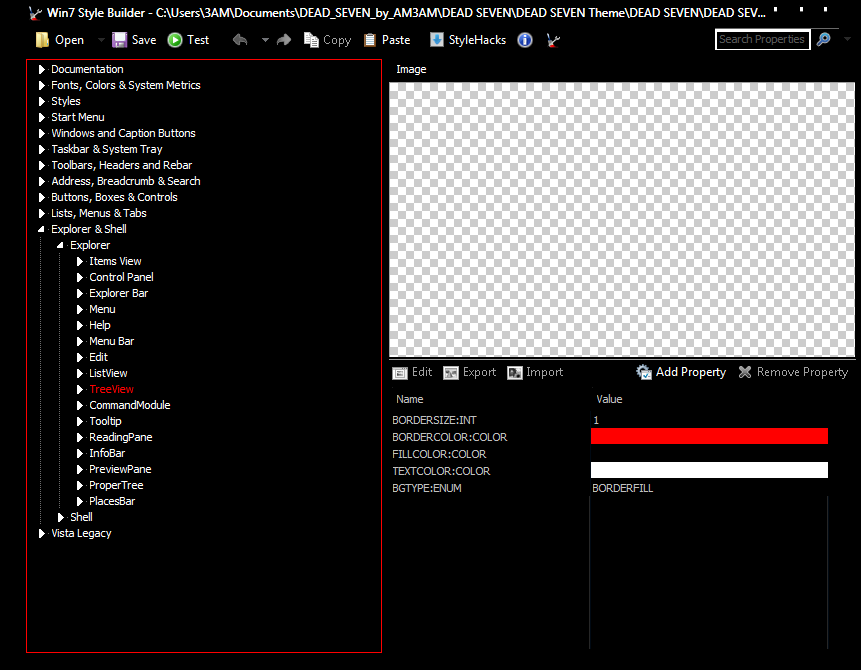 |
|
|
|
|
 Logged
Logged
|
|
|
|
2befine
Beginner

Posts: 36

|
 |
« Reply #23 on: February 21, 2010, 08:41:14 pm » |
|
nwm, When I changed it to black then back to white, it began working.
|
|
|
|
|
 Logged
Logged
|
|
|
|
Vzdorjii
Beta Tester
Dedicated Themer

Posts: 211

|
 |
« Reply #24 on: February 21, 2010, 10:55:29 pm » |
|
Sometimes, you need to reduce and maximize your window to see the changes...
|
|
|
|
« Last Edit: February 21, 2010, 10:58:01 pm by Vzdorjii »
|
 Logged
Logged
|
|
|
|
|
