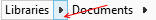Show Posts Show Posts
|
|
Pages: 1 [2]
|
|
41
|
Help / Windows 8 / Windows 8.1 / Breadcrumb help needed
|
on: March 11, 2013, 12:09:58 am
|
I'm trying to find the image for the drop down arrow background: 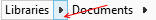 I already tried "Breadcrumbs & Search > Breadcrumb > Basic > Normal > Active & Inactive Crumbs > SplitButton DropDown", but it didn't work. Where would i find the image for this? |
|
|
|
|
44
|
Help / Windows 8 / Windows 8.1 / Re: Windows 8 theme broken after WSB crashed
|
on: March 04, 2013, 11:50:39 pm
|
|
Window started up with my theme I was trying to apply, however the original theme file (the theme I was making) came up corrupted. Luckily, I had tested it before applying, so my theme was saved in the "testing" folder.
To answer your question, the original theme file was the one that went bad.
|
|
|
|
|
46
|
Help / Windows 8 / Windows 8.1 / Windows 8 theme broken after WSB crashed
|
on: March 03, 2013, 03:05:32 am
|
|
I was testing my theme when I decided to save it. After saving it I wanted to test it out. This crashed my computer. When I log back on, my theme was applied, however the original theme file seems corrupt now.
I was wondering how does WSB apply the theme and is there any ways to recover my theme since it's currently applied on my computer?
|
|
|
|
|
49
|
Main / Future Concepts and Ideas / Easier skinning idea
|
on: February 09, 2013, 04:12:28 am
|
Hey fellow skinners, I've only been using WSB for 2 weeks now and I think it's great! The only problem for me is that even with the organize tree list, I still find it hard to find the resources I'm trying to edit. Sure you can go to the "Maps" section on the forums, but it's hard to search through the topics to get what you want sometimes. So I'm here to introduce my idea of how WSB could be easier to use (Not a complete concept, just proof of concept): 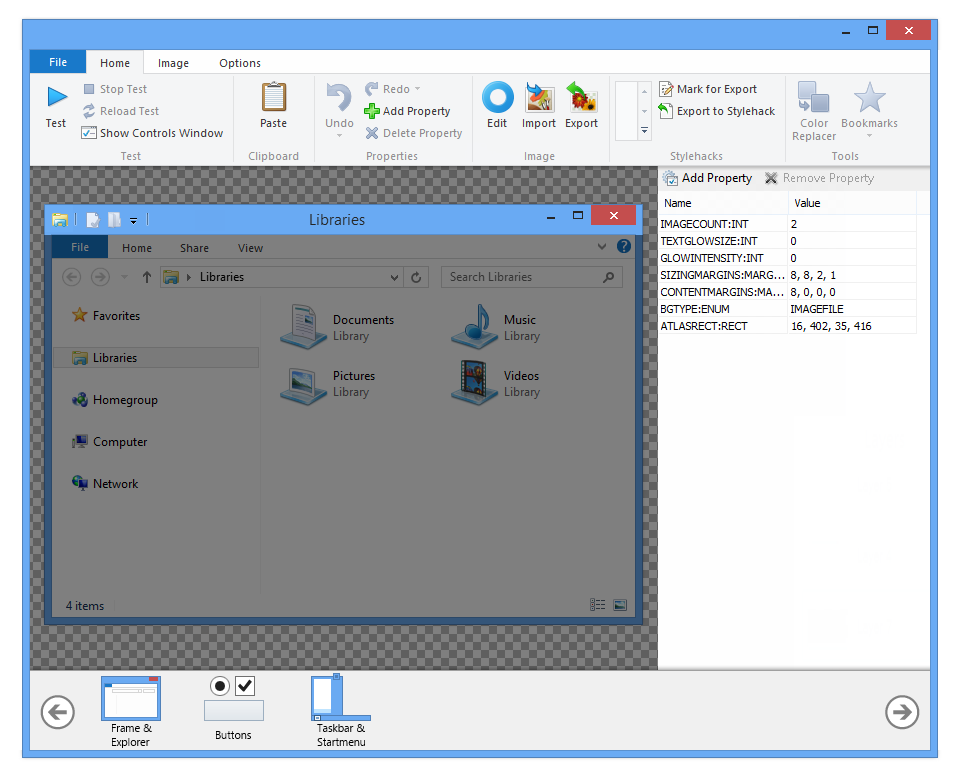 On top is the ribbon and on the bottom is the navigation panel. You can parts of the theme you want to edit from this panel. To edit a certain resource, you can click within the preview of what you want to edit (shown in concept above). This will make WSB easier to navigate because you can tell where everything generally is and tell what you're editing. This will also let you see what your theme looks like without testing it. |
|
|
|
|
52
|
Help / Windows 8 / Windows 8.1 / Re: Proper Aero blur for Windows 8 (for real this time)
|
on: February 02, 2013, 01:54:04 am
|
It's as smooth for me a 7's DWM was.
On my desktop with a highend spec it worked fine, but on a decent spec computer, the performance seems to be bad with over 3 windows open. Also stated by the author of this: modify vertex buffer to always redraw whole window texture. It surely brings some performance penalty and does not work for windows which are totally obscured (because Draw function is not called for them at all). For other cases, this works perfectly. |
|
|
|
|
55
|
Help / Windows 8 / Windows 8.1 / Re: Start Menu Fonts (Start8)
|
on: February 01, 2013, 04:48:17 am
|
|
I want to know how to change the start menu font for the places list. I'm using StartIsBack and i haven't figure it out yet. I know it's possible since other people have it changed in their themes.
|
|
|
|
|
56
|
Help / Windows 8 / Windows 8.1 / Re: error on 1.5.4.3
|
on: February 01, 2013, 04:46:01 am
|
|
I get the same bug as well. The solution I have come up with is to save an external copy of my image so that I can pull them up to edit and import them
|
|
|
|
|